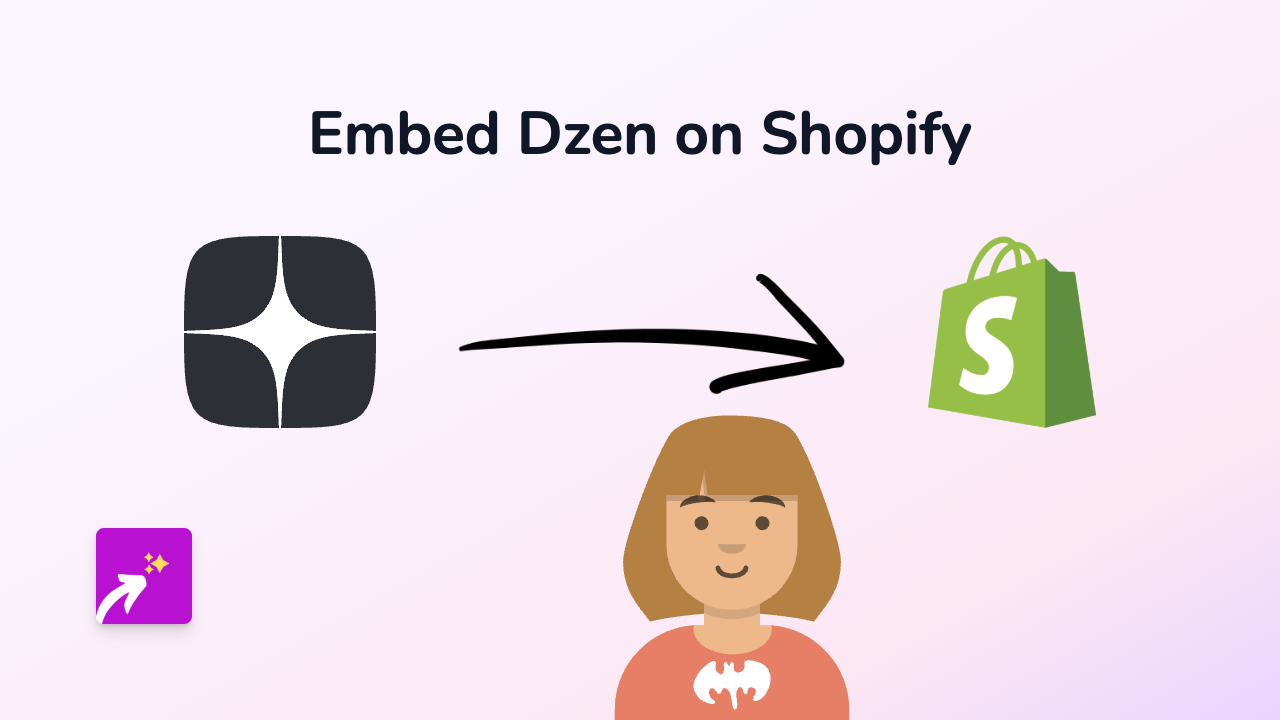How to Embed Norgeskart on Your Shopify Store with EmbedAny

Do you want to add interactive Norgeskart maps to your Shopify store? Whether you’re showing locations for your brick-and-mortar shops or highlighting delivery areas, embedding Norgeskart can help your customers navigate better. This guide will show you exactly how to embed Norgeskart maps on your Shopify store using EmbedAny.
What is Norgeskart?
Norgeskart is Norway’s official mapping service that provides detailed topographical information, hiking trails, and other geographical data for Norway. Adding these maps to your Shopify store can be particularly useful if your business has Norwegian locations or serves Norwegian customers.
Step-by-Step Guide to Embedding Norgeskart
Step 1: Install EmbedAny on Your Shopify Store
First, you’ll need to install the EmbedAny app from the Shopify App Store.
- Go to https://apps.shopify.com/embed
- Click on “Add app” and follow the installation instructions
- Once installed, make sure the app is activated
Step 2: Find the Norgeskart Map You Want to Embed
- Visit Norgeskart.no
- Navigate to the specific area or location you want to display
- Use the tools to customise your map view (zoom level, markers, etc.)
- Copy the share URL of your map
Step 3: Add the Map to Your Shopify Store
- Go to your Shopify admin panel
- Navigate to the page, product, or blog post where you want to embed the map
- Open the rich text editor
- Paste the Norgeskart URL you copied earlier
- Make the URL italic by selecting it and clicking the italic button (or using Ctrl+I/Cmd+I)
- Save your changes
That’s it! EmbedAny will automatically transform the italicised Norgeskart link into an interactive map when your page loads.
Tips for Using Norgeskart Maps Effectively
- Add store locations: If you have physical shops in Norway, embed maps showing their exact locations
- Show delivery areas: Use maps to highlight areas where you offer delivery services
- Highlight points of interest: If your products relate to specific Norwegian locations (like hiking gear for particular trails), show these areas on a map
- Size appropriately: The embedded map will automatically be responsive, but consider where you place it on your page for the best customer experience
Why Use Norgeskart Instead of Other Map Services?
Norgeskart offers specialised information for Norway that other map services might not have, including:
- Detailed hiking trails
- Cadastral information
- Topographical details
- Norwegian place names and landmarks
For businesses operating in or selling to Norway, this level of detail can significantly improve your customers’ experience.
By following this simple guide, you can add engaging, interactive Norgeskart maps to your Shopify store without any coding knowledge. EmbedAny makes it easy to enhance your store with rich content that helps your customers find exactly what they’re looking for.