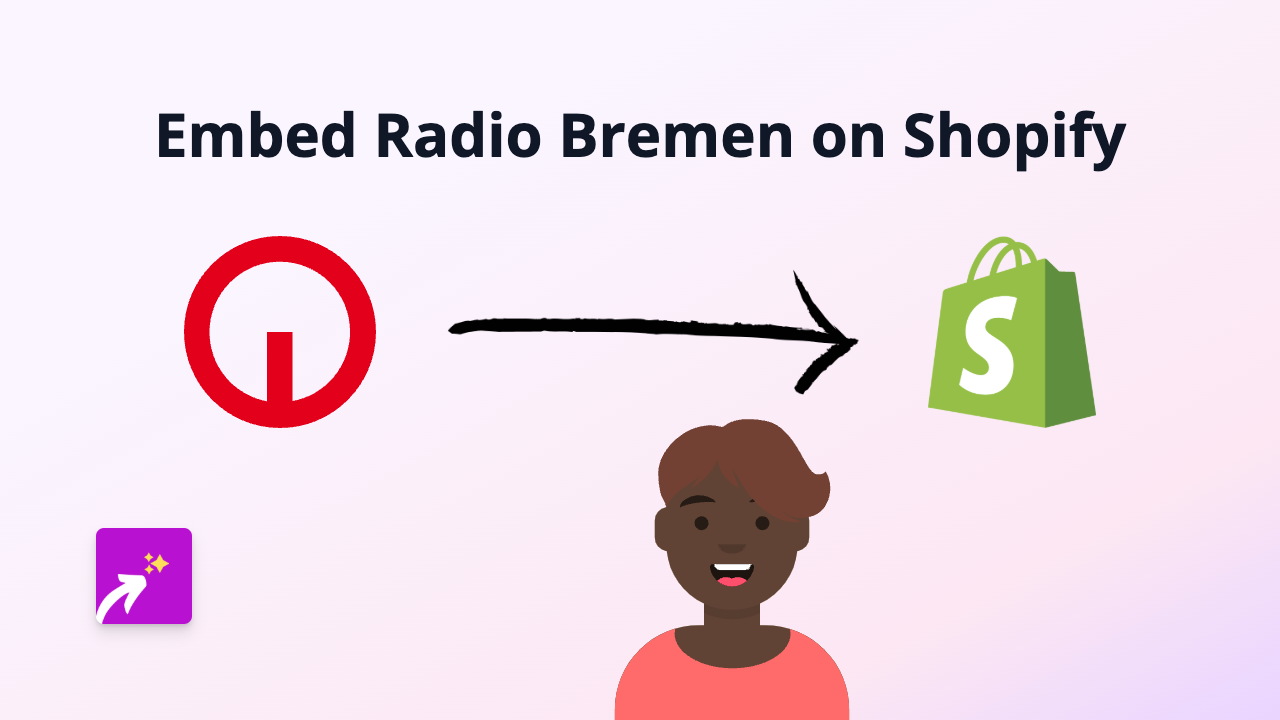How to Embed Commaful on Shopify Store: An Easy No-Code Guide

Adding Commaful stories to your Shopify store can help showcase creative content, engage visitors with compelling narratives, and make your product pages stand out. This guide will show you how to easily embed Commaful on your Shopify store with just a few clicks.
What is Commaful?
Commaful is a social storytelling platform where users share visual stories, poems, and short fiction. Embedding these creative pieces on your Shopify store can enhance your content strategy and provide a unique shopping experience.
Step-by-Step Guide to Embedding Commaful on Shopify
Step 1: Install the EmbedAny App
Before you can start embedding Commaful content, you need to install the EmbedAny app on your Shopify store:
- Visit EmbedAny on the Shopify App Store
- Click “Add app” and follow the installation instructions
- Complete the activation process
Step 2: Find the Commaful Content You Want to Embed
- Browse Commaful to find a story or creative piece that complements your products
- When you find content you like, copy the URL from your browser’s address bar
Step 3: Add the Commaful Link to Your Store
- Go to the page where you want to embed the Commaful content (product description, blog post, etc.)
- Paste the Commaful link into your content editor
- Important: Italicise the link by selecting it and clicking the italic button (or using keyboard shortcuts)
- Save your changes
That’s it! EmbedAny will automatically transform your italicised Commaful link into an interactive embed when your page loads.
Where to Use Commaful Embeds on Your Shopify Store
- Product descriptions: Add storytelling elements related to your products
- Blog posts: Enhance your articles with creative content from Commaful
- About page: Share stories that represent your brand’s values
- Custom pages: Create dedicated sections featuring curated Commaful content
Benefits of Embedding Commaful on Your Shopify Store
- Enhanced customer engagement: Stories capture attention and keep visitors on your site longer
- Unique shopping experience: Stand out from competitors with creative content
- Better storytelling: Use Commaful’s visual stories to build emotional connections
- No technical skills needed: Add rich content without knowing how to code
Pro Tips
- Choose Commaful content that aligns with your brand voice and product offerings
- Update your embedded content periodically to keep your store fresh
- Consider creating your own Commaful content specifically for your products
By following this simple guide, you can easily embed Commaful content on your Shopify store and create a more engaging shopping experience for your customers.