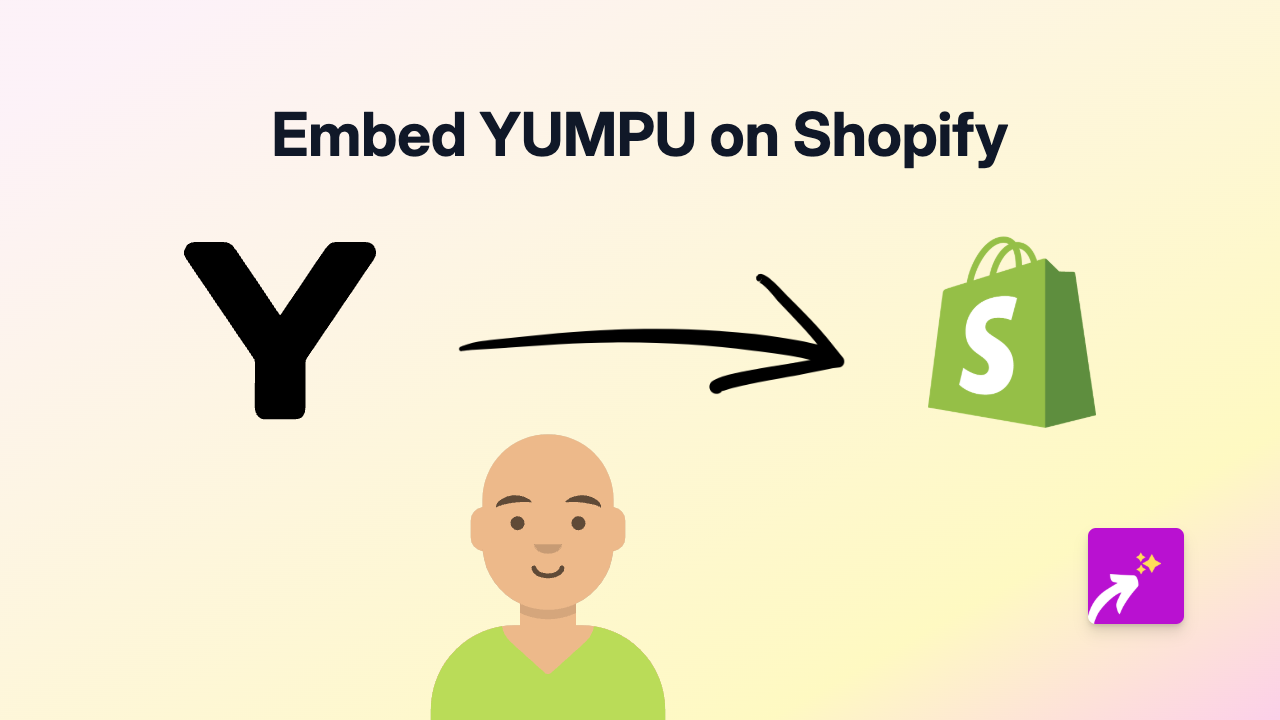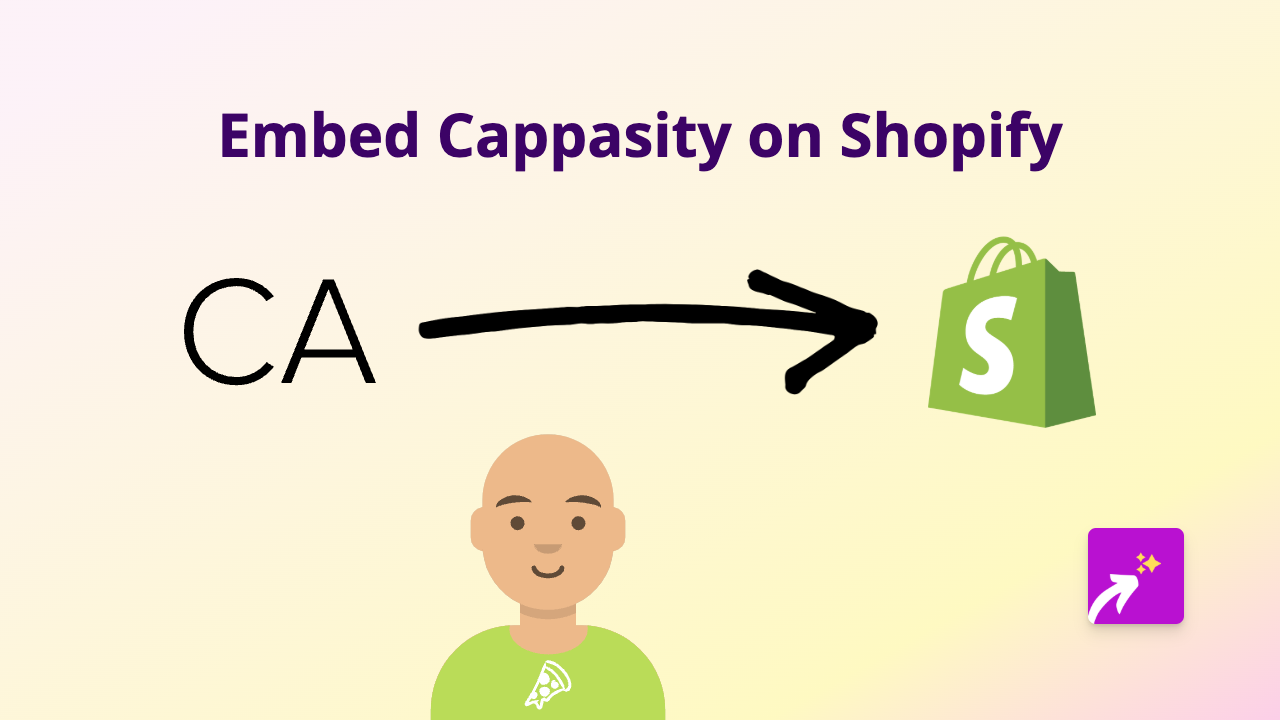How to Embed ZORA NFTs on Your Shopify Store: A Simple Guide

Are you looking to showcase your ZORA NFT collection or specific NFTs on your Shopify store? Perhaps you want to display NFT artworks alongside physical products, or create a dedicated page for your digital collectibles? This guide will show you how to embed ZORA NFTs on your Shopify store in just a few simple steps.
What is ZORA?
ZORA is a decentralised marketplace for buying, selling, and creating NFTs (Non-Fungible Tokens). It allows artists and creators to mint and share their digital creations while retaining ownership rights. Displaying ZORA NFTs on your Shopify store can enhance your brand’s digital presence and showcase your involvement in the Web3 space.
Step-by-Step Guide to Embedding ZORA on Shopify
Step 1: Install the EmbedAny App
First, you’ll need to install and activate the EmbedAny app on your Shopify store:
- Visit EmbedAny in the Shopify App Store
- Click “Add app” and follow the installation instructions
- Complete the activation process
Step 2: Find the ZORA Content You Want to Embed
You’ll need the direct link to the ZORA NFT or collection you wish to display. This could be:
- A specific NFT item
- A collection page
- A creator profile
For example, a ZORA NFT link might look like: https://zora.co/collect/eth:0x... or similar.
Step 3: Add the Link to Your Shopify Store
Now, choose where you want the ZORA NFT to appear:
- Product descriptions
- Blog posts
- Pages
- Collections
Step 4: Make the Link Interactive
Here’s the magic part:
- Paste your ZORA link into the text editor
- Select the entire link
- Make it italic by clicking the italic button or using keyboard shortcuts (Ctrl+I or Cmd+I)
- Save your changes
That’s it! The link will automatically transform into an interactive ZORA embed when viewed on your store.
Examples of ZORA Embeds You Can Create
- Display your NFT collection alongside physical products
- Showcase limited edition digital artworks
- Create a gallery page featuring your ZORA NFTs
- Highlight collaborations with digital artists
Why Embed ZORA NFTs on Your Shopify Store?
- Build credibility in the NFT and Web3 community
- Create new revenue streams through digital products
- Enhance your brand story with digital art and collectibles
- Offer customers a more interactive shopping experience
Troubleshooting Tips
If your embed isn’t appearing correctly:
- Make sure the link is correctly italicised
- Verify that the ZORA link is public and accessible
- Check that you’ve saved changes to your page or product
EmbedAny works with 800+ platforms beyond ZORA, so you can create a rich multimedia experience throughout your Shopify store using the same simple method.