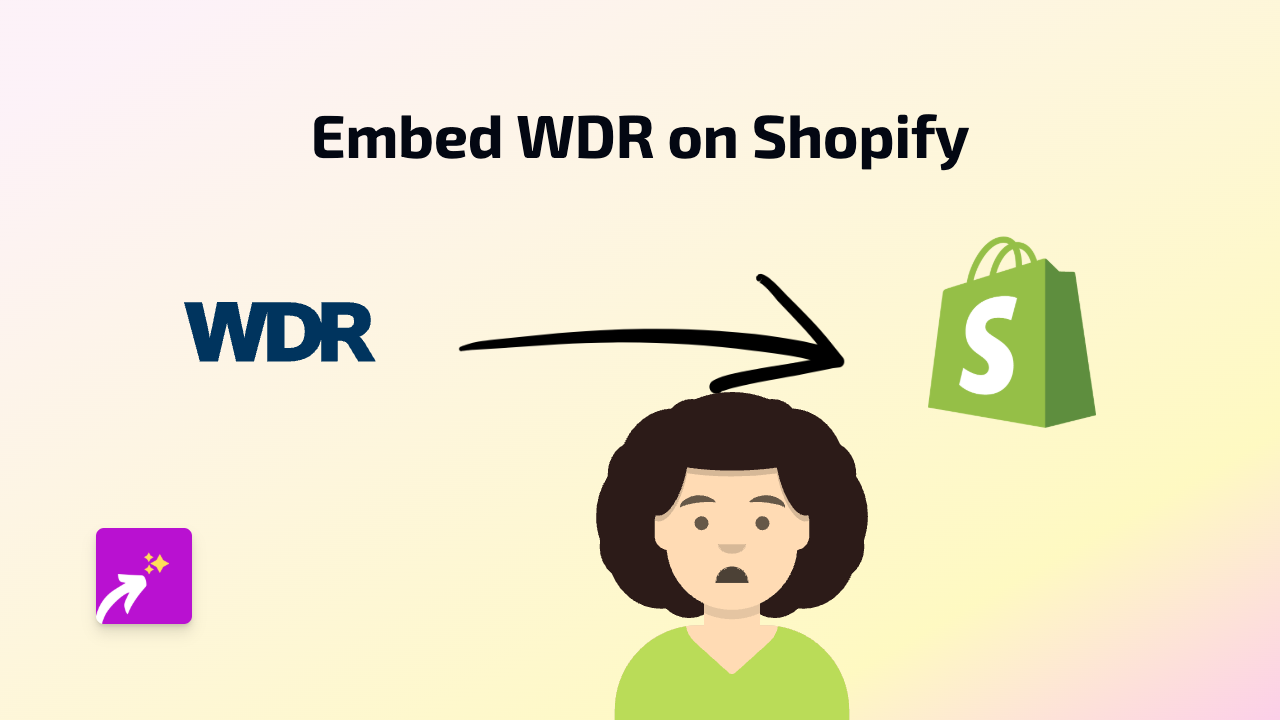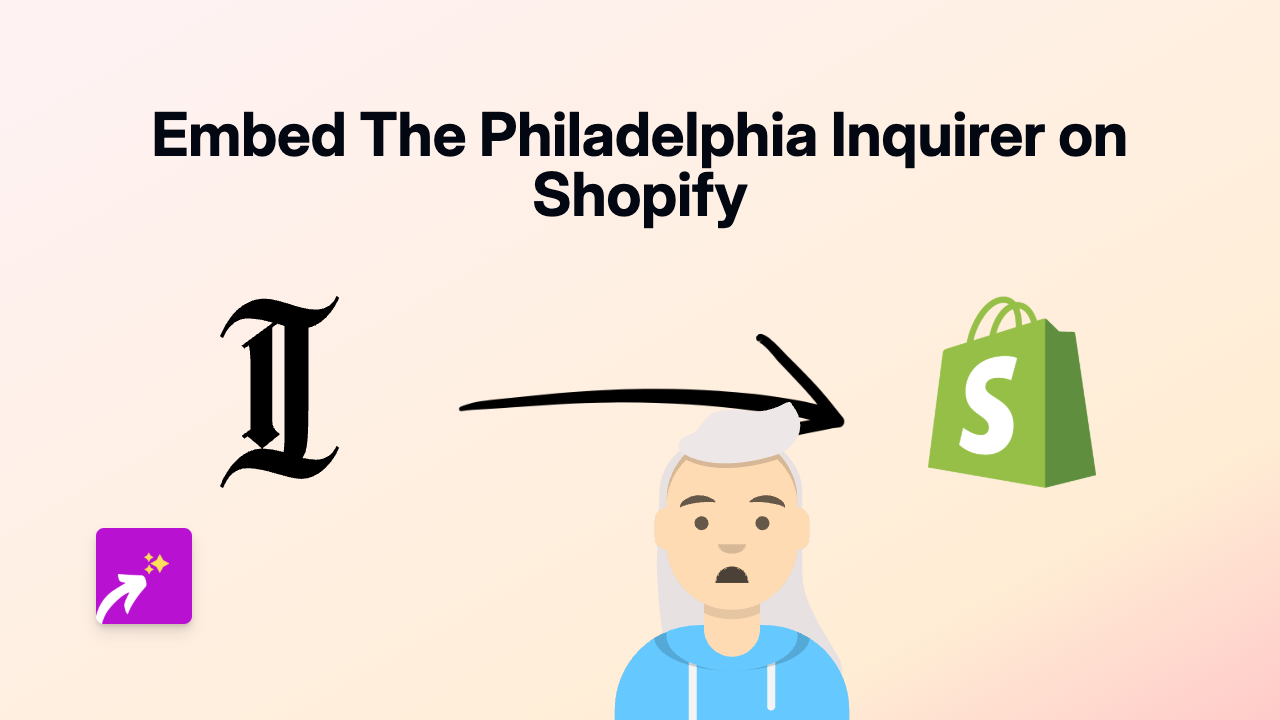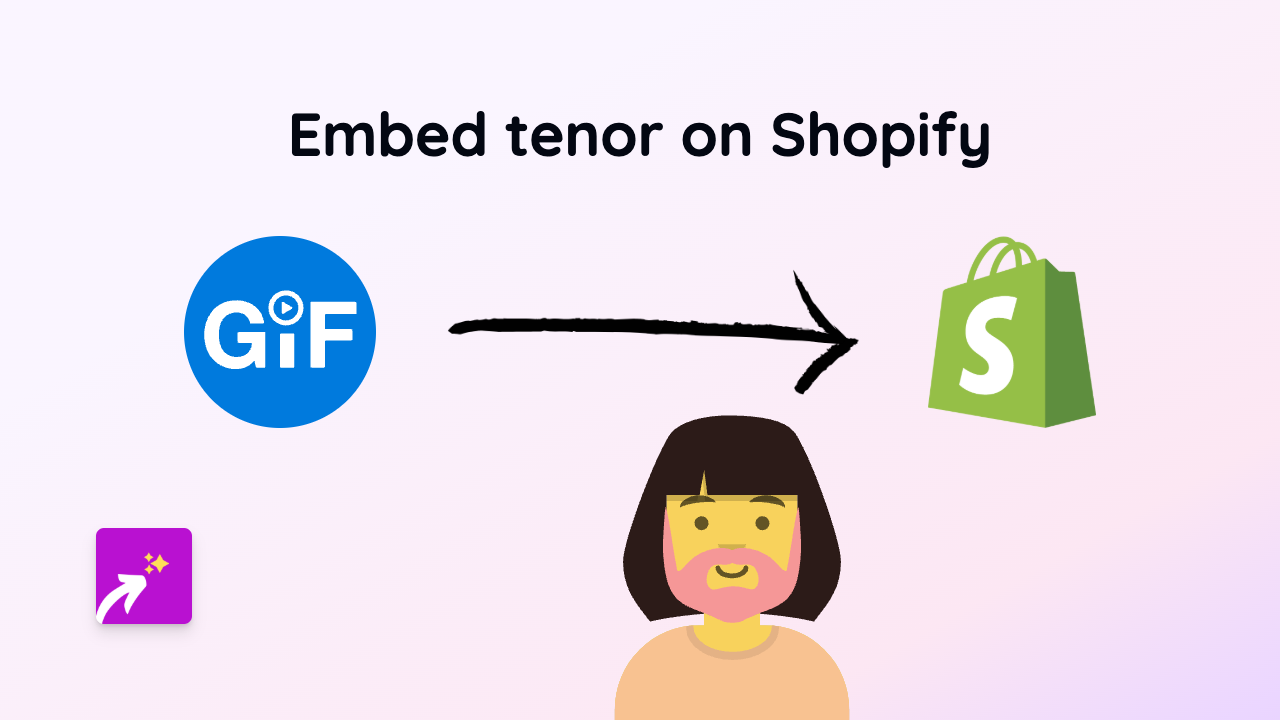How to Embed Wamiz on Shopify: A Quick and Easy Guide

Are you looking to showcase Wamiz pet content on your Shopify store? Whether you want to display pet care tips, adorable animal videos, or helpful pet product reviews from Wamiz, this guide will show you exactly how to do it without any technical skills required.
What is Wamiz?
Wamiz is a popular platform dedicated to pet owners, offering informative articles, videos, and resources about pet care, training, and products. Adding Wamiz content to your pet-related Shopify store can engage your customers and provide valuable information.
Step-by-Step Guide to Embedding Wamiz on Shopify
Step 1: Install EmbedAny on Your Shopify Store
First, you’ll need to install the EmbedAny app from the Shopify App Store:
- Visit EmbedAny on the Shopify App Store
- Click “Add app” and follow the installation instructions
- Activate the app when prompted
Step 2: Find the Wamiz Content You Want to Embed
- Go to the Wamiz website or platform
- Find an article, video, or other content you’d like to showcase on your store
- Copy the full URL of that content
Step 3: Add the Wamiz Link to Your Shopify Store
- Navigate to the page, product, or blog post where you want to add the Wamiz content
- In the Shopify rich text editor, paste the Wamiz URL you copied
- Select the entire URL and click the italic button (or use the keyboard shortcut Ctrl+I / Cmd+I)
- Save your changes
That’s it! The Wamiz content will now appear as an interactive embed on your Shopify store.
Where Can You Add Wamiz Embeds?
You can add Wamiz content in multiple locations on your Shopify store:
- Product descriptions
- Blog posts
- Custom pages
- Collection descriptions
- Announcement bars
Why Embed Wamiz Content?
- Enhance User Experience: Provide valuable pet care information directly on your store
- Increase Time on Site: Keep customers engaged with interactive content
- Build Trust: Show your expertise in the pet industry by sharing credible content
- Boost Sales: Help customers make informed decisions about pet products
Pro Tips
- Choose Wamiz content that relates to the products you’re selling
- Update your embeds regularly with fresh content
- Consider embedding Wamiz pet care guides alongside related products
- Use Wamiz content to answer common customer questions about pet care
By following this simple guide, you can easily add engaging Wamiz content to your Shopify store and create a more informative shopping experience for your customers.