How to Embed Screencast Videos on Your Shopify Store with EmbedAny
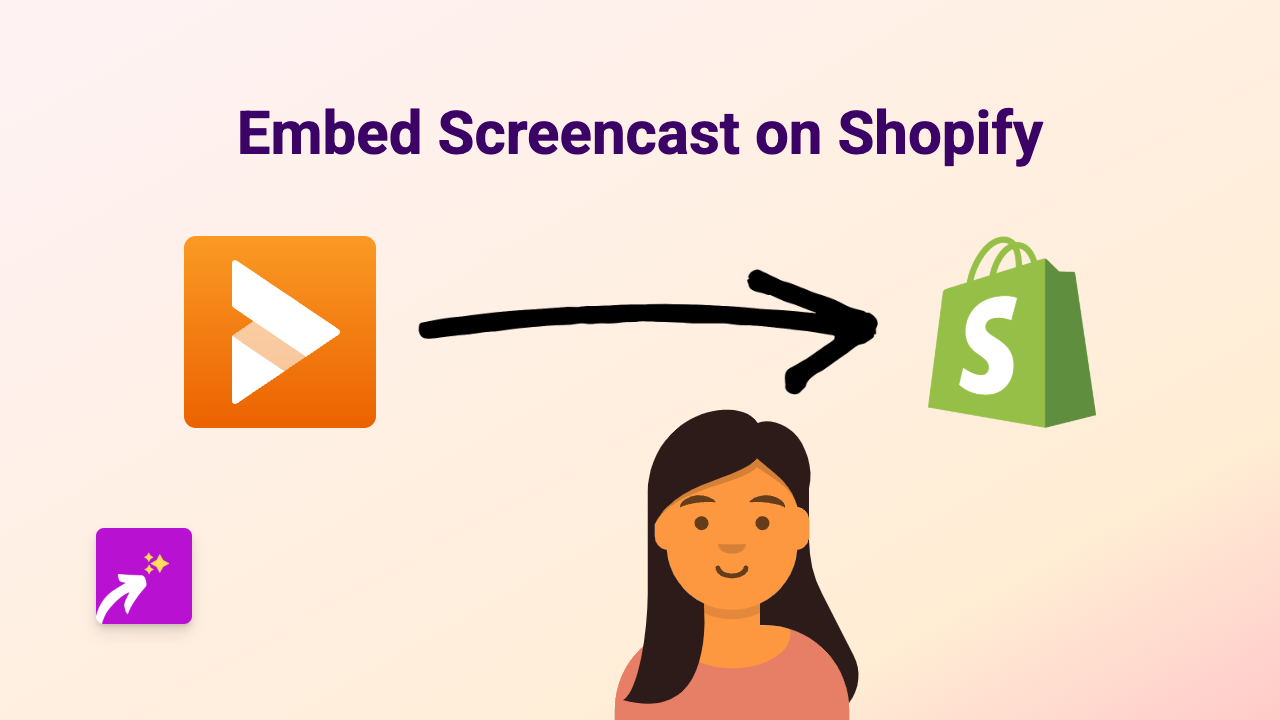
The Ultimate Guide to Adding Screencast Videos to Your Shopify Store
Want to show customers how your products work with helpful Screencast videos directly on your Shopify store? We’ll show you how to do this in minutes without any coding knowledge!
Screencast videos are perfect for demonstrating your product features, providing tutorials, or showing customers how to use your services. With EmbedAny, adding these videos to your store is incredibly straightforward.
Step 1: Install EmbedAny on Your Shopify Store
Before you can start embedding Screencast videos, you’ll need to install the EmbedAny app:
- Visit EmbedAny on the Shopify App Store
- Click “Add app” to install it to your store
- Follow the installation prompts to activate the app
Step 2: Find the Screencast Video You Want to Embed
- Go to your Screencast account and find the video you want to share
- Click the “Share” button on the video
- Copy the share link to your clipboard
Step 3: Add the Screencast Link to Your Shopify Store
- Go to your Shopify admin dashboard
- Navigate to the page, product description, or blog post where you want to add your Screencast video
- Open the rich text editor
- Paste your Screencast link into the editor
- Highlight the link text
- Click the “Italic” button (or use the keyboard shortcut Ctrl+I / Cmd+I)
- Save your changes
That’s it! Your Screencast video will now appear embedded directly on your page.
Why Embed Screencast Videos on Your Shopify Store?
- Product demonstrations - Show your products in action
- Tutorial videos - Teach customers how to use your products
- Support content - Answer common questions visually
- Educational content - Provide value to your customers
Pro Tips for Using Screencast Embeds
- Add videos to product pages to demonstrate features and increase conversions
- Use Screencast videos in your FAQ section to answer questions visually
- Create tutorial videos for your blog to provide extra value to customers
- Embed your Screencast videos on landing pages to boost engagement
Works Across Your Entire Store
You can add Screencast videos to any part of your Shopify store that uses a rich text editor, including:
- Product descriptions
- Collection pages
- Blog posts
- Static pages
- Announcements
Remember, with EmbedAny, there’s no need for complex code or iframes. Just paste your Screencast link, make it italic, and the app handles everything else automatically.
Start enhancing your Shopify store with interactive Screencast videos today!






