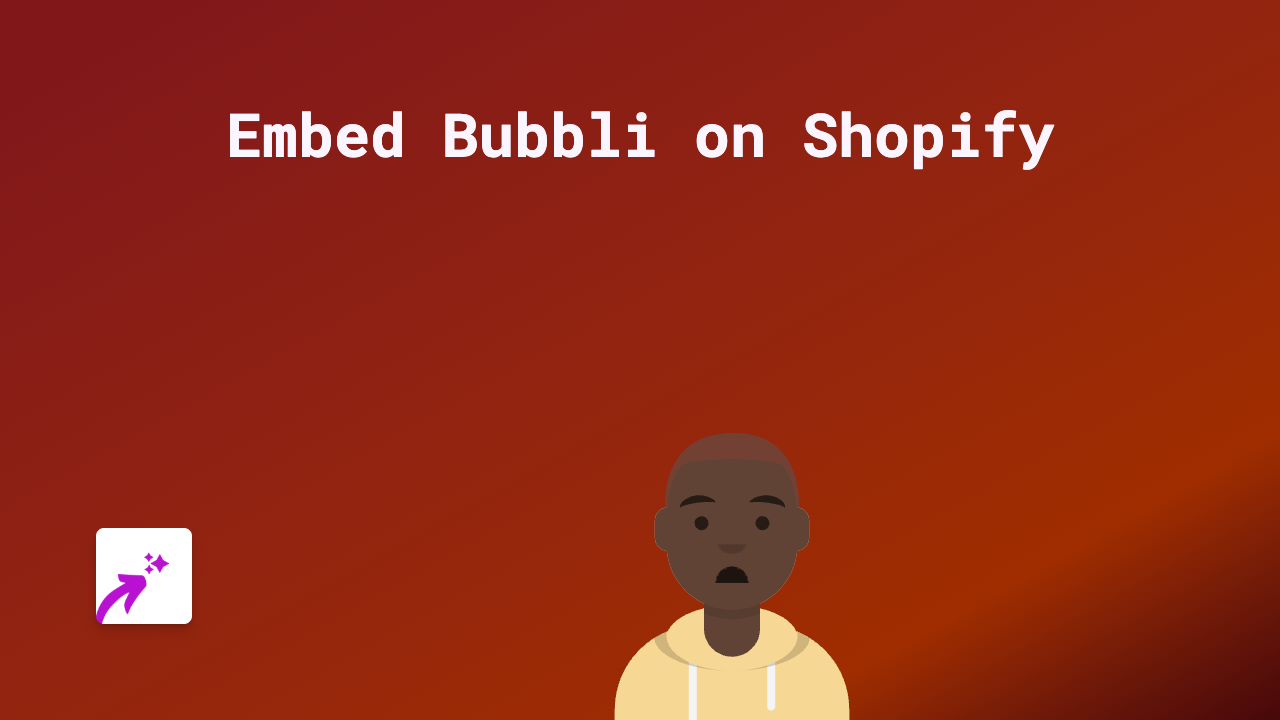How to Embed Formaloo Forms on Your Shopify Store: A Complete Guide

Adding Formaloo forms, surveys, or quizzes to your Shopify store can help you collect valuable customer feedback, create interactive quizzes, and generate leads. With EmbedAny, you can embed Formaloo content anywhere on your Shopify store without any coding knowledge.
What is Formaloo?
Formaloo is a powerful form and survey builder that lets you create custom forms, surveys, quizzes, and landing pages. Adding Formaloo elements to your Shopify store can help you:
- Collect customer feedback
- Create interactive product quizzes
- Build email lists
- Conduct market research
- Generate leads
How to Embed Formaloo on Shopify
Follow these simple steps to embed Formaloo forms on your Shopify store:
Step 1: Install EmbedAny
First, you need to install the EmbedAny app on your Shopify store:
- Visit the EmbedAny app page in the Shopify App Store
- Click “Add app” to install it on your store
- Follow the setup instructions to activate the app
Step 2: Copy Your Formaloo Link
- Log in to your Formaloo account
- Select the form, survey or quiz you want to embed
- Click the “Share” or “Publish” button
- Copy the public link to your Formaloo content
Step 3: Add the Link to Your Shopify Store
- Go to the page or product where you want to add your Formaloo content
- Paste the Formaloo link
- Select the link text
- Make it italic by using the italic button in the editor (or pressing Ctrl+I/Cmd+I)
That’s it! EmbedAny will automatically convert your italicised Formaloo link into an interactive form that customers can fill out directly on your page.
Where to Use Formaloo Embeds on Your Shopify Store
You can add Formaloo embeds to various places in your store:
- Product descriptions: Add product quizzes to help customers find the right item
- About page: Include customer satisfaction surveys
- Contact page: Embed detailed contact forms
- Blog posts: Add related quizzes to increase engagement
- Homepage: Feature feedback forms to gather customer insights
Tips for Using Formaloo Embeds
- Make sure your forms are mobile-friendly
- Keep surveys short and focused for better completion rates
- Use clear calls-to-action in your forms
- Match your Formaloo design to your store’s branding
- Test your forms to ensure they work properly
By adding interactive Formaloo content to your Shopify store, you can enhance customer engagement and collect valuable information without sending visitors away from your site.