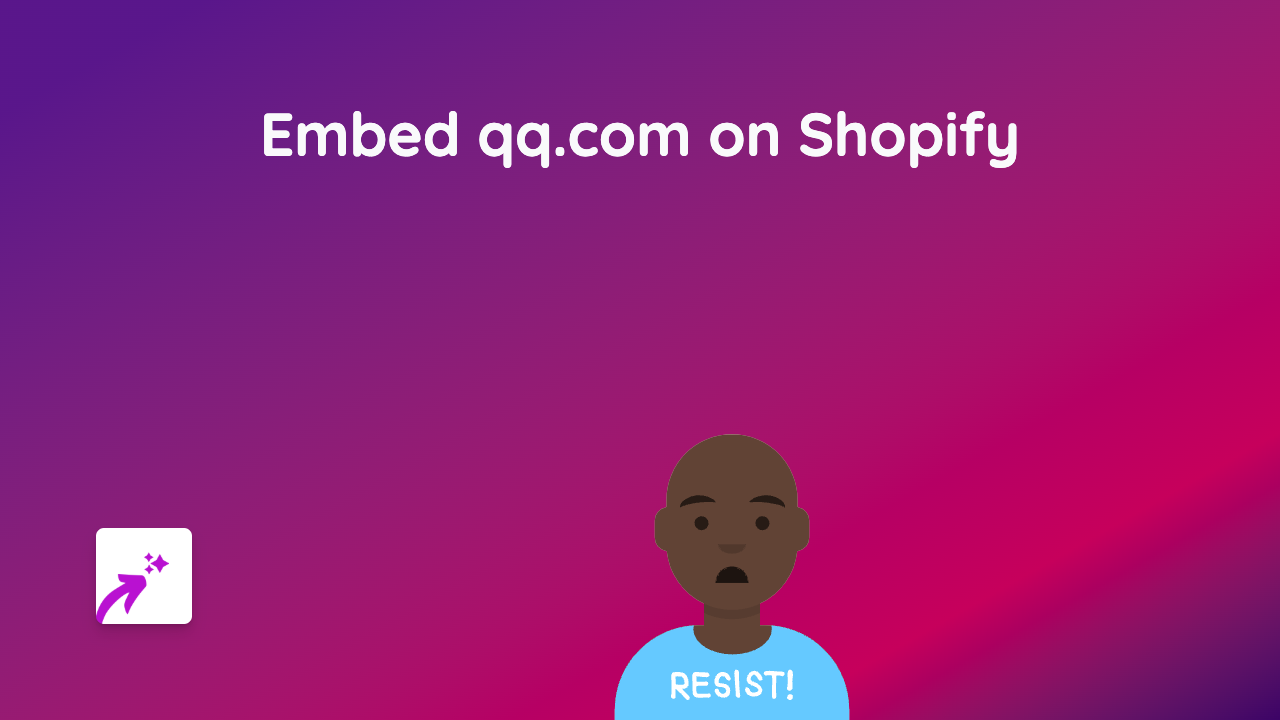How to Embed Emojicom on Your Shopify Store with EmbedAny

Adding Emojicom feedback widgets to your Shopify store is a brilliant way to collect customer reactions and feedback. With EmbedAny, you can embed Emojicom widgets anywhere on your store without writing a single line of code. Here’s how to do it in just a few minutes.
What is Emojicom?
Emojicom is a simple feedback tool that lets your customers share their reactions using emojis. It’s an engaging way to gather feedback that’s more fun than traditional forms and increases response rates.
Step 1: Install EmbedAny on Your Shopify Store
Before embedding Emojicom, you’ll need to install the EmbedAny app:
- Visit EmbedAny on the Shopify App Store
- Click “Add app” to install it on your store
- Follow the installation prompts to activate the app
Step 2: Get Your Emojicom Link
To embed Emojicom on your store, you’ll first need to:
- Create an Emojicom account at emojicom.io
- Set up your feedback widget
- Copy the Emojicom link provided in your dashboard
Step 3: Add Emojicom to Your Store
Now for the easy part:
- Go to the page or product where you want to add Emojicom (product description, about page, etc.)
- Open the rich text editor
- Paste your Emojicom link where you want the feedback widget to appear
- Important: Make the link italic by selecting it and clicking the italic button (or using the keyboard shortcut)
- Save your changes
That’s it! EmbedAny will automatically transform your italicised Emojicom link into a fully interactive feedback widget.
Where to Use Emojicom on Your Store
Emojicom widgets work wonderfully in several places:
- At the bottom of product descriptions to gather quick product feedback
- On your “Contact Us” page to measure customer satisfaction
- After checkout to collect shopping experience feedback
- On blog posts to gauge content reactions
Why Add Emojicom to Your Shopify Store?
- Increase engagement - Emoji reactions are fun and take seconds to complete
- Collect valuable feedback - Understand how customers feel about your products
- Improve your store - Use reactions to identify areas for improvement
- Boost conversion rates - Show you value customer opinions
Adding interactive elements like Emojicom to your Shopify store helps create a more engaging shopping experience that can lead to higher conversion rates and better customer satisfaction.
Remember, you can use EmbedAny to embed over 800 different platforms and services on your Shopify store - all with the simple italic link technique!