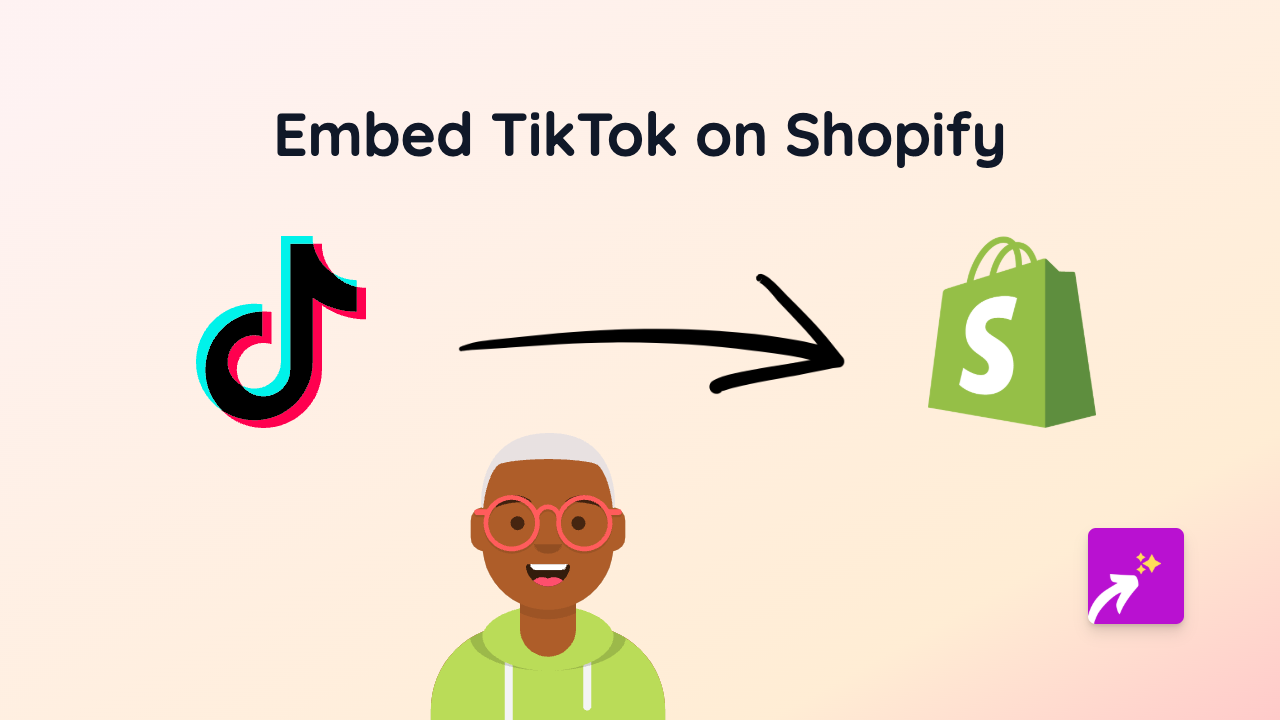How to Embed Daily Mail Articles on Your Shopify Store - Complete Guide

Embed Daily Mail Online Articles on Your Shopify Store in 3 Simple Steps
Want to share the latest news, celebrity updates, or viral stories from Daily Mail Online directly on your Shopify store? Whether you’re running a news-focused business or simply want to keep your customers informed with relevant Daily Mail content, EmbedAny makes it incredibly easy.
Step 1: Install EmbedAny on Your Shopify Store
Before you can start embedding Daily Mail articles, you’ll need to install the EmbedAny app:
- Visit EmbedAny on the Shopify App Store
- Click “Add app” and follow the installation prompts
- Once installed, activate the app for your store
Step 2: Find the Daily Mail Article You Want to Embed
Next, locate the Daily Mail Online article you wish to share:
- Browse Daily Mail Online and find an interesting article
- Copy the full URL from your browser’s address bar
- For example:
https://www.dailymail.co.uk/news/article-example123/headline-text.html
- For example:
Step 3: Embed the Article on Your Shopify Store
Now for the magic part - adding the article to your store:
- Go to your Shopify admin panel
- Navigate to the page, product description, or blog post where you want the article to appear
- Paste the Daily Mail URL into your content
- Important: Make the entire link italic by selecting it and clicking the italic button (or using keyboard shortcuts)
- Save your changes
That’s it! The plain Daily Mail link will automatically transform into an interactive embed that displays the article directly on your page. Your customers can read snippets of the news without leaving your store.
Why Embed Daily Mail Articles?
- Keep content fresh: Share the latest news relevant to your products or industry
- Increase engagement: Give visitors more reasons to stay on your site longer
- Add credibility: Reference news articles that mention your products or niche
- Create context: Help customers understand the relevance of your products to current events
Pro Tips
- Choose articles relevant to your products or audience
- Embed articles in blog posts for topical content marketing
- Use Daily Mail content to complement your product descriptions
- Update embedded articles regularly to keep your content fresh
With EmbedAny, you can easily incorporate Daily Mail Online content alongside 800+ other platforms, all without touching a line of code. Just paste, italicise, and watch your links come alive.