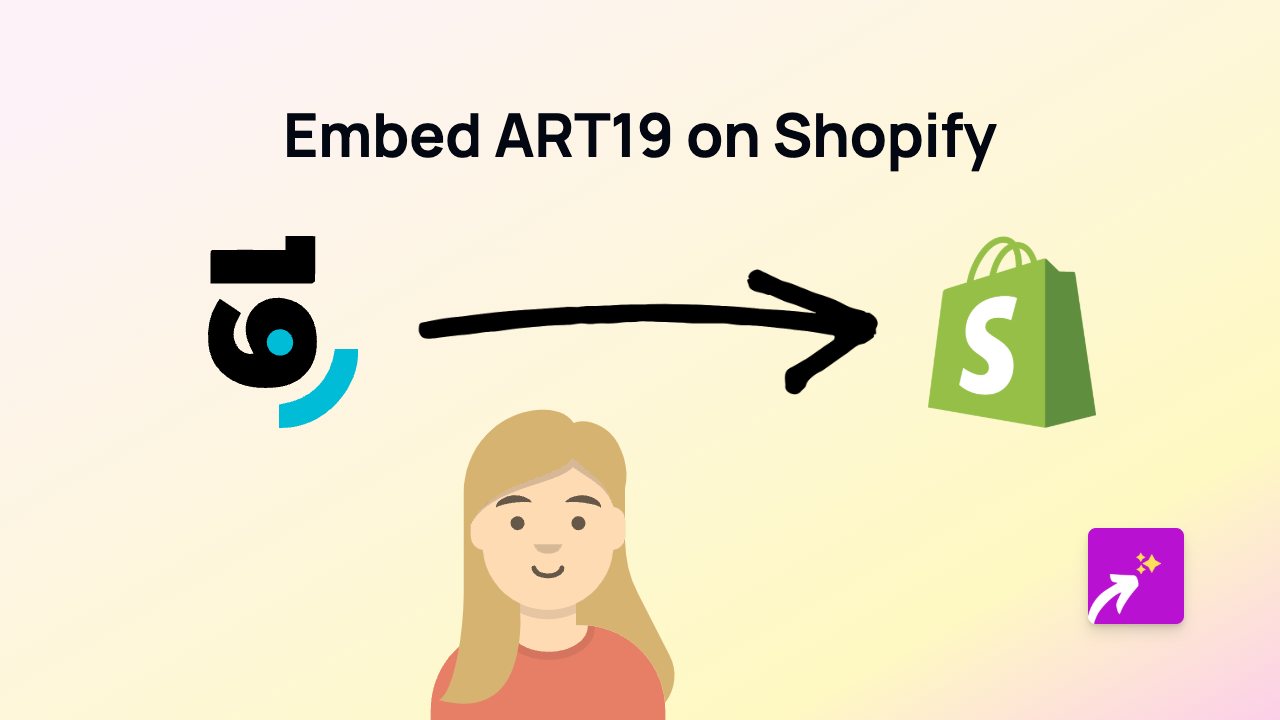How to Embed CNBC Videos on Your Shopify Store with EmbedAny

Adding CNBC news videos to your Shopify store can help you create a more informative shopping experience. Whether you want to showcase financial news relevant to your products or embed market updates to give your store authority, EmbedAny makes it simple.
Why Embed CNBC Content on Your Shopify Store?
- Timely information: Keep customers informed with the latest financial and business news
- Added credibility: Show market trends related to your products
- Better engagement: Give visitors a reason to spend more time on your site
- No technical skills needed: Simply paste a link and make it italic
Step-by-Step Guide to Embedding CNBC Videos
Step 1: Install EmbedAny on Your Shopify Store
Before you can start embedding CNBC videos, you’ll need to install the EmbedAny app:
- Visit EmbedAny in the Shopify App Store
- Click “Add app” and follow the installation instructions
- Complete the activation process
Step 2: Find the CNBC Content You Want to Embed
- Visit CNBC.com or their YouTube channel
- Find the video, news clip or article you want to display on your store
- Copy the full URL of the content (e.g., https://www.cnbc.com/video/2023/05/10/example-video.html)
Step 3: Add the CNBC Link to Your Shopify Store
- Go to your Shopify admin panel
- Navigate to the page, product description, or blog post where you want to add the CNBC content
- Open the rich text editor
- Paste the CNBC link into the editor
- Important step: Highlight the entire link and click the italic button (or use Ctrl+I / Cmd+I)
- Save your changes
Step 4: View Your Embedded CNBC Content
- Preview or publish your page
- The plain link will now be transformed into an interactive CNBC video player
- Customers can watch the CNBC content directly on your store without being redirected elsewhere
Tips for Using CNBC Embeds Effectively
- Choose relevant content: Select CNBC videos that relate to your products or industry
- Keep it fresh: Update embedded news when it becomes outdated
- Place strategically: Add financial news to relevant sections of your store, such as market trend updates on product pages for investment-related goods
Common Questions
Can I embed any CNBC content? Yes, EmbedAny works with news articles, video clips, and live streams from CNBC.
Will this slow down my store? No, EmbedAny is optimised for performance and only loads content when visitors scroll to it.
Do I need to know HTML or coding? Not at all! Simply paste the link, make it italic, and EmbedAny does all the technical work for you.
Start enhancing your Shopify store with engaging CNBC content today and give your customers more reasons to trust your brand and products.