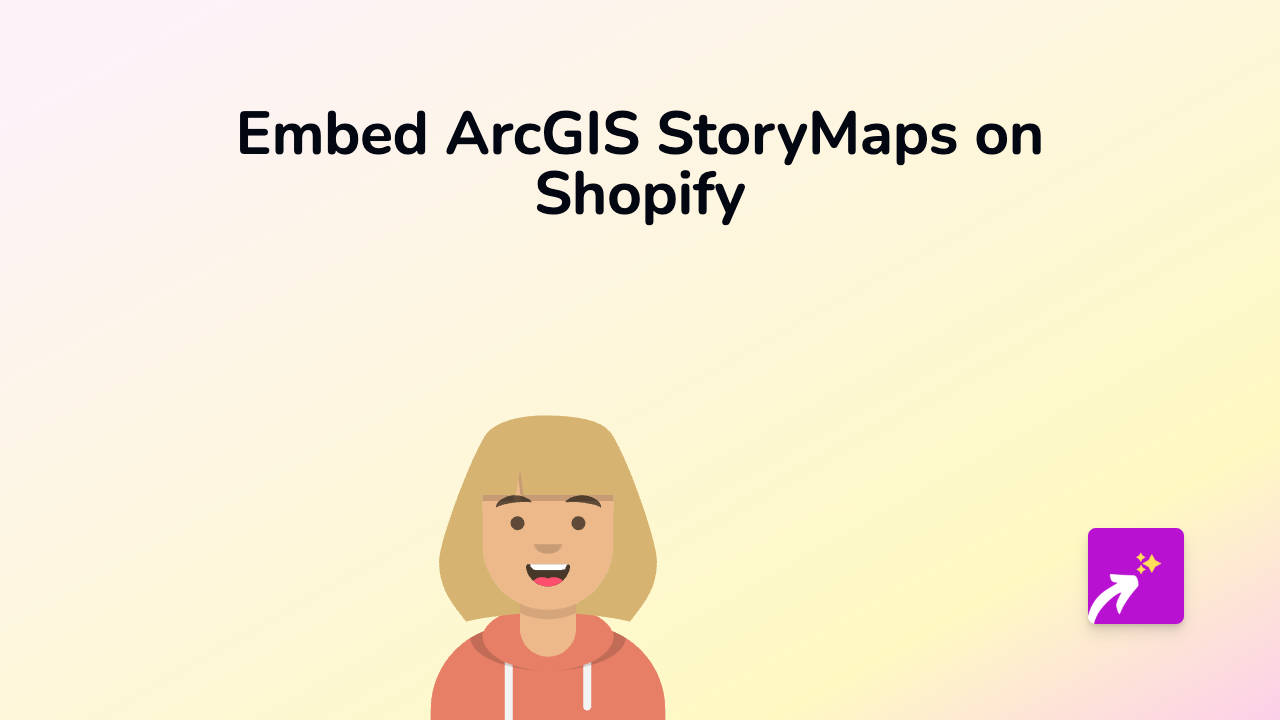How to Embed Zoho Forms on Your Shopify Store: The Simple Way with EmbedAny

Adding Zoho Forms to your Shopify store can greatly improve how you collect information from customers. Whether you need feedback forms, contact forms, or survey forms, embedding them directly on your store keeps visitors engaged without sending them away to another site.
Why Embed Zoho Forms on Your Shopify Store?
Zoho Forms are powerful tools for:
- Collecting customer feedback
- Creating contact forms
- Building mailing lists
- Setting up product surveys
- Handling event registrations
Step-by-Step Guide to Embedding Zoho Forms
Step 1: Install EmbedAny App
First, you’ll need to install the EmbedAny app on your Shopify store:
- Visit EmbedAny on the Shopify App Store
- Click “Add app” and follow the installation steps
- Make sure the app is activated on your store
Step 2: Get Your Zoho Form Link
- Log in to your Zoho Forms account
- Open the form you want to embed
- Click on “Share” or “Publish”
- Copy the direct link to your form (not the embed code)
Step 3: Add the Form to Your Shopify Store
Now comes the magic part:
- Go to the page or product where you want to add your form (e.g., product description, About page, Contact page)
- In the text editor, paste your Zoho Form link
- Important: Make the link italic by selecting it and clicking the italic button (or using Ctrl+I / Cmd+I)
- Save your changes
That’s it! EmbedAny will automatically transform your italic link into a fully functional, interactive Zoho Form that appears directly on your page.
Tips for Using Zoho Forms on Shopify
- Strategic Placement: Add contact forms on your Contact page, feedback forms on product pages, or newsletter signup forms on your homepage
- Mobile-Friendly: EmbedAny ensures your Zoho Forms display properly on all devices
- Multiple Forms: You can add different Zoho Forms throughout your store as needed
- Keep It Simple: Make forms short and focused for better completion rates
Final Thoughts
Adding Zoho Forms to your Shopify store with EmbedAny gives you powerful data collection tools without any coding knowledge. This simple italicised-link method works with Zoho Forms and 800+ other platforms, making it incredibly versatile for all your embedding needs.
By embedding forms directly in your store, you create a seamless experience for customers while gathering valuable information to improve your business.