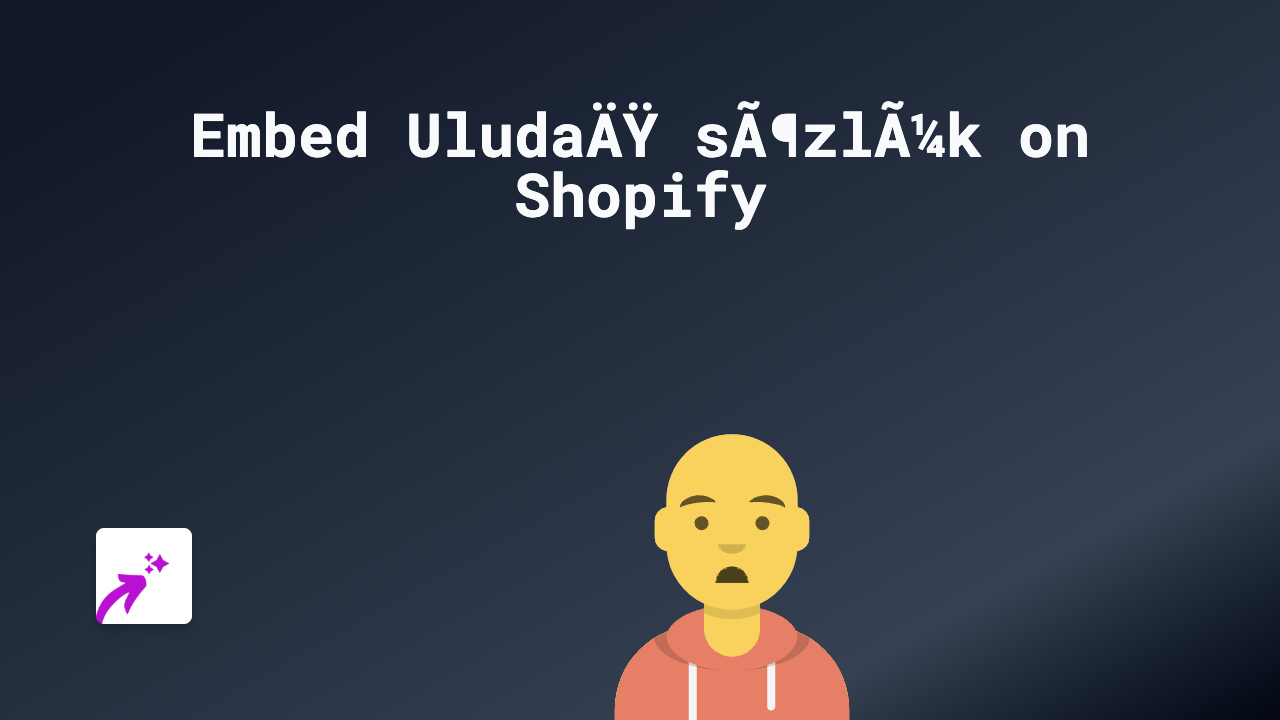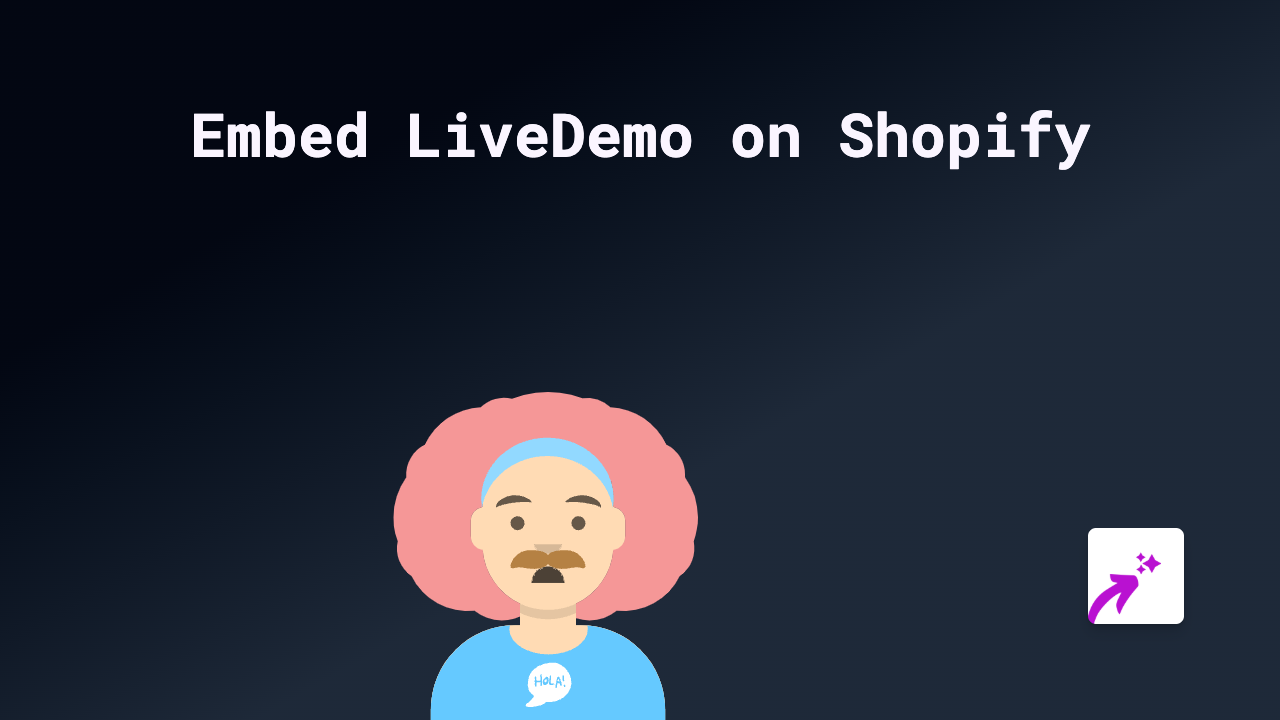How to Embed Yelp Reviews on Your Shopify Store: A Complete Guide

Want to showcase your glowing Yelp reviews directly on your Shopify store? Displaying customer reviews from Yelp can build trust with potential buyers and highlight your business’s reputation. This guide will show you how to embed Yelp content on your Shopify store in just a few simple steps.
Why Display Yelp Reviews on Your Shopify Store?
- Build credibility with potential customers
- Showcase real customer experiences
- Highlight your business ratings
- Keep visitors on your site instead of sending them to Yelp
Step-by-Step Guide to Embedding Yelp on Shopify
Step 1: Install the EmbedAny App
- Visit the EmbedAny app page in the Shopify App Store
- Click “Add app” and follow the installation instructions
- Approve the app permissions when prompted
Step 2: Find the Yelp Content You Want to Display
- Go to the Yelp page with the review, business profile, or content you wish to embed
- Copy the full URL from your browser’s address bar
- For example:
https://www.yelp.com/biz/your-business-name
- For example:
Step 3: Add the Yelp Link to Your Store
- Navigate to the page or product where you want to display the Yelp content
- Open the rich text editor in Shopify admin
- Paste the Yelp URL you copied earlier
- Important: Make the link italic by selecting it and clicking the italic button (or using Ctrl+I / Cmd+I)
- Save your changes
That’s it! EmbedAny automatically transforms your italicised Yelp link into an interactive Yelp display that shows directly on your page.
Where to Add Yelp Embeds on Your Shopify Store
- Product descriptions - Show reviews specific to certain products
- About Us page - Display your overall business rating and popular reviews
- Dedicated testimonials page - Create a collection of your best Yelp reviews
- Homepage - Feature your top ratings to build immediate trust
Tips for Using Yelp Embeds Effectively
- Choose your most helpful and authentic reviews to display
- Update your embedded reviews periodically to show fresh content
- Consider embedding your full Yelp business profile to show all ratings
- Combine Yelp reviews with other content types for a dynamic page
With EmbedAny, you can add Yelp content anywhere on your Shopify store without needing to touch a line of code. It’s a simple way to enhance your store with social proof that can help convert browsers into buyers.
Need to embed other content types? EmbedAny works with over 800 platforms using the same simple process.