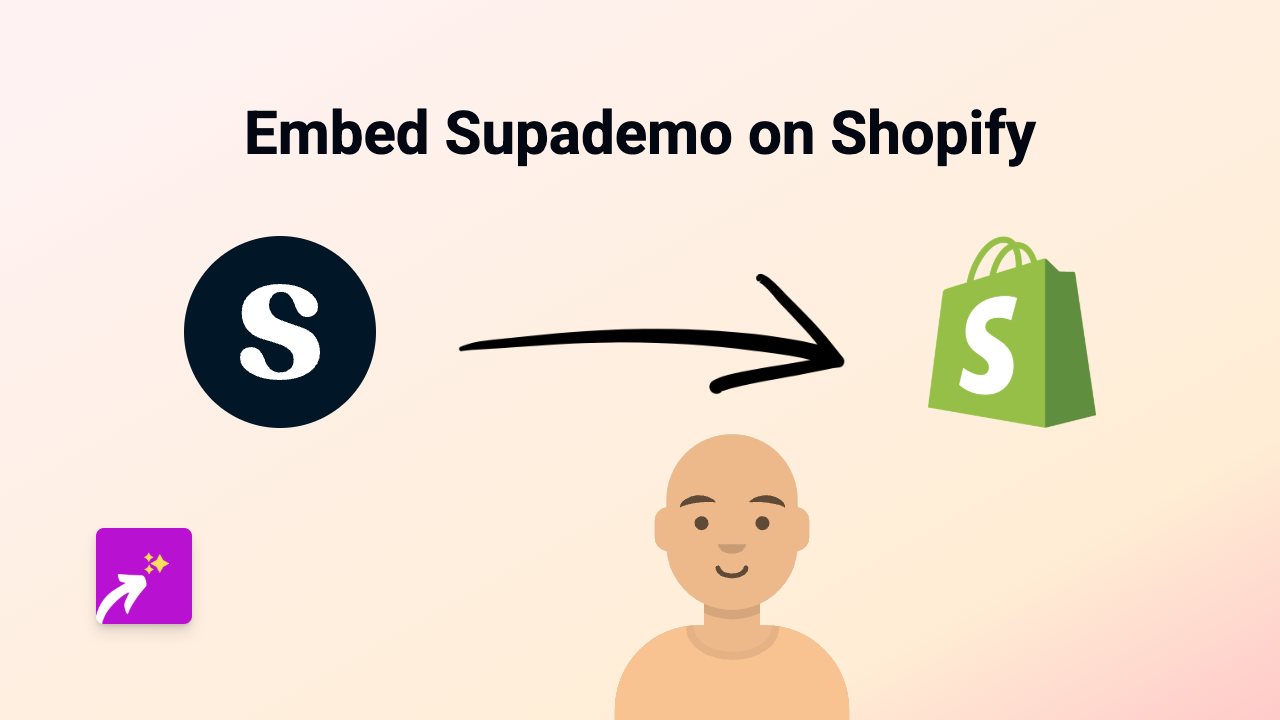How to Embed WorldStarHipHop on Your Shopify Store: A Simple Guide

WorldStarHipHop is a popular entertainment platform featuring the latest music videos, viral clips, and urban culture content. Adding WorldStarHipHop videos to your Shopify store can engage visitors, showcase relevant content, and keep customers on your site longer. Here’s how to embed WorldStarHipHop videos on your Shopify store in just a few simple steps.
Step 1: Install EmbedAny on Your Shopify Store
Before you can embed WorldStarHipHop videos, you’ll need to install the EmbedAny app:
- Visit EmbedAny in the Shopify App Store
- Click “Add app” to install it on your store
- Follow the on-screen instructions to complete installation
- Activate the app when prompted
Step 2: Find the WorldStarHipHop Content You Want to Embed
- Visit WorldStarHipHop.com
- Browse and find the video you want to display on your Shopify store
- Once you’ve found the perfect video, click on it to open the video page
- Copy the full URL from your browser’s address bar
Step 3: Add the WorldStarHipHop Link to Your Shopify Store
Now you can add the WorldStarHipHop content to any text section of your Shopify store:
- Go to your Shopify admin panel
- Navigate to the page, product, or blog post where you want to add the video
- In the text editor, paste the WorldStarHipHop URL
- Important: Make the URL italic by selecting it and clicking the italic button (or using Ctrl+I / Cmd+I)
- Save your changes
That’s it! EmbedAny will automatically transform the italicised link into an interactive WorldStarHipHop video player that your visitors can watch directly on your page.
Where to Use WorldStarHipHop Embeds on Your Store
WorldStarHipHop videos can enhance multiple areas of your Shopify store:
- Product descriptions: Show related music videos or viral content that relates to your products
- Blog posts: Embed trending videos to illustrate your points or add entertainment value
- Custom pages: Create dedicated content pages featuring curated WorldStarHipHop videos
- Homepage: Feature eye-catching videos to grab visitor attention
Why Embed WorldStarHipHop Videos?
Adding WorldStarHipHop content to your store can:
- Increase time spent on your site
- Provide entertaining and relevant content to your audience
- Create a more engaging shopping experience
- Add cultural context to your products
- Keep visitors from leaving your site to watch videos elsewhere
With EmbedAny, you can seamlessly integrate WorldStarHipHop videos anywhere on your Shopify store without any technical knowledge – making your store more dynamic and engaging for visitors.