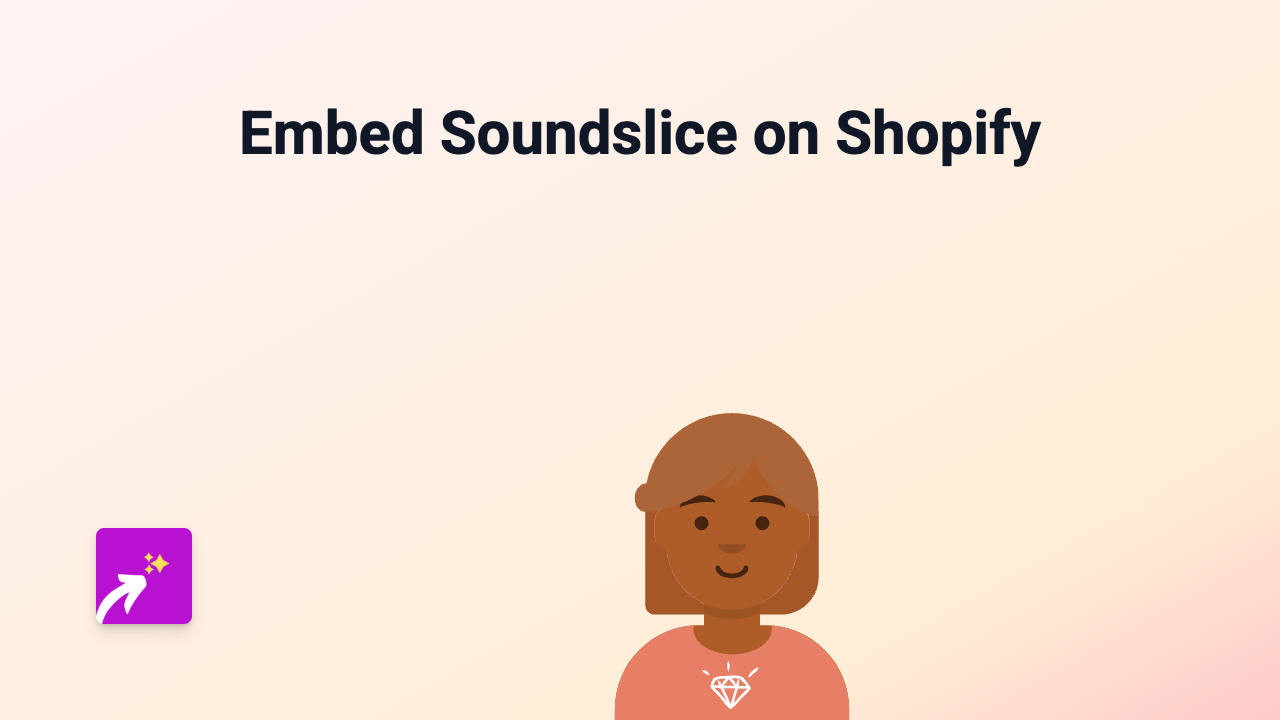How to Embed Vimeo on Shopify: Ultimate Guide 2025

Why Add Vimeo Videos to Your Shopify Store?
Vimeo videos can transform your Shopify store by showcasing products in action, sharing customer testimonials, or telling your brand story. Professional-quality videos help customers make purchasing decisions and can increase conversion rates significantly.
The Simple Way to Embed Vimeo on Shopify
Adding Vimeo videos to your Shopify store is quick and easy with the EmbedAny app. Here’s how to do it:
Step 1: Install the EmbedAny App
- Visit EmbedAny on the Shopify App Store
- Click “Add app” and follow the installation prompts
- Activate the app on your store
Step 2: Locate Your Vimeo Video
- Find the Vimeo video you want to embed
- Copy the video URL from your browser’s address bar (e.g.,
https://vimeo.com/123456789)
Step 3: Add the Video to Your Shopify Store
- Go to your Shopify admin panel
- Navigate to the page, product, or blog post where you want to add the video
- Paste the Vimeo link into the text editor
- Important: Select the link and make it italic (using the italic button or Ctrl+I)
- Save your changes
That’s it! The Vimeo link will automatically transform into an interactive video player when visitors view your page.
Where to Use Vimeo Videos in Your Shopify Store
- Product Descriptions: Show your product features in action
- About Page: Share your brand story or manufacturing process
- Blog Posts: Add tutorial videos or visual content to your articles
- Homepage: Feature a welcome message or highlight reel
- Collection Pages: Give an overview of product categories
Tips for Using Vimeo Videos Effectively
- Keep videos short and focused (1-2 minutes for product videos)
- Use high-quality visuals with good lighting
- Add captions to make videos accessible
- Create custom thumbnails that entice viewers to click play
- Place videos near your call-to-action buttons for maximum impact
Why Choose Vimeo for Your Shopify Store?
Vimeo offers professional-grade video hosting with customisation options like removing distracting elements, custom colours for players, and privacy controls. The platform is known for high-quality playback and a clean viewing experience.
With EmbedAny, you can add these professional videos to any part of your store without touching a line of code. Simply paste, italicise, and you’re done!
Start enhancing your Shopify store with engaging Vimeo videos today for a more dynamic shopping experience.