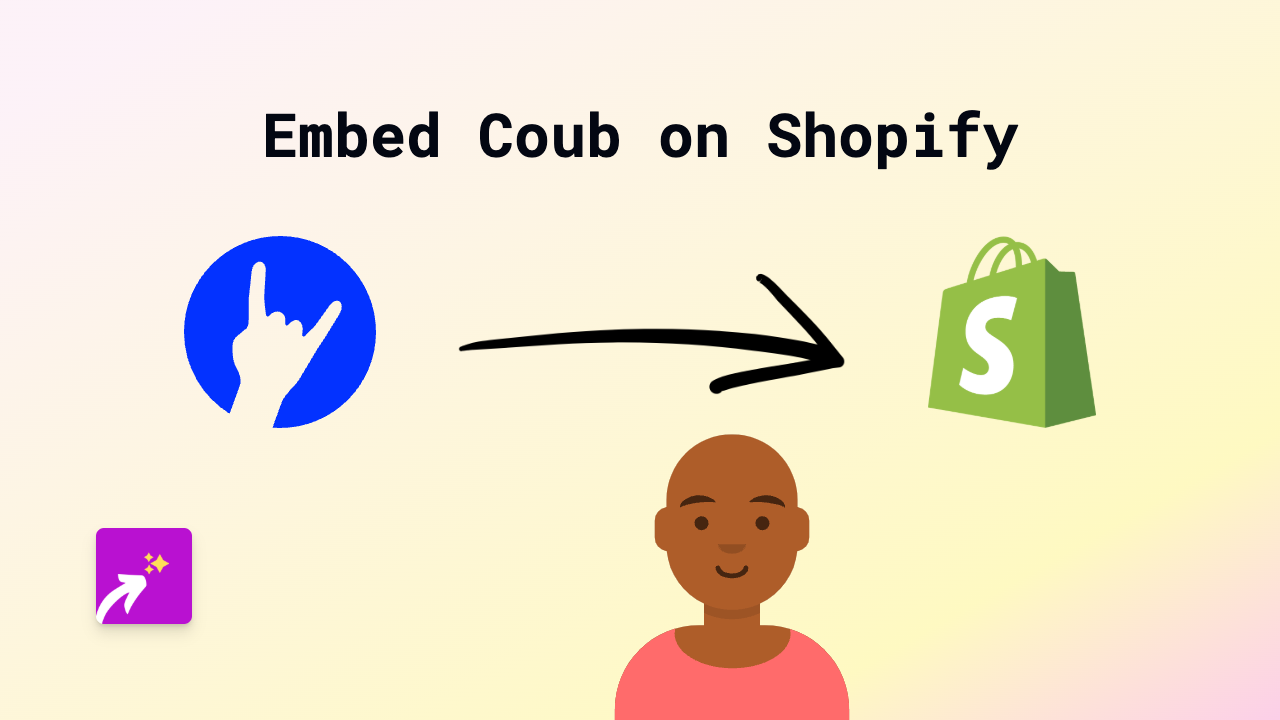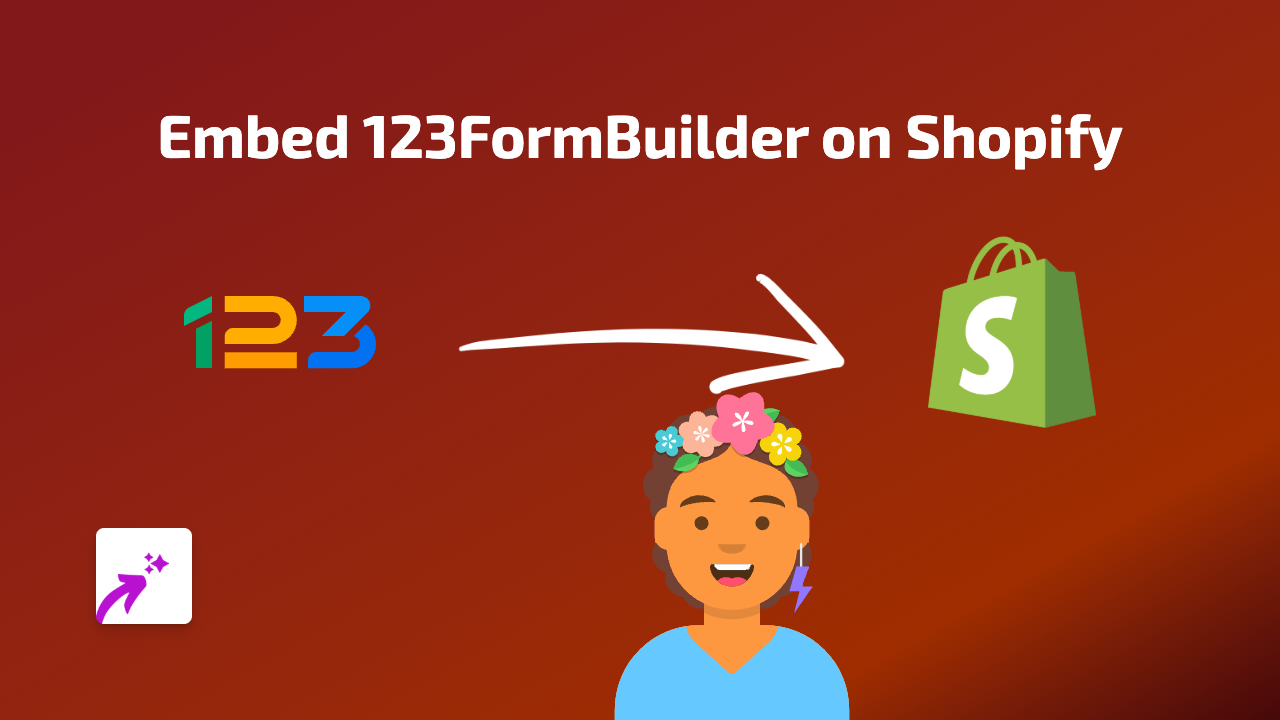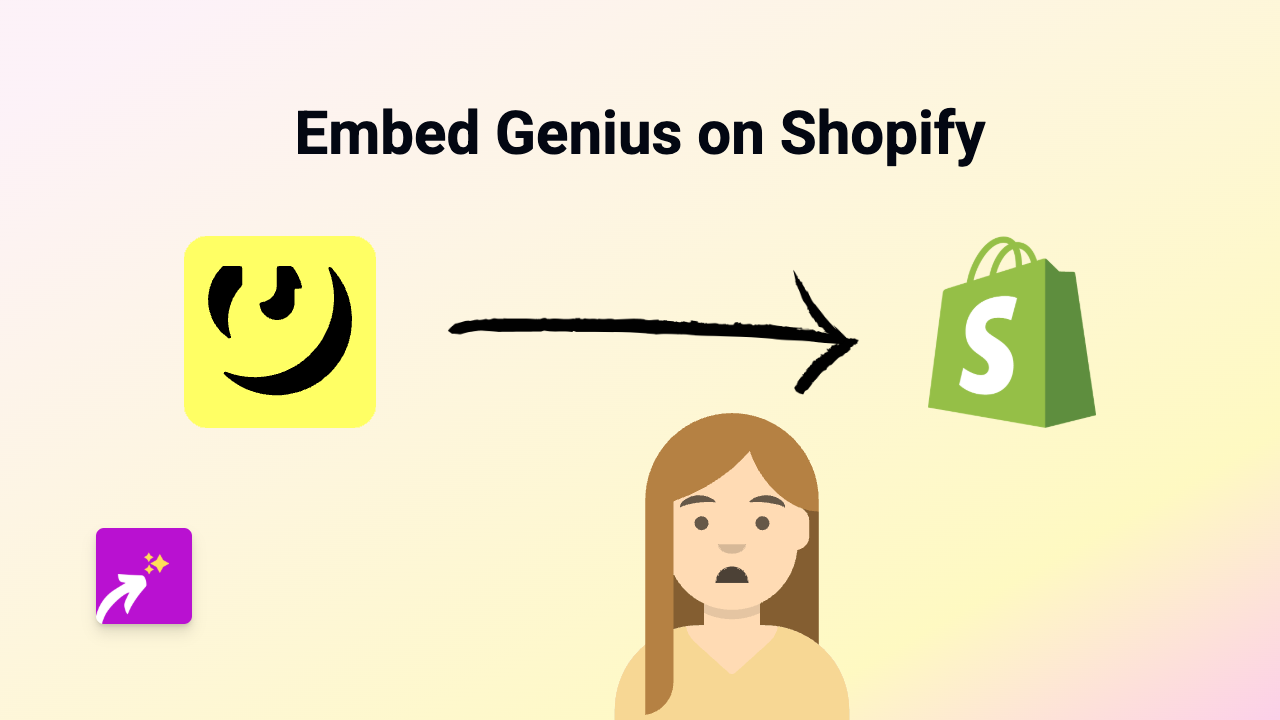How to Embed University of Cambridge Map on Your Shopify Store | Complete Guide
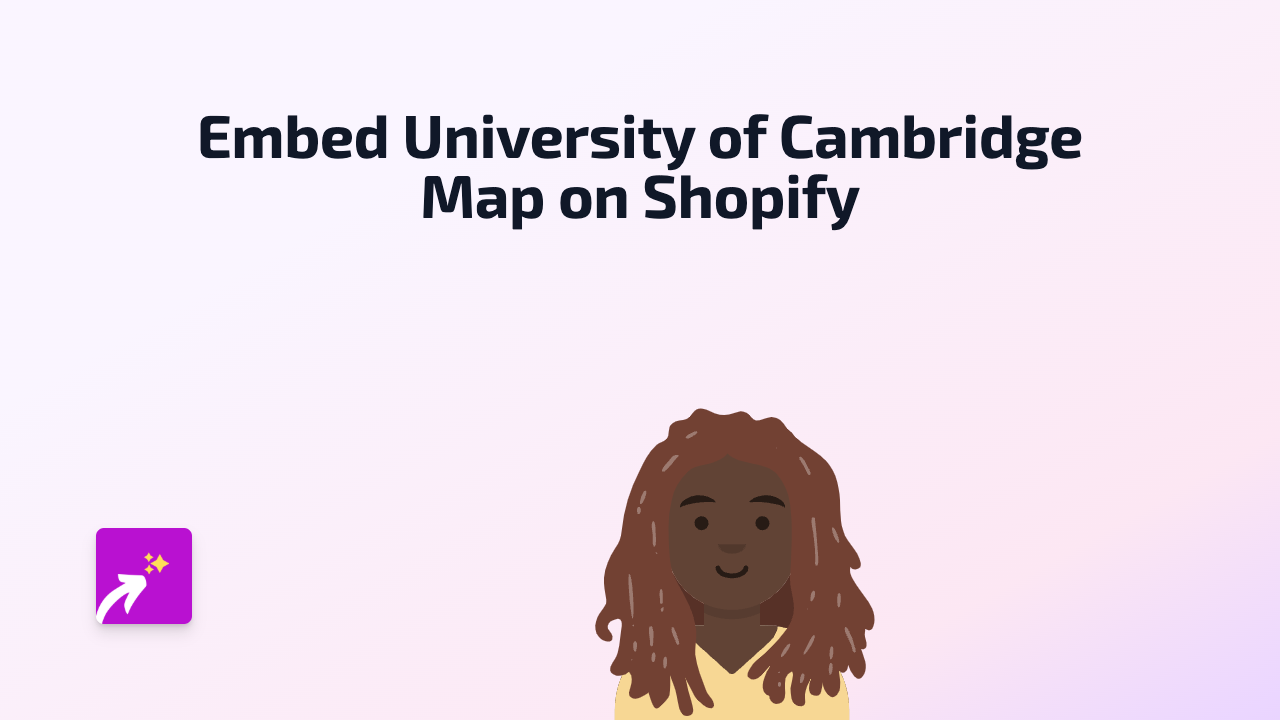
Are you looking to add an interactive University of Cambridge Map to your Shopify store? Whether you’re running a university-themed shop, a business with Cambridge connections, or simply want to showcase this prestigious institution’s beautiful campus, embedding a Cambridge Map can add valuable context to your store. This guide will show you how to do it quickly and easily, without any technical skills required.
Prerequisites
Before you begin, you’ll need:
- A Shopify store
- EmbedAny app installed on your store
- A link to the University of Cambridge Map you want to embed
Step 1: Install the EmbedAny App
- Visit the EmbedAny app page on the Shopify App Store
- Click “Add app” to install it on your store
- Follow the on-screen instructions to complete the installation
- Make sure the app is activated on your store
Step 2: Get the University of Cambridge Map Link
Find the specific University of Cambridge Map you want to embed. This could be:
- The official interactive campus map
- A department location map
- A historical map of the university
- Any other Cambridge-related map resource
Copy the URL of the map page you want to embed.
Step 3: Add the Map to Your Shopify Store
- Go to the page or product where you want to display the Cambridge Map
- In the content editor, paste the University of Cambridge Map link
- Important: Make the link italic by selecting it and clicking the italic button (or using keyboard shortcut Ctrl+I / Cmd+I)
- Save your changes
That’s it! The EmbedAny app will automatically transform your italic link into an interactive University of Cambridge Map directly on your page.
Where to Use Cambridge Maps on Your Store
Some ideal places to embed University of Cambridge Maps:
- On your “About Us” page if your business has Cambridge connections
- In product descriptions for Cambridge-themed merchandise
- On a dedicated “Visit Cambridge” information page
- In blog posts about university life or Cambridge tourism
Benefits of Embedding Cambridge Maps
- Helps customers visualise Cambridge locations without leaving your store
- Adds credibility to Cambridge-related products or services
- Enhances the user experience with interactive content
- Creates an engaging way to showcase Cambridge’s historic campus
- Gives practical information to customers interested in Cambridge
Embedding a University of Cambridge Map is just one of many ways you can enhance your Shopify store with interactive content. EmbedAny supports over 800 platforms, allowing you to embed virtually any content with just a link and italics formatting.