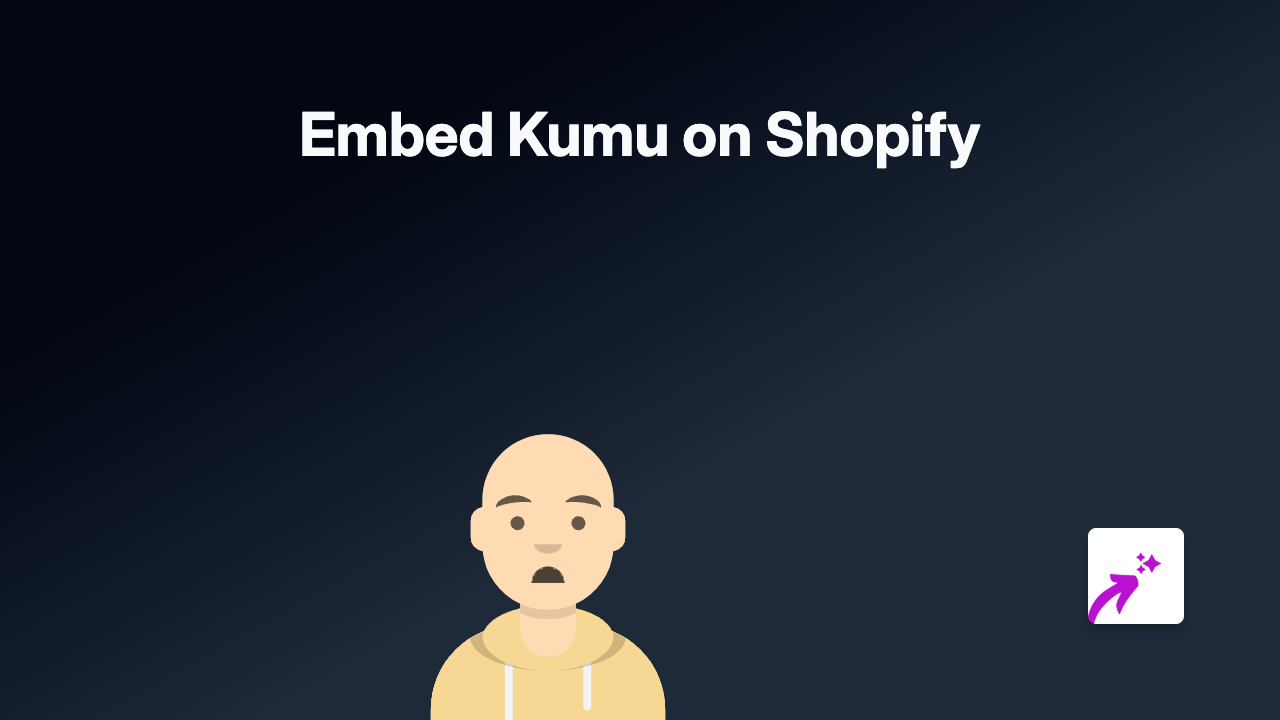How to Embed TwentyThree Videos on Your Shopify Store | Complete Guide

Why Embed TwentyThree Videos on Your Shopify Store?
TwentyThree is a powerful video marketing platform that helps businesses create, manage and share video content. By embedding TwentyThree videos directly on your Shopify store, you can:
- Showcase product demonstrations
- Share customer testimonials
- Display brand stories
- Improve engagement and time spent on your site
- Boost conversions with compelling video content
The good news is that adding TwentyThree videos to your Shopify store is incredibly simple with EmbedAny. Here’s how to do it.
Step-by-Step Guide to Embedding TwentyThree Videos
1. Install the EmbedAny App
First, you’ll need to install the EmbedAny app from the Shopify App Store:
- Visit https://apps.shopify.com/embed
- Click “Add app” and follow the installation process
- Activate the app on your store
2. Copy Your TwentyThree Video Link
- Go to your TwentyThree dashboard
- Find the video you want to embed
- Click the “Share” button
- Copy the video URL to your clipboard
3. Add the Link to Your Shopify Store
- Navigate to the page or product where you want to embed the video
- Edit the content section
- Paste the TwentyThree video URL
- Important: Make the link italic by selecting it and pressing the italic button (or using keyboard shortcuts)
That’s it! EmbedAny will automatically transform your italicised TwentyThree link into an interactive video player directly on your page.
Where to Embed TwentyThree Videos
TwentyThree videos can enhance various parts of your Shopify store:
- Product descriptions: Show your products in action
- About us page: Share your brand story
- Blog posts: Enhance written content with visual explanations
- Homepage: Feature key promotional videos
- FAQ sections: Answer common questions with helpful tutorials
Tips for Using TwentyThree Videos Effectively
- Choose videos with clear, high-quality visuals
- Keep product videos concise and focused on key features
- Add captions for better accessibility
- Use videos that match your brand aesthetic
- Place videos strategically where they add the most value
Troubleshooting
If your TwentyThree video isn’t displaying correctly:
- Make sure the link is properly italicised
- Verify that you’re using a valid TwentyThree video URL
- Check that EmbedAny is properly activated on your store
With EmbedAny, embedding TwentyThree videos on your Shopify store is a breeze. Start enhancing your customer experience with engaging video content today!