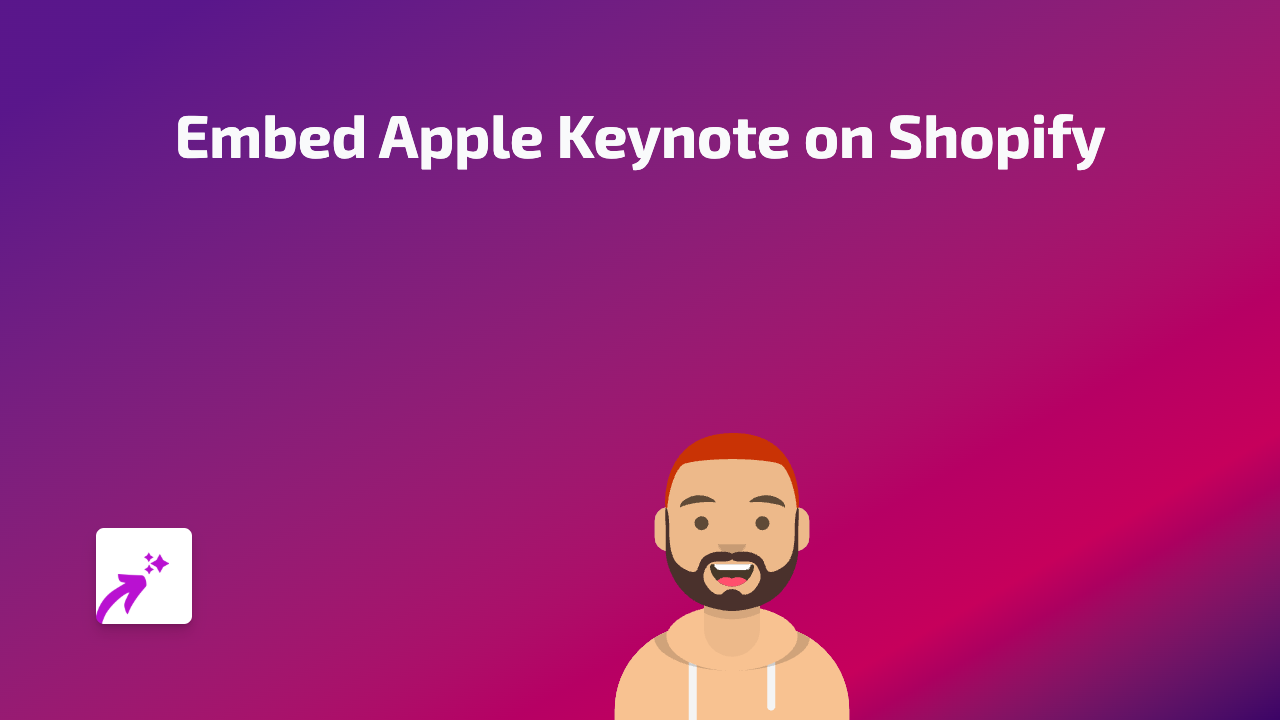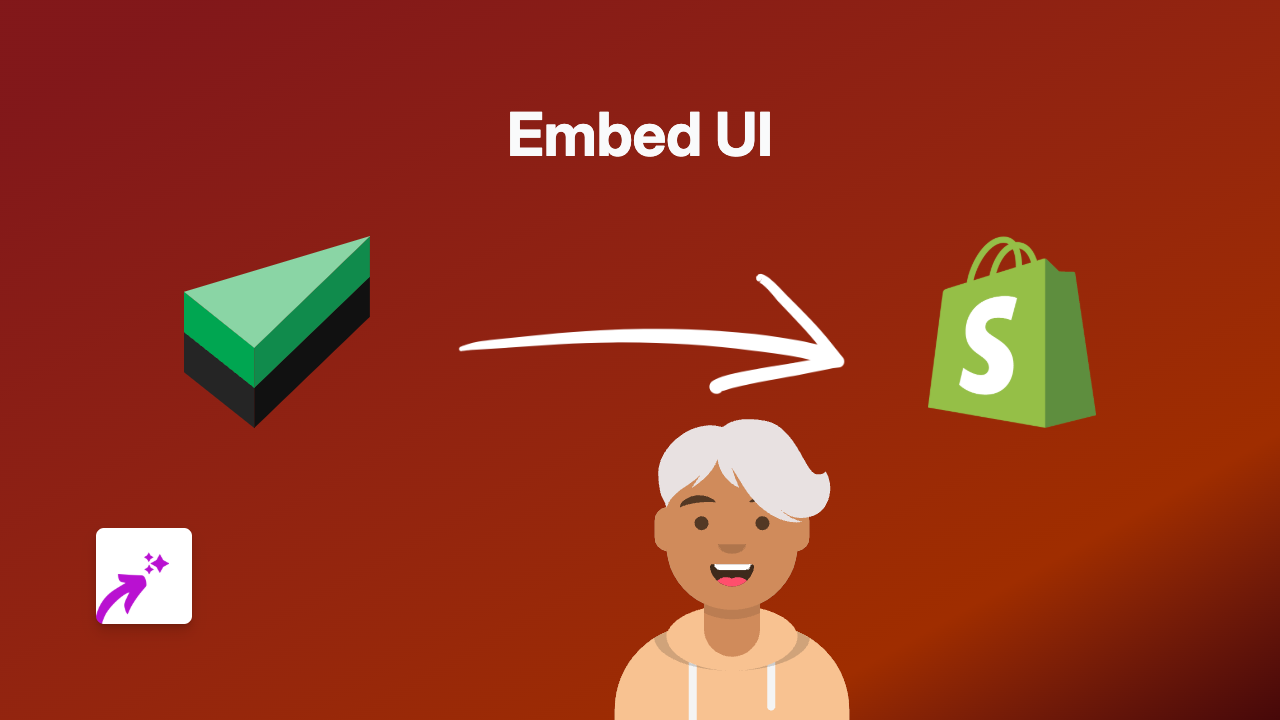How to Embed TrustUGC on Your Shopify Store with EmbedAny

Adding trust signals to your Shopify store is one of the best ways to boost conversions. TrustUGC helps you display customer reviews and testimonials, but embedding it directly on your store pages can be tricky - unless you use the right tool.
This guide will show you how to seamlessly embed TrustUGC content on your Shopify store using EmbedAny, without needing any technical skills.
What You’ll Need
- A Shopify store
- TrustUGC content you want to embed
- EmbedAny app installed on your store
Step 1: Install EmbedAny on Your Shopify Store
First, you need to install the EmbedAny app:
- Visit EmbedAny in the Shopify App Store
- Click “Add app” to install it on your store
- Follow the setup instructions to activate the app
Step 2: Find Your TrustUGC Content
Locate the specific TrustUGC content you want to display on your store. This could be:
- Customer testimonials
- Review widgets
- Trust badges
Copy the link to this content - you’ll need it for the next step.
Step 3: Add the TrustUGC Content to Your Store
Now, you can add your TrustUGC content anywhere on your store:
- Go to the page where you want to display TrustUGC (product page, homepage, etc.)
- Edit the content area
- Paste the TrustUGC link
- Make it italic - this is the crucial step that tells EmbedAny to make it interactive
- Save your changes
That’s it! The TrustUGC content will now display directly on your page.
Step 4: Check and Adjust
After embedding your TrustUGC content:
- View your page to make sure the content appears correctly
- Test on mobile devices to ensure it’s responsive
- Add additional TrustUGC elements elsewhere on your store as needed
Why Embed TrustUGC on Your Shopify Store?
- Build Trust: Display genuine customer feedback directly on your site
- Improve Conversion Rates: Customers are more likely to buy when they see others trust your brand
- Keep Visitors Engaged: No need to send visitors to external sites to view testimonials
Final Tips
- Place TrustUGC content strategically near call-to-action buttons
- Update your embedded content regularly to keep it fresh
- Try embedding TrustUGC on product pages where social proof matters most
With EmbedAny, you can quickly add TrustUGC and over 800 other types of content to your Shopify store - all without touching a line of code.