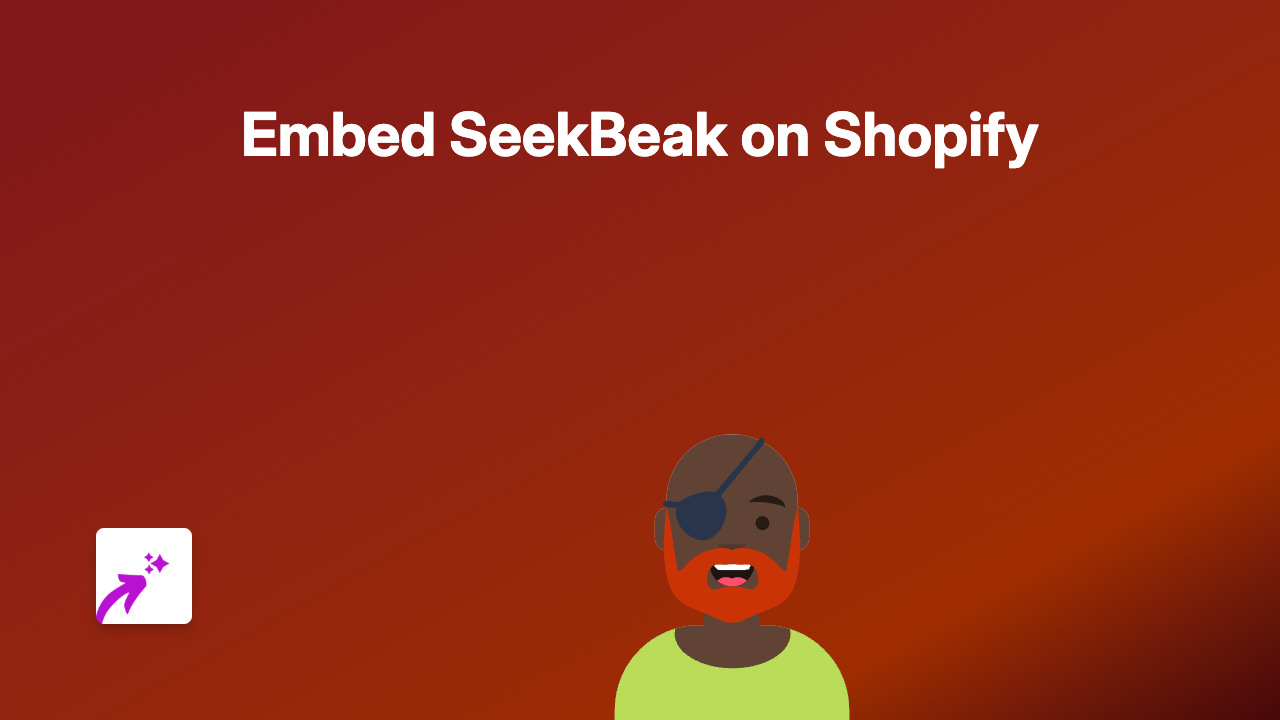How to Embed The Business Journals on Shopify: A Simple Guide Using EmbedAny
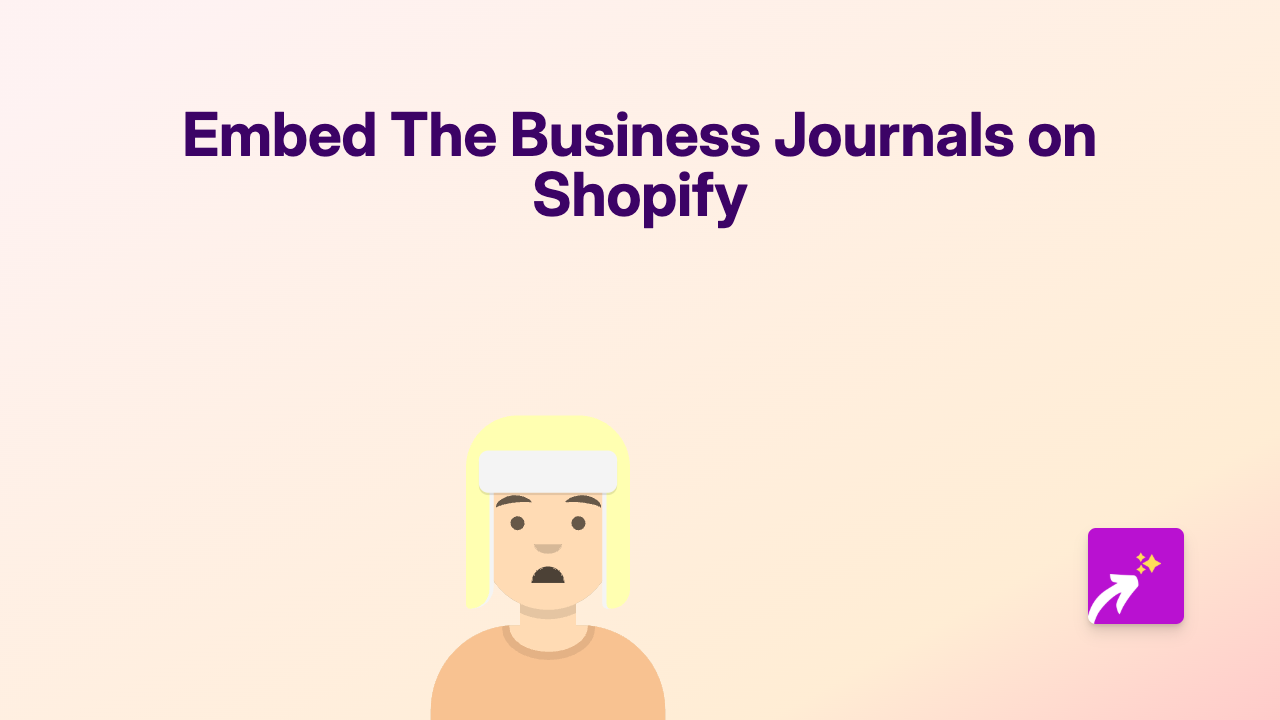
What is The Business Journals?
The Business Journals is a trusted source of local business news, offering insights into various markets across the United States. Embedding articles from The Business Journals on your Shopify store can add credibility and keep your customers informed about relevant business trends.
Why Embed The Business Journals on Your Shopify Store?
- Share important business news related to your products
- Enhance your store’s content with professional journalism
- Build trust with customers by showcasing industry knowledge
- Create a more engaging shopping experience
Step-by-Step Guide to Embedding The Business Journals
Step 1: Install the EmbedAny App
- Visit the EmbedAny app page in the Shopify App Store
- Click “Add app” and follow the installation prompts
- Complete the setup process to activate EmbedAny on your store
Step 2: Find The Business Journals Content You Want to Embed
- Browse The Business Journals website
- Find an article or content that relates to your products or industry
- Copy the full URL of the article you wish to embed
Step 3: Add The Business Journals to Your Shopify Store
- Go to the page or product where you want to add The Business Journals content
- In the editor, paste the URL you copied
- Important: Make the link italic by selecting it and clicking the italic button (or using keyboard shortcuts)
- Save your changes
That’s it! EmbedAny will automatically transform the italic link into an interactive embed of The Business Journals content.
Examples of Where to Use The Business Journals Embeds
- Product descriptions: Add relevant industry news alongside your products
- Blog posts: Support your own content with expert business insights
- About Us page: Share stories about your industry or market
- News section: Keep customers updated with the latest business developments
Troubleshooting Tips
- If your embed isn’t appearing, check that the link is properly italicised
- Ensure you’ve copied the complete URL from The Business Journals
- Verify that EmbedAny is properly installed and active on your store
Adding The Business Journals content to your Shopify store is a brilliant way to enrich your site with valuable business news and insights. With EmbedAny, you can do this without any technical knowledge or coding skills.
Start embedding The Business Journals today and watch your store become more informative and engaging for your customers!