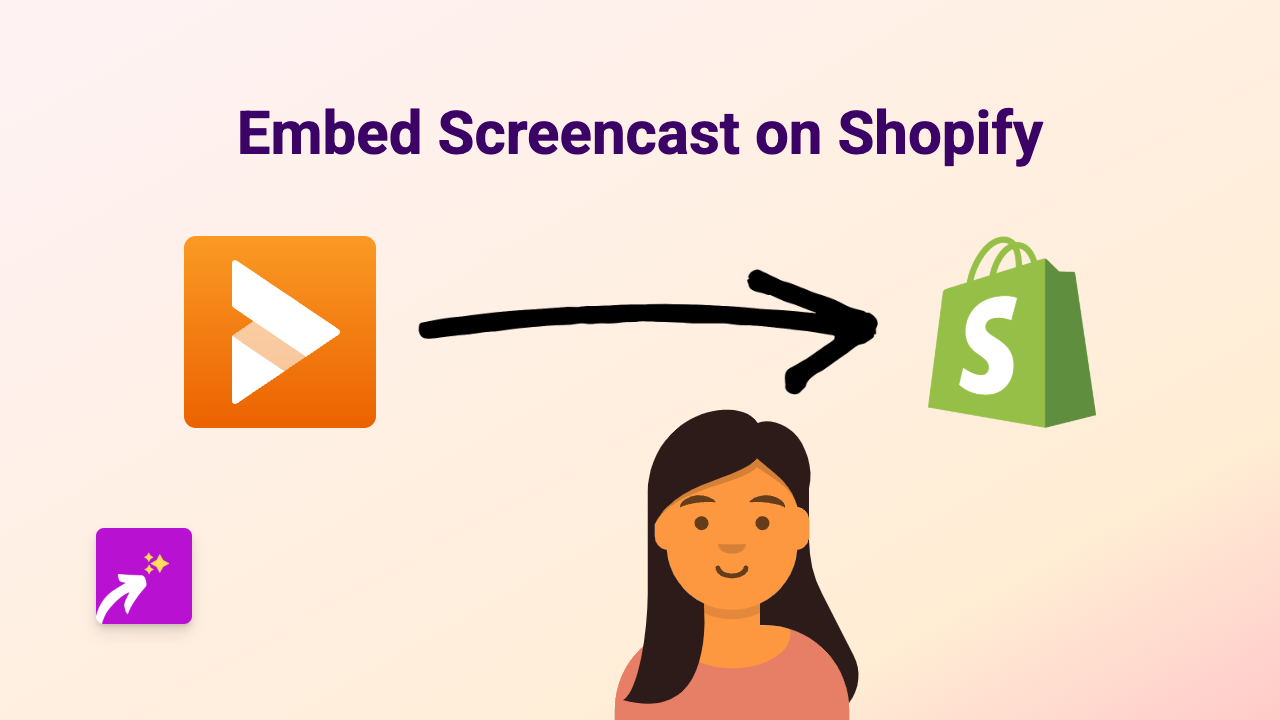How to Embed PitchHub on Shopify: A Simple Guide Using EmbedAny

Add PitchHub Presentations to Your Shopify Store
Want to showcase your PitchHub presentations directly on your Shopify store? The EmbedAny app makes this incredibly simple - no coding or technical knowledge needed. Follow this quick guide to embed PitchHub content anywhere on your store.
Step 1: Install the EmbedAny App
Before you can start embedding PitchHub content, you’ll need to install the EmbedAny app:
- Visit the EmbedAny app page in the Shopify App Store
- Click “Add app” to install it on your store
- Follow the on-screen instructions to complete installation
Step 2: Find Your PitchHub Content
Now that you have EmbedAny installed, locate the PitchHub presentation you want to embed:
- Navigate to your PitchHub account
- Find the presentation you wish to display on your store
- Copy the full URL of your PitchHub presentation
Step 3: Embed PitchHub in Your Shopify Store
Adding your PitchHub content is remarkably easy:
- Go to any rich text editor in your Shopify admin (product descriptions, pages, blogs, etc.)
- Paste the PitchHub URL you copied
- Important: Make the link italic by selecting it and clicking the italic button (or using Ctrl+I/Cmd+I)
- Save your changes
That’s it! EmbedAny will automatically transform your italicized PitchHub link into a fully interactive presentation displayed directly on your page.
Where Can You Embed PitchHub Content?
With EmbedAny, you can add PitchHub presentations to virtually any part of your Shopify store:
- Product descriptions
- Collection pages
- Blog posts
- Custom pages
- Homepage sections with rich text editors
Why Embed PitchHub on Your Shopify Store?
Adding PitchHub presentations to your store can:
- Showcase professional presentations directly to your customers
- Keep visitors engaged on your site longer
- Present information in a more dynamic, interactive format
- Improve your content marketing strategy
- Share detailed product information in a visually appealing way
Troubleshooting Tips
Not seeing your PitchHub presentation? Try these quick fixes:
- Make sure you’ve italicized the entire URL
- Check that you’re using the correct, complete PitchHub link
- Verify that EmbedAny is properly installed and activated
- Try refreshing your page after saving
Final Thoughts
Embedding PitchHub presentations on your Shopify store adds a professional touch that can help convert browsers into buyers. With EmbedAny’s simple approach, you can enhance your store with interactive content in seconds - no technical skills required.
Need to embed other content types? EmbedAny works with over 800 platforms, making it easy to add virtually any content to your Shopify store with the same simple process.