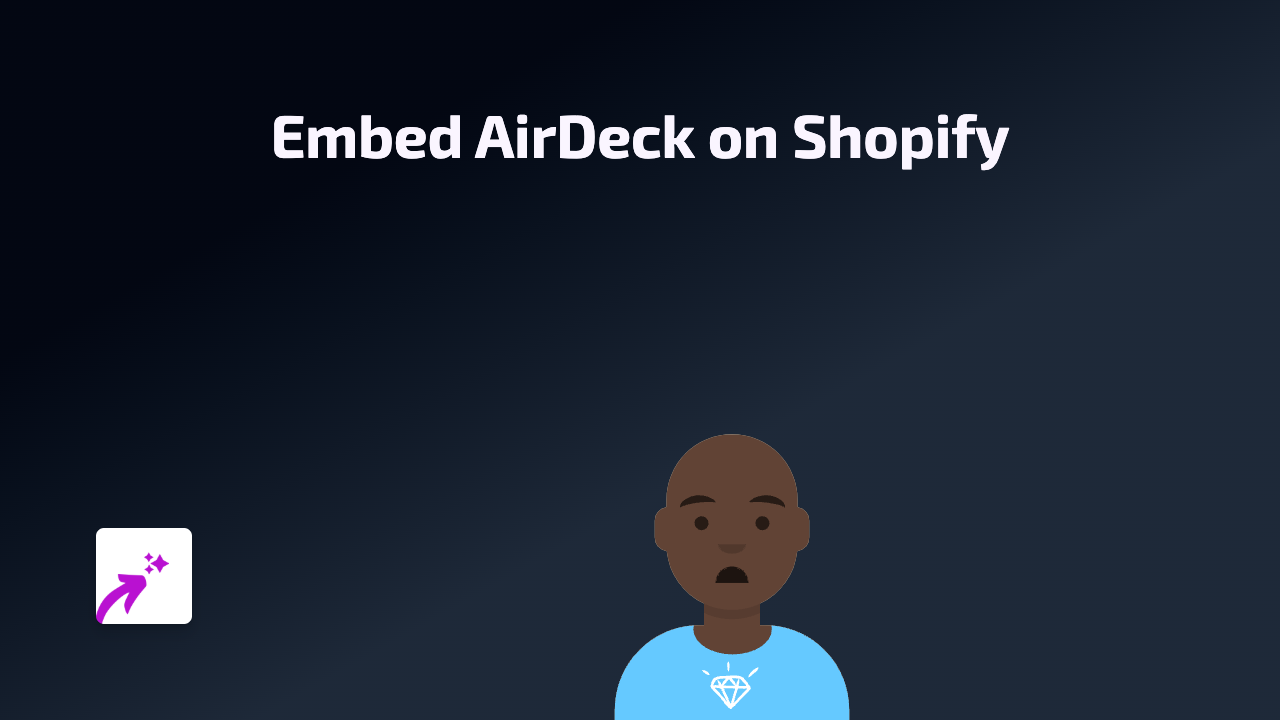How to Embed Natural Atlas Maps on Your Shopify Store with EmbedAny

Are you looking to add interactive Natural Atlas maps to your Shopify store? Whether you’re running an outdoor goods shop, adventure travel business, or simply want to showcase hiking trails and natural areas to your customers, adding Natural Atlas maps can significantly enhance your store’s user experience.
What is Natural Atlas?
Natural Atlas is a mapping platform focused on the outdoors. It provides detailed information about trails, campsites, rivers, and other natural features, making it perfect for businesses that cater to outdoor enthusiasts.
How to Embed Natural Atlas Maps on Shopify
Step 1: Install EmbedAny App
First, you’ll need to install the EmbedAny app from the Shopify App Store:
- Go to EmbedAny on Shopify App Store
- Click “Add app” and follow the installation instructions
- Complete the activation process for your store
Step 2: Find the Natural Atlas Map You Want to Embed
- Visit Natural Atlas
- Navigate to the specific map, trail, or area you want to share
- Copy the URL from your browser’s address bar
Step 3: Embed the Map on Your Shopify Store
Now comes the magic part:
- Go to your Shopify admin panel
- Navigate to the page or product where you want to add the map
- In the content editor, paste the Natural Atlas link
- Important: Make the link italic by selecting it and using the italic button or pressing Ctrl+I (Cmd+I on Mac)
- Save your changes
That’s it! EmbedAny will automatically transform your italicised Natural Atlas link into an interactive map that your customers can explore without leaving your store.
Where to Use Natural Atlas Maps on Your Store
- Product Pages: Add relevant trail maps alongside outdoor gear
- About Us Page: Show where your company operates or sources materials
- Blog Posts: Enhance articles about outdoor activities with interactive maps
- Adventure Guides: Create helpful resources for your customers
Benefits of Embedding Natural Atlas Maps
- Enhanced User Experience: Customers can explore trails and natural areas without leaving your store
- Increased Engagement: Interactive content keeps visitors on your site longer
- Better Context: Help customers understand locations and geography related to your products
- No Technical Skills Needed: No coding or iframe knowledge required
Quick Troubleshooting
If your embedded map isn’t showing up:
- Make sure you’ve italicised the link
- Verify that EmbedAny is properly installed and activated
- Check that the Natural Atlas URL is correct and complete
With EmbedAny, you can easily bring the rich, detailed maps from Natural Atlas directly into your Shopify store, helping your customers better visualise outdoor locations and adventures.