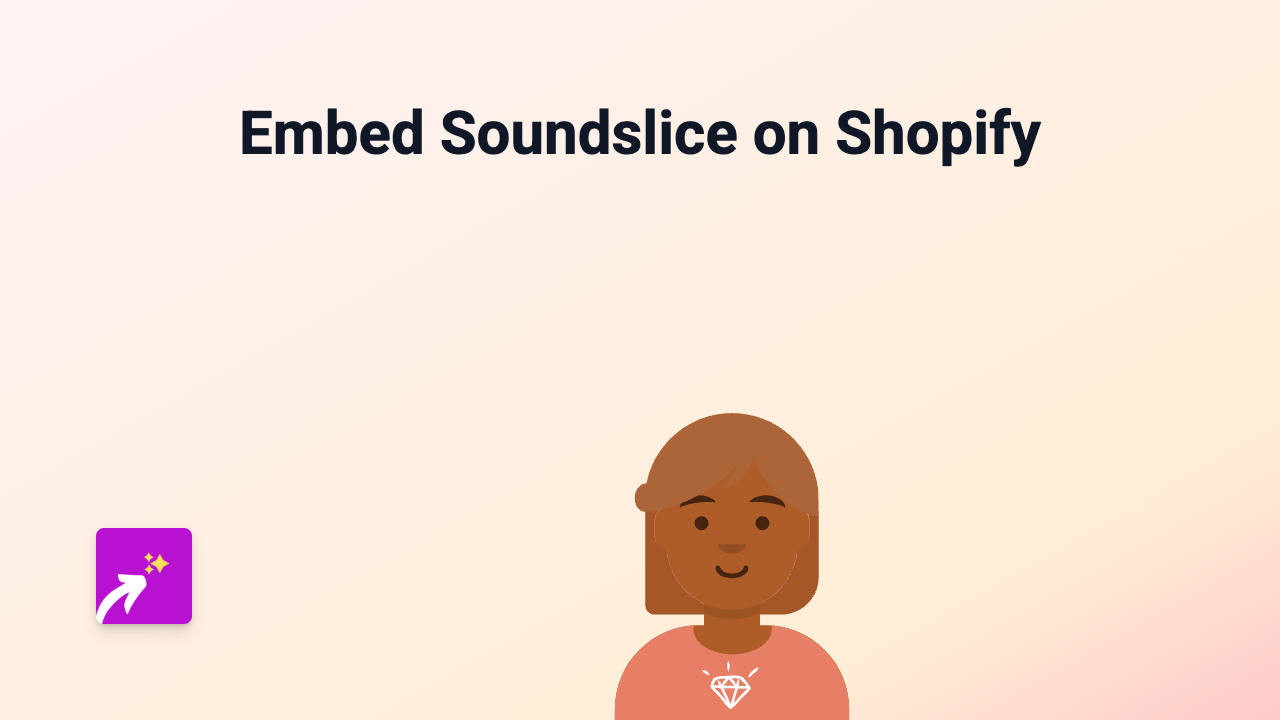How to Embed Music Box Maniacs on Your Shopify Store

Add Music Box Maniacs Content to Your Shopify Store in 3 Simple Steps
Music Box Maniacs offers beautiful music box arrangements that can enhance your Shopify store’s experience. Whether you want to showcase music boxes related to your products or simply add some delightful tunes to your pages, embedding Music Box Maniacs content can create a more engaging shopping environment.
Here’s how to add Music Box Maniacs content to your Shopify store quickly and easily:
Step 1: Install the EmbedAny App
Before you can start embedding Music Box Maniacs content, you’ll need to install the EmbedAny app on your Shopify store:
- Visit EmbedAny on the Shopify App Store
- Click “Add app” to install it to your store
- Follow the on-screen instructions to complete the installation
- Activate the app when prompted
Step 2: Copy the Music Box Maniacs Link
Find the Music Box Maniacs content you want to display on your store:
- Visit Music Box Maniacs website
- Browse and find the music box arrangement you want to embed
- Copy the full URL from your browser’s address bar
Step 3: Paste and Italicise the Link in Shopify
Now it’s time to add the content to your store:
- Go to your Shopify admin
- Navigate to the page, product description, or blog post where you want to add the Music Box Maniacs content
- Open the rich text editor
- Paste the Music Box Maniacs link you copied
- Highlight the pasted link
- Click the italic button (or use the keyboard shortcut Ctrl+I / Cmd+I)
- Save your changes
That’s it! The link will now transform into an interactive Music Box Maniacs player directly on your page.
Why Add Music Box Maniacs to Your Shopify Store?
Music Box Maniacs embeds can enhance your store by:
- Creating a unique shopping atmosphere with beautiful music box tunes
- Showcasing musical products in an interactive way
- Adding an engaging element to product descriptions or themed pages
- Providing customers with an immersive audio experience
Tips for Best Results
- Place Music Box Maniacs embeds where they naturally fit with your content
- Consider embedding music that complements your product themes
- Test your embeds on mobile devices to ensure they display properly
- Update your embedded content seasonally to keep your store fresh
With EmbedAny, you can easily add Music Box Maniacs and 800+ other types of interactive content to your Shopify store without any coding knowledge. Just paste, italicise, and watch your content come alive!