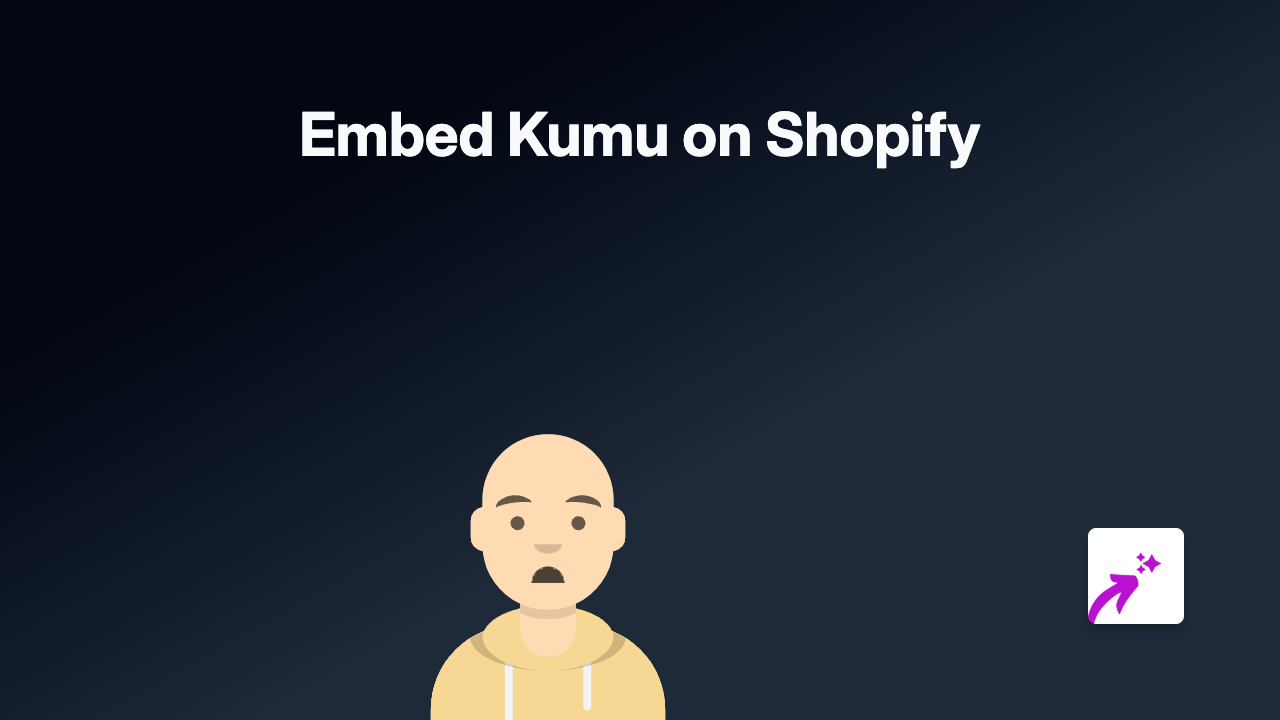How to Embed Listen Notes Podcasts on Your Shopify Store with EmbedAny
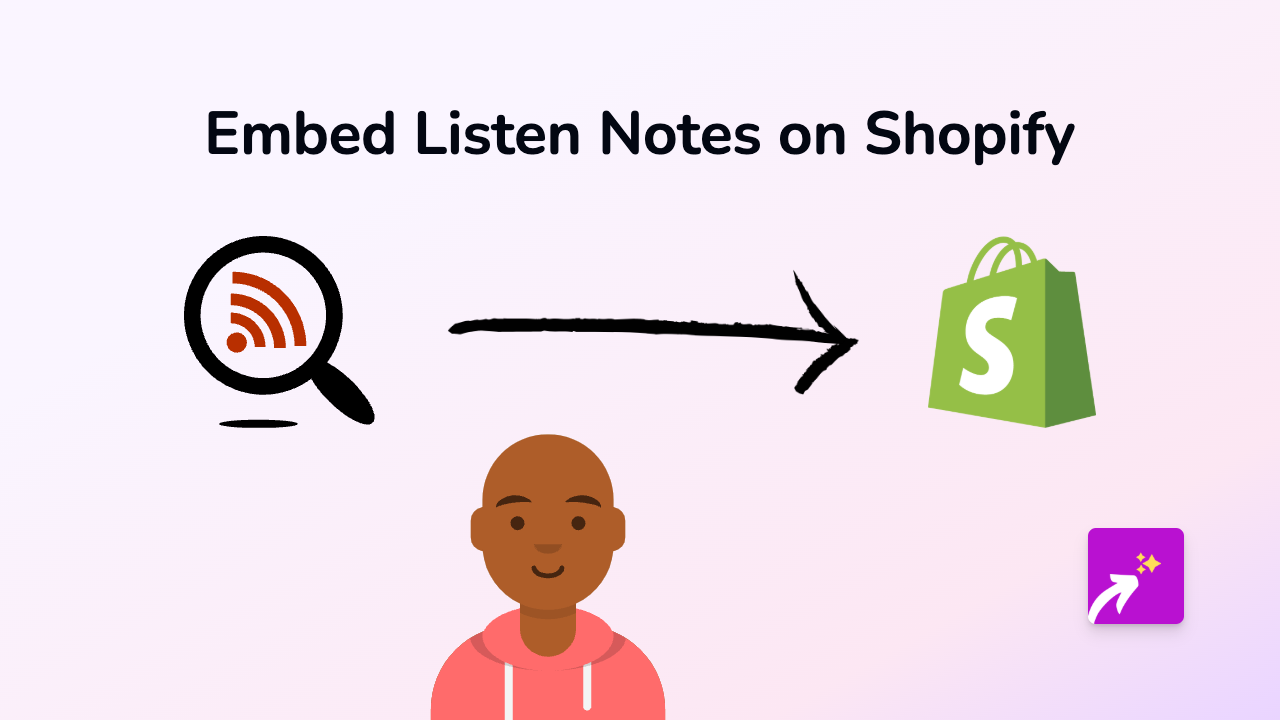
Are you looking to showcase podcasts from Listen Notes on your Shopify store? Whether you want to share industry podcasts, feature interviews with your brand, or highlight your own podcast content, embedding Listen Notes on your Shopify store is simple with EmbedAny.
This step-by-step guide will show you how to add interactive Listen Notes podcast players directly to your product descriptions, blogs, or any page of your Shopify store.
What is Listen Notes?
Listen Notes is a podcast search engine that allows you to discover and listen to millions of podcasts. By embedding Listen Notes content on your Shopify store, you can:
- Share relevant podcast episodes with your customers
- Add audio content to enhance your product pages
- Feature industry experts discussing topics related to your products
- Showcase your own podcast episodes if you have them
How to Embed Listen Notes on Shopify
Step 1: Install the EmbedAny App
- Visit the EmbedAny app page on the Shopify App Store
- Click “Add app” to install it on your Shopify store
- Follow the on-screen instructions to activate the app
Step 2: Find the Listen Notes Content You Want to Embed
- Go to Listen Notes
- Search for the podcast episode or playlist you want to embed
- Open the episode or playlist page
- Copy the URL from your browser’s address bar
Step 3: Add the Listen Notes Link to Your Shopify Store
- Go to the page, product, or blog post where you want to embed the podcast
- Paste the Listen Notes URL into your content editor
- Highlight the URL
- Click the italic button (or use keyboard shortcut Ctrl+I / Cmd+I)
- Save your changes
That’s it! The Listen Notes URL will now display as an interactive podcast player on your store.
Examples of Where to Use Listen Notes Embeds
- Product Descriptions: Add relevant podcast episodes discussing your product or its benefits
- Blog Posts: Enhance articles with audio content from industry experts
- About Page: Share interviews featuring your brand or founder
- Dedicated Podcast Page: Create a collection of recommended episodes for your customers
Why Embed Listen Notes on Your Shopify Store?
Adding podcast content to your Shopify store can:
- Increase time spent on your website
- Provide valuable audio content to your customers
- Build authority by associating with industry experts
- Offer an alternative way for customers to consume your content
EmbedAny makes this process simple by automatically converting Listen Notes links into fully interactive players, with no coding or complex setup required.
Now you can easily add engaging podcast content from Listen Notes to your Shopify store and create a more dynamic shopping experience for your customers.