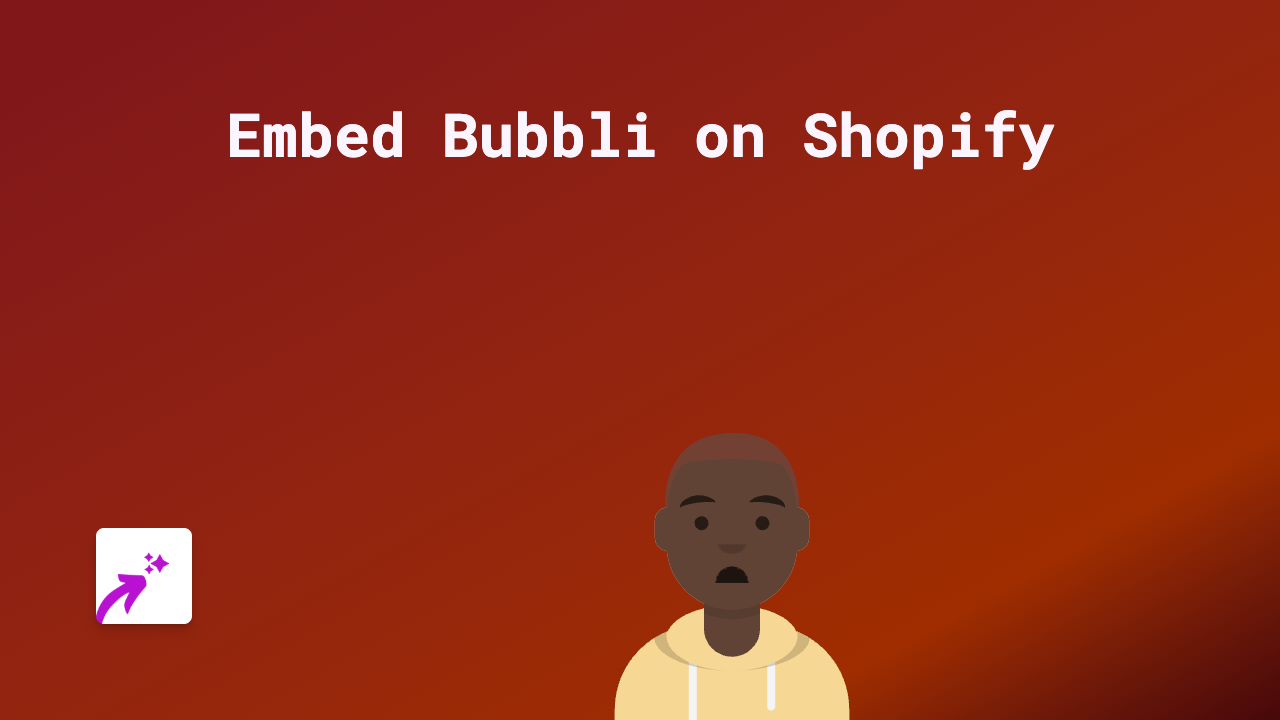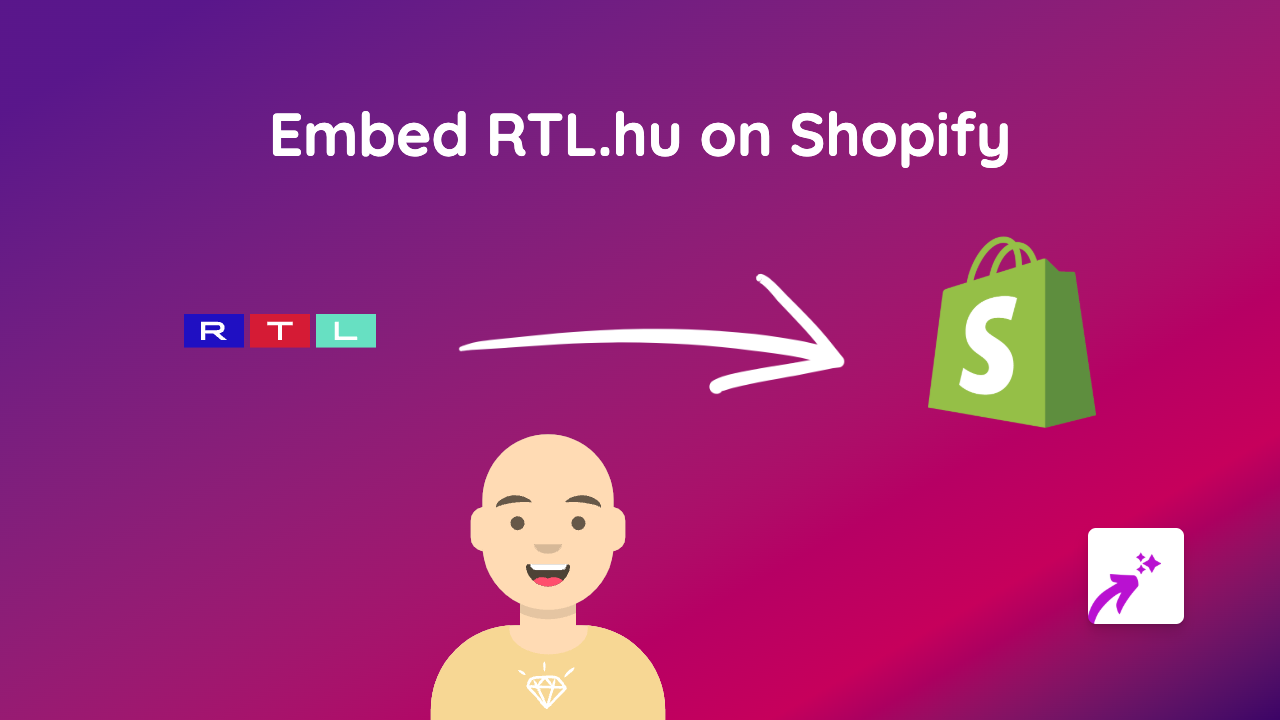How to Embed LinkedIn Videos on Your Shopify Store Using EmbedAny

LinkedIn videos can add professional credibility to your Shopify store, showcase your industry expertise, and provide valuable content to your customers. With EmbedAny, you can embed LinkedIn videos directly into your product descriptions, blog posts, or any page on your Shopify store without any technical knowledge.
Why Embed LinkedIn Videos on Your Shopify Store?
- Showcase professional testimonials and case studies
- Share industry insights and thought leadership content
- Display company news and updates
- Add credibility to your brand with professional content
Step-by-Step Guide to Embedding LinkedIn Videos
Step 1: Install EmbedAny App
Before you can start embedding LinkedIn videos, you’ll need to install and activate the EmbedAny app on your Shopify store:
- Visit EmbedAny in the Shopify App Store
- Click “Add app” and follow the installation instructions
- Complete the activation process
Step 2: Find the LinkedIn Video You Want to Embed
- Go to LinkedIn and find the video you want to embed
- Click on the three dots (…) in the top-right corner of the post
- Select “Copy link to post”
- The link will be copied to your clipboard
Step 3: Add the LinkedIn Video to Your Shopify Store
- Go to your Shopify admin and navigate to the page, product, or blog post where you want to add the LinkedIn video
- Paste the LinkedIn video link into the editor
- Important step: Highlight the link and make it italic by clicking the italic button (or pressing Ctrl/Cmd + I)
- Save your changes
That’s it! EmbedAny will automatically detect the italicised LinkedIn video link and transform it into an interactive embed when your page loads.
Tips for Using LinkedIn Videos on Your Shopify Store
- Place videos strategically: Add LinkedIn videos to relevant product pages to provide additional context or testimonials
- Keep it relevant: Choose videos that enhance your customers’ shopping experience
- Consider loading times: While EmbedAny optimises embeds, be mindful of page performance
- Match your content: Select LinkedIn videos that match your brand’s tone and messaging
What LinkedIn Content Can You Embed?
- Individual LinkedIn video posts
- LinkedIn Live recordings
- Company update videos
- Professional testimonials and interviews
By following these simple steps, you can enhance your Shopify store with professional LinkedIn content, giving your customers more reasons to engage with your brand and products. No coding required—just paste, italicise, and save!