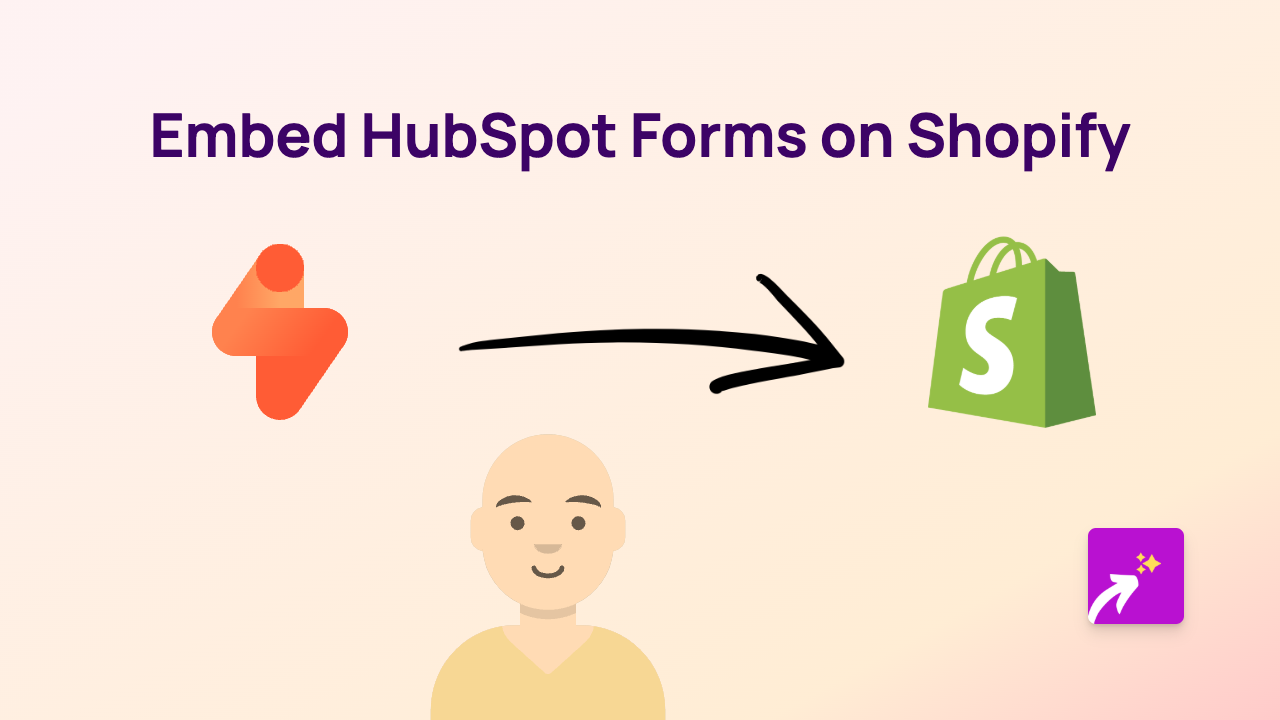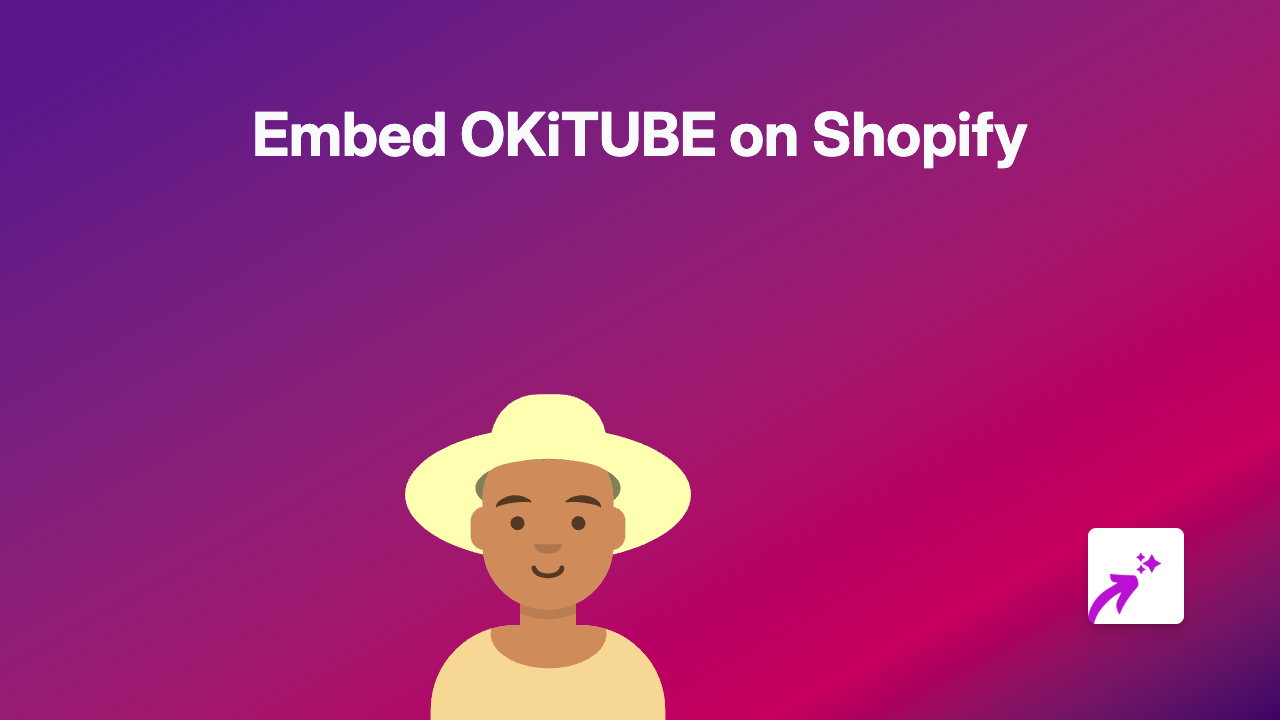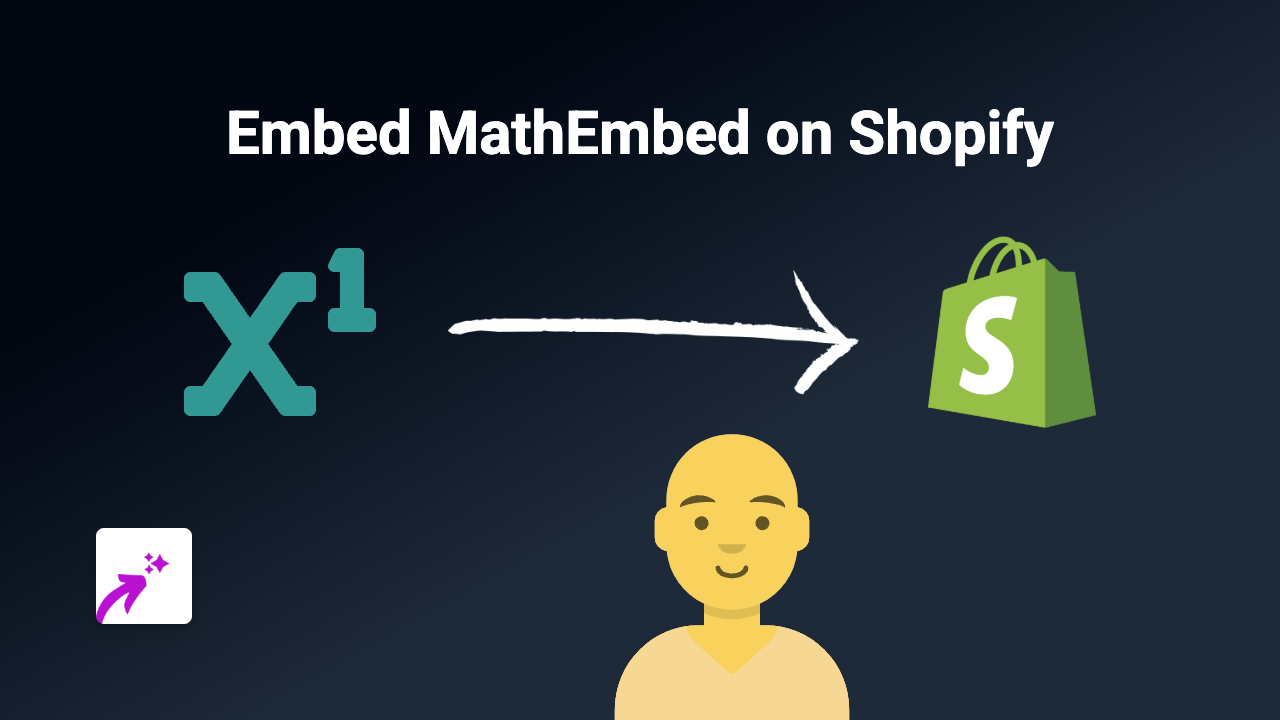How to Embed Kooapp Content on Your Shopify Store | Complete Guide

Embed Kooapp Content on Your Shopify Store in Just Minutes
Looking to add engaging Kooapp content to your Shopify store? Whether you want to showcase your own Kooapp posts or feature content from others, embedding Kooapp on Shopify has never been easier.
In this guide, we’ll show you how to embed any Kooapp content on your Shopify store without touching a single line of code.
What You’ll Need
- A Shopify store
- Kooapp content you want to embed
- EmbedAny app installed on your store
Step-by-Step Instructions
1. Install the EmbedAny App
First, you’ll need to install the EmbedAny app on your Shopify store:
- Visit EmbedAny on the Shopify App Store
- Click “Add app” and follow the installation prompts
- Once installed, the app will be automatically activated on your store
2. Find the Kooapp Content You Want to Embed
- Navigate to the Kooapp post you want to display on your store
- Copy the URL of the post from your browser’s address bar
- Example:
https://www.kooapp.com/koo/username/12345
- Example:
A. Adding Kooapp Content to Product Descriptions
- Go to your Shopify admin panel
- Navigate to “Products” and select the product you want to edit
- In the product description field (rich text editor), paste the Kooapp link
- Highlight the entire link and click the “Italic” button (or use Ctrl+I / Cmd+I)
- Save your changes
- The plain link will now display as an interactive Kooapp post on your product page
B. Adding Kooapp Content to Pages or Blog Posts
- From your Shopify admin, go to “Online Store” > “Pages” (or “Blog posts”)
- Select an existing page or create a new one
- In the content area, paste your Kooapp link
- Highlight the link and make it italic using the formatting toolbar
- Save and publish your page
- Visit your page to see the embedded Kooapp post in action
Tips for Using Kooapp Embeds Effectively
- Position strategically: Place Kooapp content where it adds value to your customers
- Mix with other content: Combine Kooapp posts with your product information for a richer experience
- Update regularly: Keep your embedded content fresh by updating links to feature new Kooapp posts
Troubleshooting
Not seeing your Kooapp embed? Try these quick fixes:
- Ensure the link is properly italicised
- Verify that you’ve copied the complete URL
- Check that EmbedAny is properly installed and activated
- Refresh your store’s cache
Adding interactive Kooapp content to your Shopify store creates a more engaging shopping experience for your customers. With EmbedAny, you can easily showcase Kooapp posts alongside your products to provide more context, build credibility, and keep visitors on your site longer.