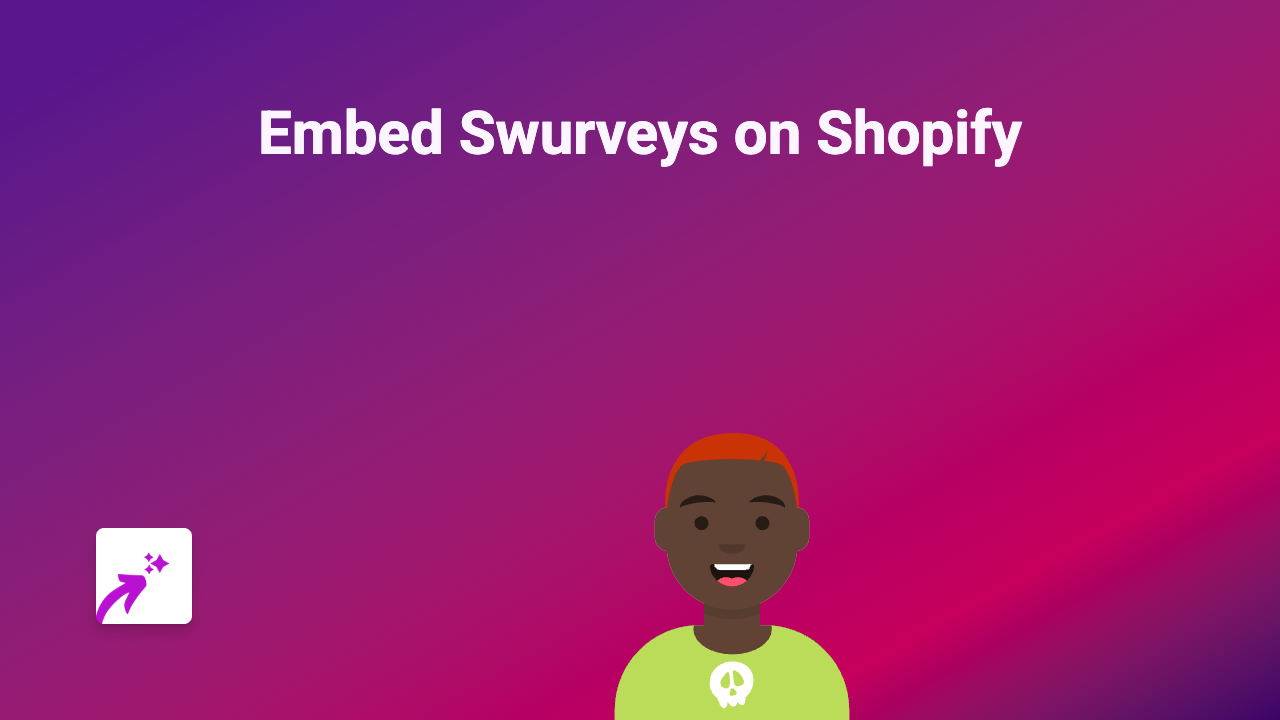How to Embed iQIYI Videos on Your Shopify Store: A Complete Guide

Are you looking to add Chinese drama series, variety shows, or movies from iQIYI to your Shopify store? Whether you’re selling products related to Asian entertainment or simply want to enhance your store with popular content from China’s leading streaming platform, embedding iQIYI videos can help engage your customers.
This guide will show you exactly how to embed iQIYI videos on your Shopify store in just a few simple steps using the EmbedAny app.
What is iQIYI?
iQIYI is often called the “Netflix of China” - a massive streaming platform featuring Chinese dramas, movies, variety shows, and other Asian content. Adding iQIYI content to your store can be particularly useful if you’re targeting customers interested in Chinese entertainment or Asian culture.
Step-by-Step Guide to Embedding iQIYI Videos
Step 1: Install the EmbedAny App
First, you’ll need to install the EmbedAny app from the Shopify App Store:
- Visit https://apps.shopify.com/embed
- Click “Add app” and follow the installation instructions
- Complete the app activation process
Step 2: Find the iQIYI Content You Want to Embed
- Go to the iQIYI website or app
- Find the video, show or movie you want to embed
- Copy the full URL of the content (e.g., https://www.iqiyi.com/v_19rr7pi4k4.html)
Step 3: Add the iQIYI Link to Your Shopify Store
- Navigate to the page or product where you want to add the iQIYI content
- Open the rich text editor
- Paste the iQIYI URL you copied
- Important: Make the link italic by selecting it and clicking the italic button (or using the keyboard shortcut)
- Save your changes
Step 4: Preview Your Store
Visit your store’s frontend to see the iQIYI content embedded directly on your page. The formerly plain link is now transformed into an interactive iQIYI video player!
Why Embed iQIYI Content?
- Engage Chinese-speaking customers with familiar content
- Add context to products related to Chinese culture or entertainment
- Keep visitors on your store longer by providing relevant video content
- Enhance product descriptions with visual demonstrations or related media
Using iQIYI Embeds Effectively
Consider embedding iQIYI content in these locations:
- Product descriptions for items related to Chinese entertainment
- Blog posts about Chinese culture or trends
- Special promotion pages for events like Chinese New Year
- Collection pages featuring Asian-inspired products
Final Thoughts
Adding iQIYI videos to your Shopify store has never been easier. With EmbedAny, you can quickly transform simple links into fully interactive content that keeps your customers engaged and interested in your products.
Remember that EmbedAny works with 800+ platforms beyond just iQIYI, giving you endless possibilities to enhance your store with rich, interactive content from around the web.