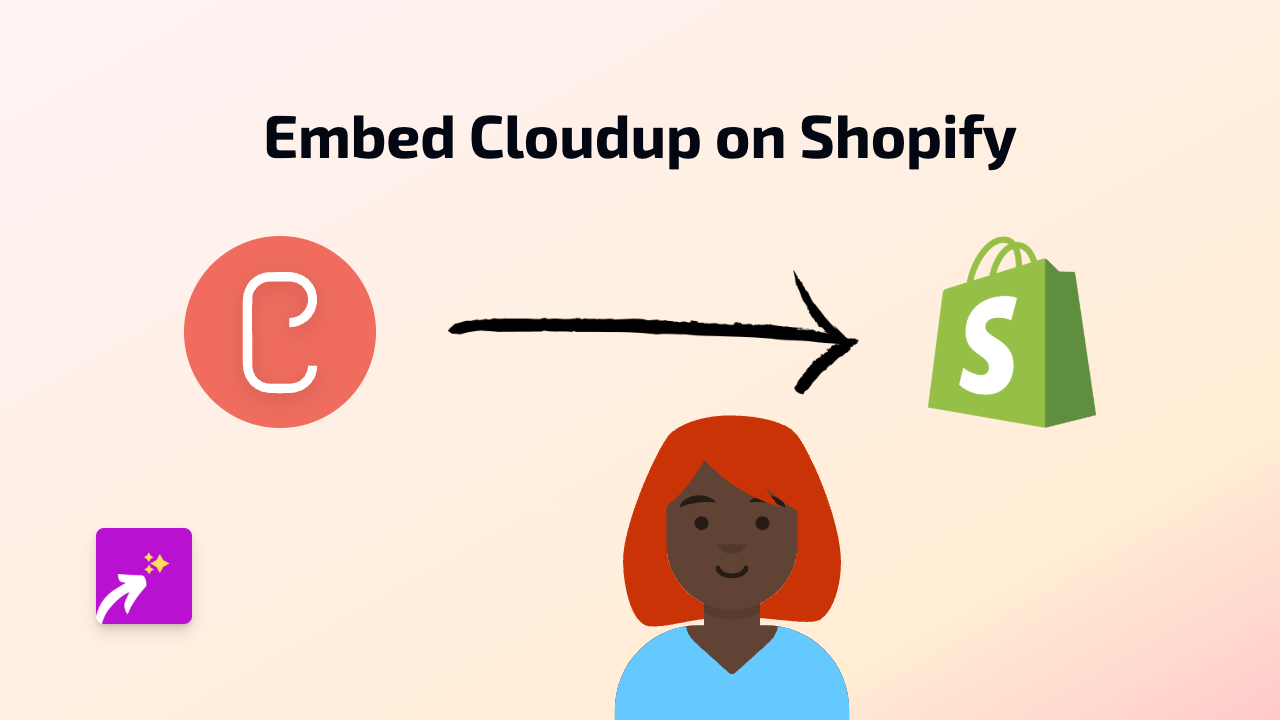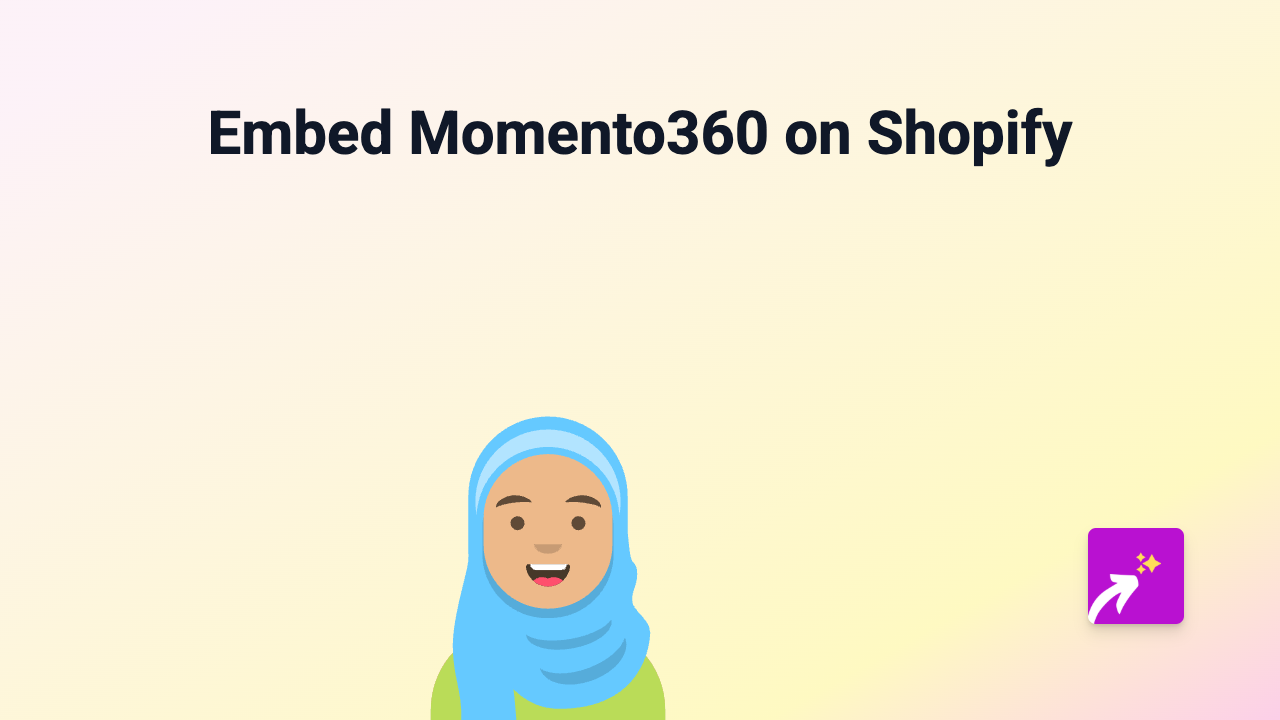How to Embed HockeyDB Player Stats on Your Shopify Store - Easy Guide

Want to showcase professional hockey player statistics on your Shopify store? Whether you’re running a sports merchandise shop or simply want to add interesting hockey content to your site, embedding HockeyDB player cards can enhance your store’s engagement. This guide shows you how to easily embed HockeyDB content on your Shopify store in just a few simple steps.
What is HockeyDB?
HockeyDB.com is a comprehensive database of hockey statistics, player profiles, and team information spanning multiple leagues and decades of hockey history. Embedding this content can add valuable information for your hockey-loving customers.
Step-by-Step Guide to Embedding HockeyDB Content
Step 1: Install the EmbedAny App
First, you’ll need to install the EmbedAny app from the Shopify App Store:
- Visit EmbedAny on the Shopify App Store
- Click “Add app” to install it on your store
- Follow the setup instructions to activate the app
Step 2: Find the HockeyDB Content You Want to Display
- Go to HockeyDB.com
- Search for the player, team, or statistics page you wish to embed
- Copy the full URL of the page (e.g., a player profile URL)
Step 3: Add the HockeyDB Link to Your Store
- Go to your Shopify admin dashboard
- Navigate to the page, product, or blog post where you want to add the HockeyDB content
- In the rich text editor, paste the HockeyDB URL you copied
- Highlight the URL and click the Italic button (or press Ctrl+I / Cmd+I)
- Save your changes
That’s it! The italicised link will automatically transform into an interactive HockeyDB embed when customers view your store.
Where to Use HockeyDB Embeds on Your Store
- Product Pages: Add player stats to hockey merchandise like jerseys or equipment
- Blog Posts: Enhance articles about hockey with relevant player statistics
- Collection Pages: Include team stats on collections of team merchandise
- About Us Page: Share your favourite players’ career highlights
Why Use HockeyDB Embeds?
- Boost Engagement: Keep visitors on your site longer with interactive content
- Add Value: Provide relevant information that enhances your products
- Look Professional: Create a more complete shopping experience with rich content
- Save Time: No need to manually update statistics – the embed pulls live data
Remember, enhancing your store with HockeyDB content keeps hockey fans engaged and can help establish your store as a destination for hockey enthusiasts!