How to Embed FWD:Everyone on Shopify - The Simple Guide
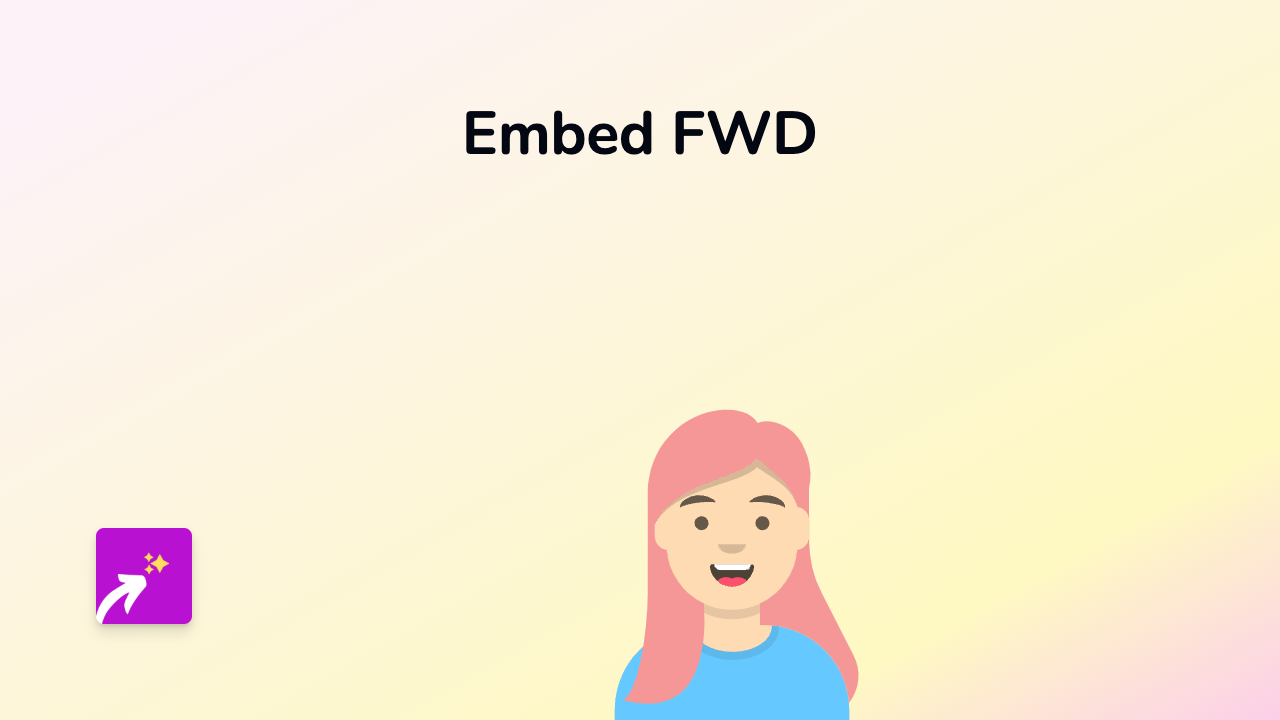
Are you looking to add FWD:Everyone content to your Shopify store? This guide will show you exactly how to embed FWD:Everyone directly into your product descriptions, blog posts, or pages using EmbedAny, without any technical skills needed.
What is FWD:Everyone?
FWD:Everyone is a communication platform that helps businesses engage with their audience. Adding FWD:Everyone content to your Shopify store can enhance customer experience and provide valuable information to your visitors.
Step-by-Step Guide to Embedding FWD:Everyone on Shopify
Step 1: Install EmbedAny on Your Shopify Store
First, you’ll need to install the EmbedAny app:
- Visit the EmbedAny app page on the Shopify App Store
- Click “Add app” to install it on your store
- Follow the installation instructions to activate the app
Step 2: Find the FWD:Everyone Content You Want to Embed
- Go to the FWD:Everyone platform
- Find the specific content you want to display on your store
- Copy the direct link to this content
Step 3: Add the Link to Your Shopify Store
- Navigate to the page, product, or blog post where you want to embed the FWD:Everyone content
- Open the rich text editor
- Paste the FWD:Everyone link you copied earlier
- Highlight the link and click the “Italic” button (or use the keyboard shortcut Ctrl+I / Cmd+I)
- Save your changes
That’s it! Once you save, EmbedAny will automatically transform your italicised FWD:Everyone link into a fully interactive embed on your store.
Best Places to Use FWD:Everyone Embeds
- Product descriptions: Add extra information about your products
- About Us page: Share your company’s FWD:Everyone communications
- Blog posts: Enhance your content with interactive FWD:Everyone elements
- FAQ sections: Provide helpful FWD:Everyone resources for customers
Why This Works
When you italicise a link, EmbedAny recognises it and turns it from a simple link into a fully interactive element. This works with FWD:Everyone and 800+ other platforms, making your store more engaging without leaving your Shopify admin panel.
Troubleshooting Tips
If your FWD:Everyone embed isn’t appearing:
- Make sure you’ve properly italicised the entire link
- Check that the link is correct and leads directly to the FWD:Everyone content
- Verify that EmbedAny is properly installed and activated on your store
With EmbedAny, bringing FWD:Everyone content into your Shopify store is simple and effective, giving your customers a richer shopping experience without any technical hassle.






