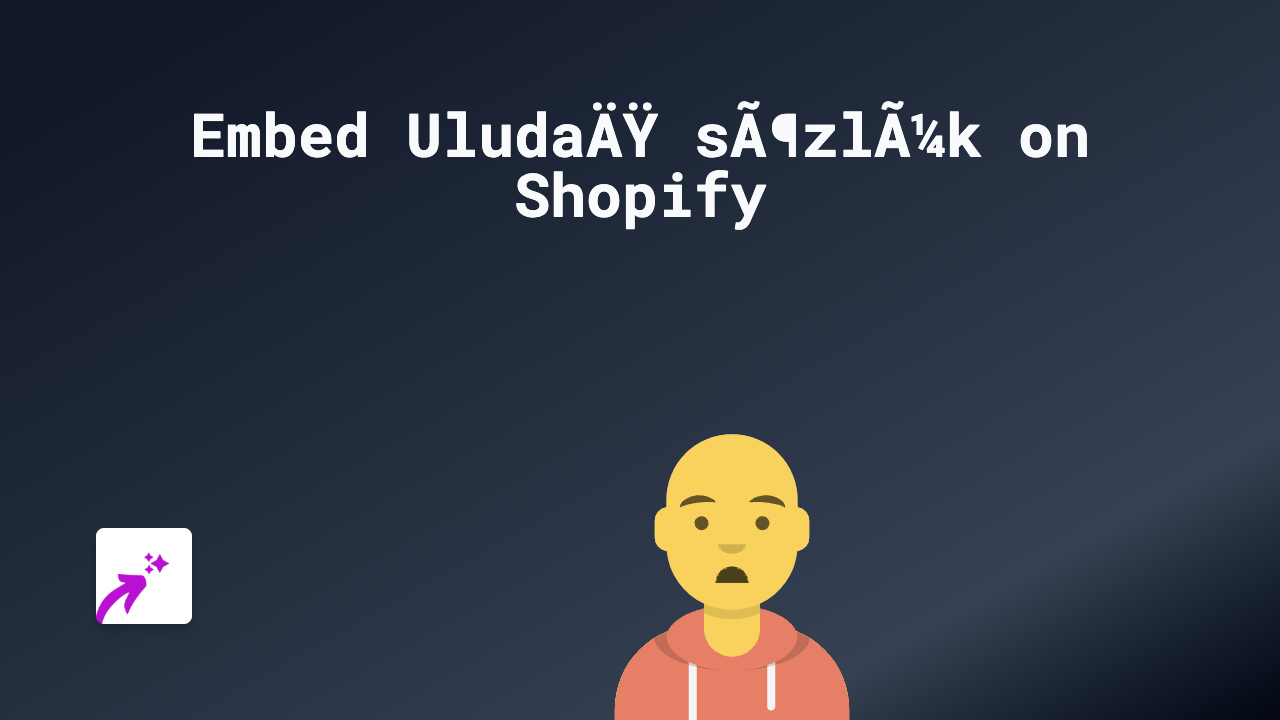How to Embed Embedery on Your Shopify Store | Complete Guide

Looking to showcase Embedery content on your Shopify store? This guide will walk you through the simple process of embedding Embedery on your store using the EmbedAny app.
What You’ll Need
- A Shopify store
- The EmbedAny app installed
- Your Embedery content link
Step 1: Install the EmbedAny App
Before you can embed any Embedery content, you’ll need to install the EmbedAny app from the Shopify App Store.
- Visit https://apps.shopify.com/embed
- Click “Add app” to install it to your store
- Follow the on-screen instructions to complete installation
- The app will activate automatically after installation
Step 2: Find Your Embedery Content
Locate the specific Embedery content you want to display on your store:
- Go to the Embedery platform
- Find the content you wish to embed
- Copy the full URL of the content
Step 3: Add the Embedery Link to Your Store
Now comes the magic part - embedding your Embedery content:
- Go to the page where you want to add the Embedery content (product description, page, blog post, etc.)
- Paste the Embedery URL you copied earlier
- Important: Make the link italic by selecting it and clicking the italic button (or using keyboard shortcuts)
- Save your changes
That’s it! The EmbedAny app automatically detects the italicised Embedery link and transforms it into a fully interactive embed on your store.
Where You Can Use Embedery Embeds
You can add Embedery content to various parts of your store:
- Product descriptions
- Custom pages
- Blog posts
- Collections
- Homepage sections
Why Embed Embedery Content?
Adding Embedery content to your Shopify store can:
- Enhance visitor engagement
- Keep customers on your site longer
- Provide additional information in an interactive format
- Create a more dynamic shopping experience
Troubleshooting Tips
If your Embedery content isn’t displaying correctly:
- Ensure the link is properly italicised
- Check that you’ve copied the complete URL
- Verify that the EmbedAny app is properly installed
- Try refreshing your page after saving changes
Remember, EmbedAny works with 800+ platforms beyond just Embedery, so you can embed content from Instagram, TikTok, YouTube and hundreds more services using the same simple process.
Need more help? The EmbedAny team offers support directly from Britain and is ready to assist with any questions you might have about embedding Embedery or other content on your Shopify store.