How to Embed DynTube Videos on Your Shopify Store with EmbedAny
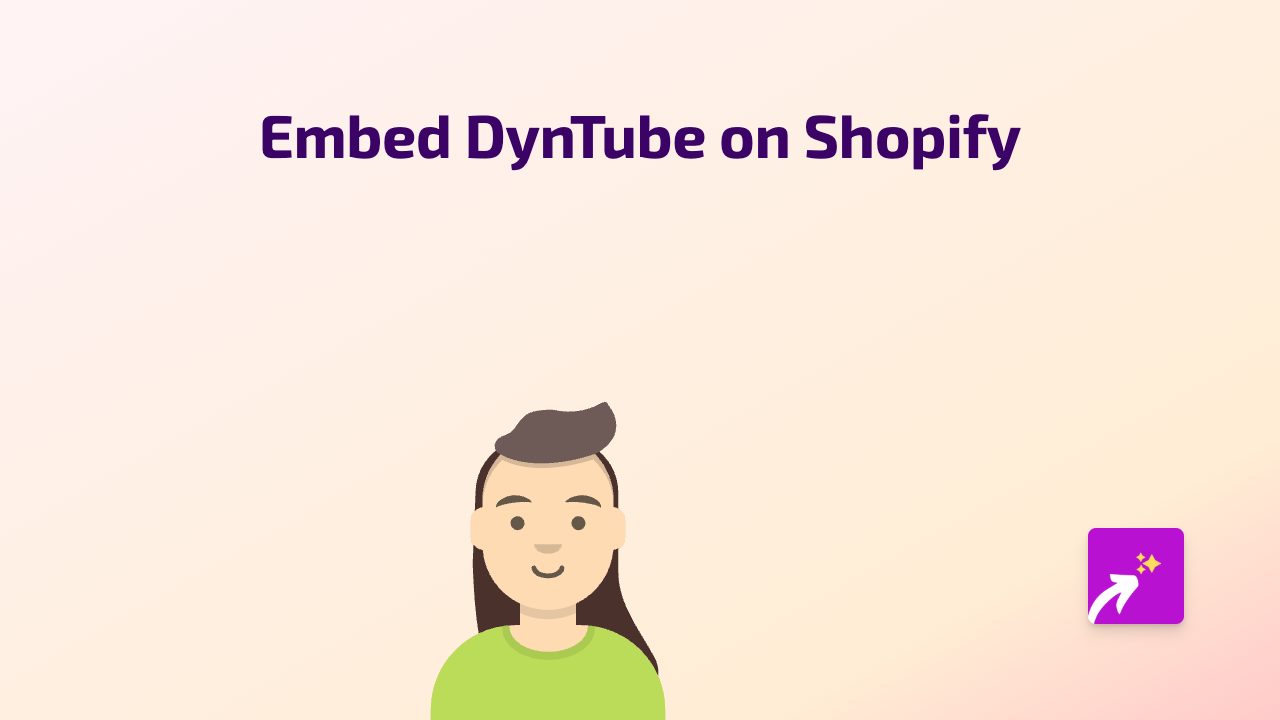
Adding DynTube videos to your Shopify store can greatly enhance your product pages and overall customer experience. With EmbedAny, you can easily embed these videos without any technical knowledge. This guide will walk you through the simple process.
Why Embed DynTube Videos on Your Shopify Store?
DynTube videos can help you:
- Showcase product demonstrations
- Share customer testimonials
- Display educational content about your products
- Increase engagement and time spent on your store
- Improve conversion rates with dynamic content
Step-by-Step Guide to Embedding DynTube on Shopify
Step 1: Install the EmbedAny App
First, you need to install the EmbedAny app from the Shopify App Store:
- Visit https://apps.shopify.com/embed
- Click “Add app” and follow the installation process
- Complete the activation steps as prompted
Step 2: Find Your DynTube Video Link
- Go to the DynTube video you want to embed
- Copy the full URL from your browser’s address bar
Step 3: Add the Link to Your Shopify Store
- Navigate to the page where you want to add the DynTube video (product description, page, blog post, etc.)
- Open the rich text editor
- Paste the DynTube link you copied earlier
- Important: Highlight the link and click the italic button (or use the keyboard shortcut Ctrl+I / Cmd+I)
- Save your changes
That’s it! EmbedAny will automatically transform your italicised DynTube link into a fully interactive video player when your page loads.
Examples of Where to Use DynTube Videos
- Product Descriptions: Show your product in action
- About Us Page: Share your company story
- Blog Posts: Enhance written content with visual demonstrations
- FAQ Section: Provide visual answers to common questions
Troubleshooting Tips
If your DynTube video isn’t displaying correctly:
- Make sure the EmbedAny app is properly installed and activated
- Verify that you’ve italicised the link correctly
- Check that the DynTube link is valid and accessible
- Refresh your store’s cache if needed
Final Thoughts
Embedding DynTube videos on your Shopify store is a brilliant way to make your content more engaging and informative. With EmbedAny’s no-code solution, you can easily add interactive DynTube content to any part of your store, helping customers better understand your products and boosting your conversion rates.
Start enriching your Shopify store with DynTube videos today and watch your customer engagement grow!






