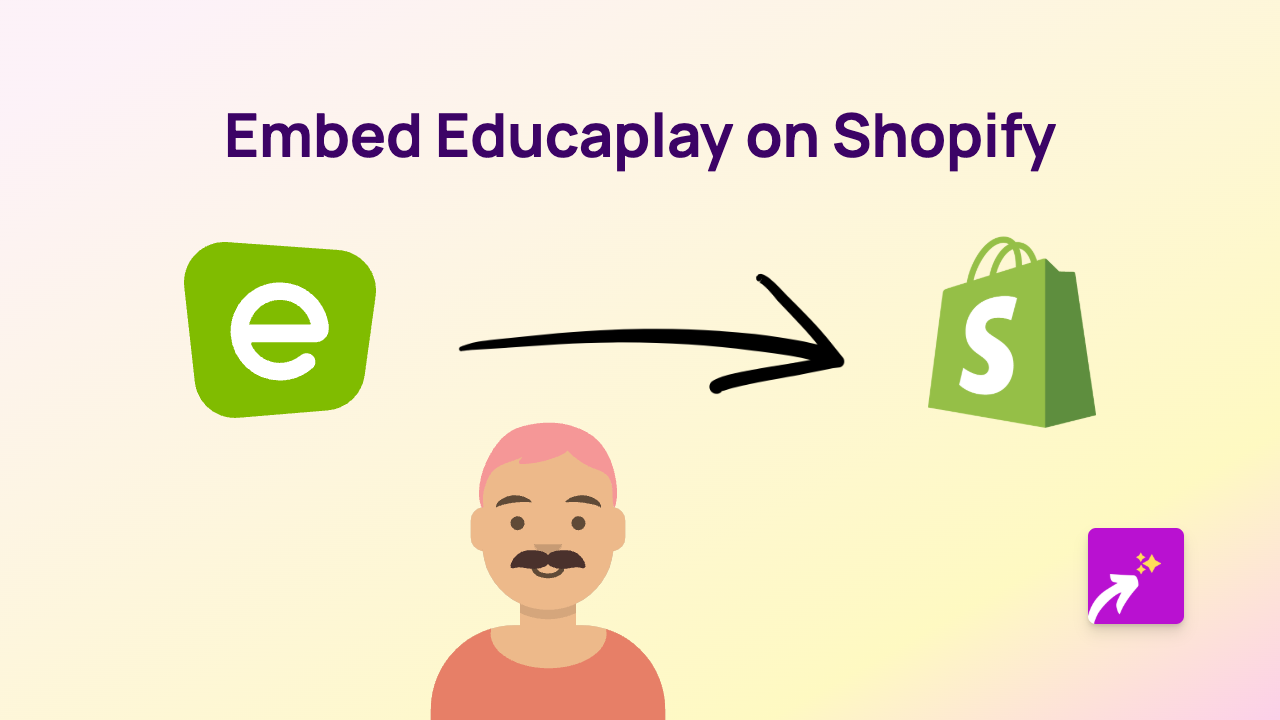How to Embed DocDroid Documents on Shopify | Complete Guide

Looking to add DocDroid documents to your Shopify store? Whether you want to display PDFs, Word documents, or other files, embedding DocDroid content can enhance your store’s functionality. This guide shows you exactly how to embed DocDroid documents on your Shopify pages in just a few simple steps.
What is DocDroid?
DocDroid is an online platform that allows you to upload, share, and display documents online. By embedding DocDroid content on your Shopify store, you can:
- Display product manuals and instruction guides
- Share legal documents like terms and conditions
- Provide downloadable resources for customers
- Show catalogues and brochures without requiring downloads
Step-by-Step: How to Embed DocDroid on Shopify
1. Install the EmbedAny App
First, you’ll need to install the EmbedAny app from the Shopify App Store:
- Visit https://apps.shopify.com/embed
- Click “Add app” to install EmbedAny on your Shopify store
- Follow the on-screen instructions to complete the installation
2. Get Your DocDroid Link
- Upload your document to DocDroid or find an existing DocDroid document you want to embed
- Copy the URL of the DocDroid document (e.g.,
https://www.docdroid.net/example)
3. Add the DocDroid Link to Your Shopify Store
- Go to your Shopify admin panel
- Navigate to the page, product, or blog post where you want to display the DocDroid document
- In the rich text editor, paste the DocDroid link
- Select the pasted link and click the italic button (or use keyboard shortcut Ctrl+I / Cmd+I)
- Save your changes
That’s it! The DocDroid document will now appear embedded directly on your page.
Why Use EmbedAny for DocDroid Embeds?
- Simple Process: No coding or technical knowledge required
- Native Experience: Customers stay on your store while viewing documents
- Professional Look: Documents appear seamlessly integrated with your store design
- Mobile-Friendly: Embeds automatically adapt to different screen sizes
Common Uses for DocDroid Embeds on Shopify
- Product Pages: Add detailed manuals, specifications, or size guides
- FAQ Pages: Include helpful reference materials and guides
- About Pages: Display company certificates or awards
- Legal Pages: Show terms of service, return policies, or privacy documentation
By adding DocDroid documents to your Shopify store, you provide valuable information to your customers directly where they need it, improving their shopping experience and potentially increasing conversions.
Try embedding a DocDroid document today and see how it enhances your Shopify store!