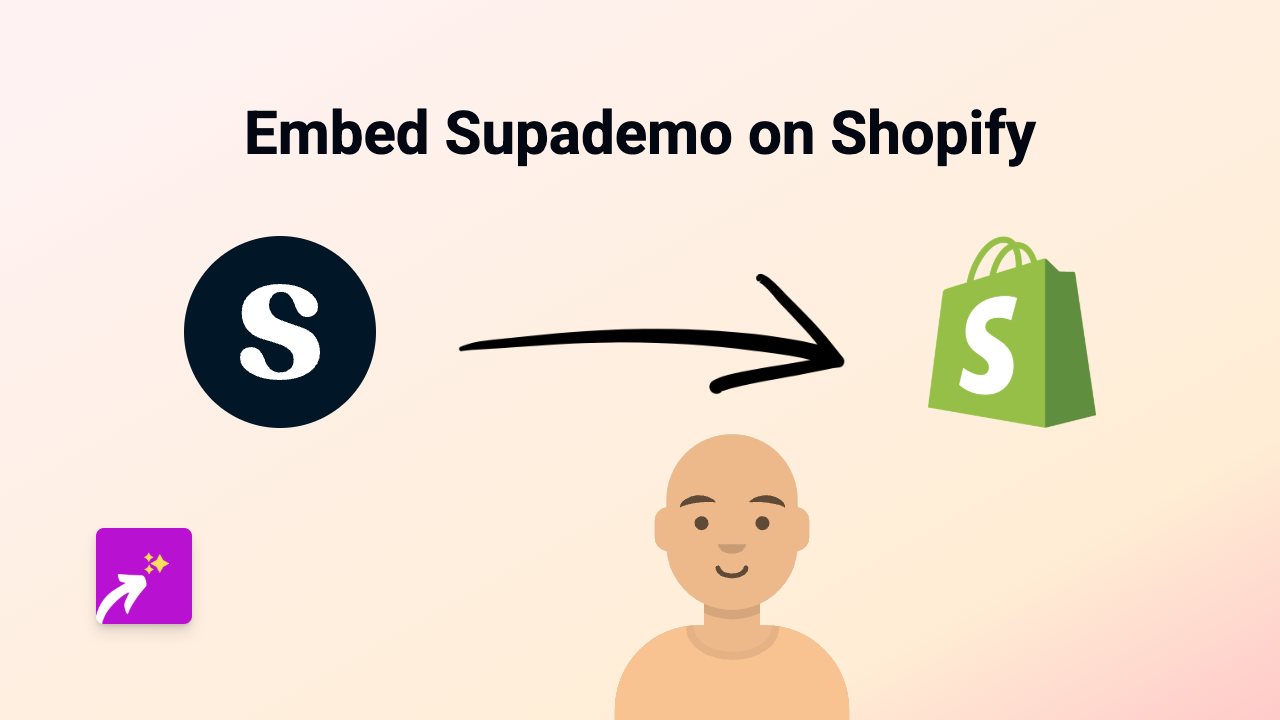How to Embed Digiteka Videos on Your Shopify Store with EmbedAny

Adding Digiteka videos to your Shopify store can significantly enhance your product pages and overall customer experience. With EmbedAny, you can embed Digiteka videos anywhere in your store without technical knowledge or coding skills. This guide walks you through the simple process.
What is Digiteka?
Digiteka is a video content management platform that helps brands and publishers distribute video content. Embedding these videos on your Shopify store can provide valuable product demonstrations, tutorials, or brand storytelling.
Why Embed Digiteka Videos on Your Shopify Store?
- Increase time spent on your store
- Improve product understanding with visual content
- Boost conversions with engaging video demonstrations
- Share professional video content without hosting issues
Step-by-Step Guide to Embedding Digiteka Videos
Step 1: Install the EmbedAny App
- Visit the EmbedAny app on the Shopify App Store
- Click “Add app” and follow the installation process
- Complete the activation steps when prompted
Step 2: Find Your Digiteka Video
- Go to your Digiteka account or locate the Digiteka video you want to embed
- Copy the full URL of the Digiteka video page
Step 3: Add the Video to Your Shopify Store
- Navigate to the page where you want to embed your Digiteka video (product description, custom page, blog post, etc.)
- Paste the Digiteka video URL into the text editor
- Highlight the URL and click the italic button (or use keyboard shortcut Ctrl+I / Cmd+I)
- Save your changes
That’s it! The Digiteka video will now appear embedded on your page, allowing customers to watch it directly within your store.
Tips for Using Digiteka Videos on Your Shopify Store
- Place videos strategically: Add them to product descriptions where they explain features or show the product in action
- Keep load times in mind: While EmbedAny optimises performance, place your most important videos at the top of the page
- Use videos to answer common questions: Reduce customer service inquiries by addressing frequent questions through video
- Update content regularly: Keep your video content fresh and relevant to maintain customer interest
Troubleshooting
If your Digiteka video isn’t displaying properly:
- Ensure you’ve properly italicised the URL
- Verify that the URL is correct and functioning
- Check that EmbedAny is properly installed and activated on your store
EmbedAny makes integrating Digiteka videos into your Shopify store simple and effective, helping you create a more engaging shopping experience for your customers without any technical hassle.