How to Embed Diario AS Content on Your Shopify Store: A Simple Guide
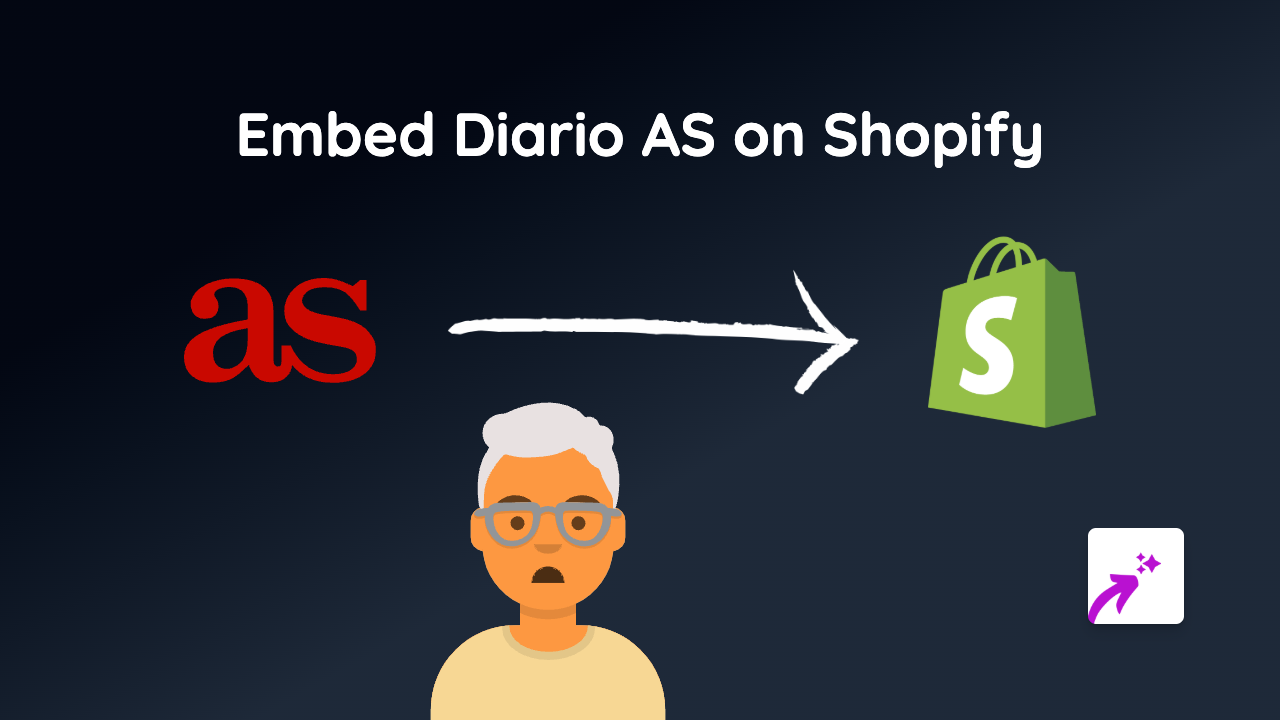
Embed Diario AS Content on Your Shopify Store in Minutes
Want to showcase the latest football news, scores, or sports articles from Diario AS on your Shopify store? Whether you’re running a sports merchandise shop, blog, or fan site, adding live Diario AS content can keep your customers informed and engaged. Here’s a straightforward guide to embedding Diario AS content on your Shopify store.
Step 1: Install the EmbedAny App
First, you need to install the EmbedAny app from the Shopify App Store:
- Visit https://apps.shopify.com/embed
- Click “Add app” and follow the installation steps
- Activate the app on your store when prompted
Step 2: Find the Diario AS Content You Want to Embed
- Go to the Diario AS website
- Find the specific article, score widget, or sports content you want to display on your store
- Copy the URL of the page (e.g.,
https://as.com/football/real-madrid-vs-barcelona-live-score/)
Step 3: Add the Content to Your Store
Now comes the magic part! You can add Diario AS content to various places on your store:
For Product Descriptions:
- Go to your Shopify admin → Products
- Select the product you want to add content to
- In the description editor, paste the Diario AS URL
- Make the link italic by selecting it and clicking the italic button (or pressing Ctrl+I)
- Save your changes
For Pages or Blog Posts:
- Go to Shopify admin → Online Store → Pages (or Blog)
- Create a new page or edit an existing one
- Paste the Diario AS URL in your content
- Make the link italic by selecting it and using the italic formatting
- Publish or update your page
That’s it! The plain URL will automatically transform into an interactive Diario AS embed that your customers can engage with directly on your store.
Why Embed Diario AS Content?
- Real-time sports updates: Keep sports fans updated with the latest scores and news
- Increased engagement: Visitors stay longer on your site while consuming content
- Enhanced credibility: Official sports content adds authority to your store
- No technical skills needed: No coding, HTML, or iframes to worry about
Tips for Best Results
- Add Diario AS match reports alongside related merchandise
- Embed pre-match analysis on product pages for upcoming game merchandise
- Use sports news in your blog to attract sports enthusiasts to your store
- Remember that all embedded content will be responsive and work well on mobile devices
By integrating Diario AS content into your Shopify store, you create a more informative and engaging shopping experience for your sports-loving customers, potentially increasing time on site and driving more sales.






