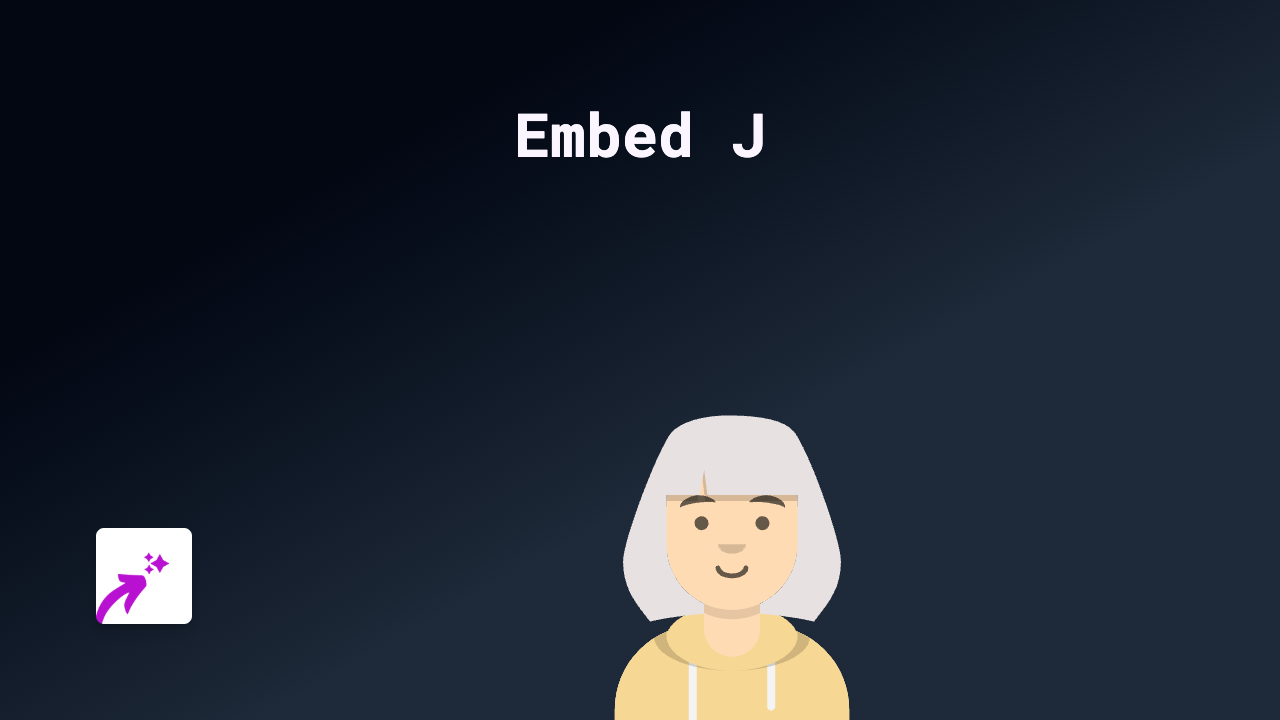How to Embed Detikcom Content on Your Shopify Store: Simple Step-by-Step Guide
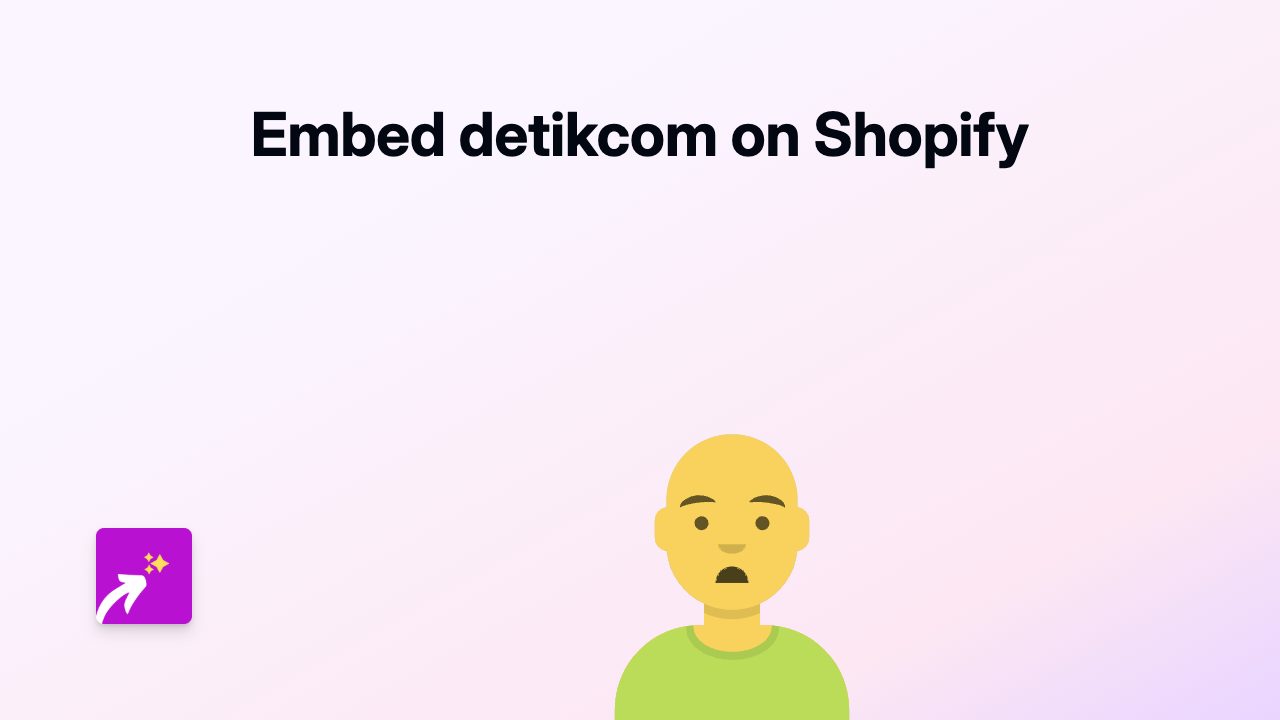
Want to display Detikcom news articles or content on your Shopify store? Whether you’re selling products related to Indonesian news, running a current events blog, or simply want to keep your customers informed with the latest headlines from Detikcom, embedding this content can make your store more engaging and informative.
With EmbedAny, you can add interactive Detikcom content to any part of your Shopify store without writing a single line of code. Here’s how to do it:
Step 1: Install EmbedAny on Your Shopify Store
Before you can start embedding Detikcom content, you’ll need to install the EmbedAny app:
- Visit EmbedAny in the Shopify App Store
- Click “Add app” and follow the installation prompts
- Once installed, the app will be activated automatically
Step 2: Find the Detikcom Content You Want to Embed
- Go to Detikcom and browse for the article, news story, or content you wish to display
- Once you’ve found the perfect content, copy the full URL from your browser’s address bar
Step 3: Add the Link to Your Shopify Store
- Navigate to the page, product description, or blog post where you want to display the Detikcom content
- Paste the copied Detikcom URL
- Important step: Make the link italic by selecting it and applying italic formatting
- In the Shopify editor, you can do this by highlighting the link and clicking the italic button (I) or using the keyboard shortcut (Ctrl+I or Cmd+I)
Step 4: Save Your Changes
- After adding your italicised Detikcom link, save your changes
- View your page to see the Detikcom content now displayed as an interactive embed
Why Embed Detikcom Content?
- Stay relevant: Show your customers you’re up-to-date with current Indonesian news and events
- Add context: Provide helpful information that relates to your products or services
- Increase engagement: Give visitors a reason to spend more time on your store
- Enhance your content: Make your product descriptions or blog posts more informative and engaging
Tips for Embedding Detikcom Content
- Use news articles relevant to your products to provide additional context
- Embed Detikcom market news if you sell financial products or services
- Showcase entertainment news if your store targets Indonesian pop culture enthusiasts
- Consider adding Detikcom content to your blog posts for added authority
That’s all there is to it! With EmbedAny, adding interactive Detikcom content to your Shopify store is as simple as pasting a link and making it italic. No technical skills required.