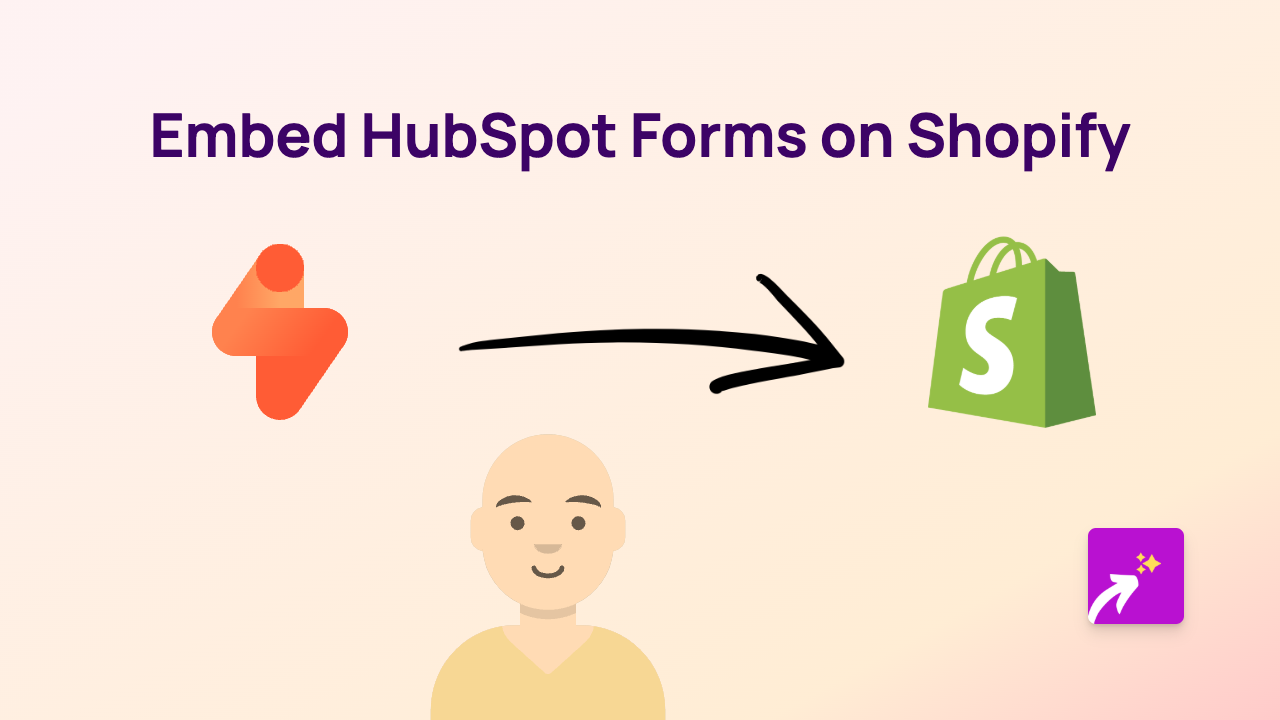How to Embed Chainflix Videos on Your Shopify Store with EmbedAny

Add Chainflix Videos to Your Shopify Store in Minutes
Want to showcase Chainflix videos directly on your Shopify store? Whether you’re looking to display blockchain-based videos or crypto content from Chainflix, you can easily embed them on your product pages, blog posts, or anywhere on your store with just a few clicks.
Step 1: Install EmbedAny App
Before you can start embedding Chainflix videos, you’ll need to install the EmbedAny app on your Shopify store:
- Visit EmbedAny in the Shopify App Store
- Click “Add app” and follow the installation steps
- Once installed, the app will be automatically activated - no extra configuration needed!
Step 2: Find Your Chainflix Video Link
To embed a Chainflix video on your Shopify store:
- Go to Chainflix and find the video you want to embed
- Copy the full URL of the video page (e.g.,
https://chainflix.com/watch/video-id)
Step 3: Embed the Video on Your Store
Now comes the magic part:
- Go to any rich text editor in your Shopify admin (product description, page content, blog post, etc.)
- Paste the Chainflix video link you copied
- Important step: Highlight the link and click the “Italic” button (or use Ctrl+I / Cmd+I)
- Save your changes
That’s it! EmbedAny recognises the italicised Chainflix link and automatically transforms it into an interactive video player when your page loads.
Where Can You Add Chainflix Videos?
You can embed Chainflix videos in various places across your Shopify store:
- Product descriptions to demonstrate product features
- Blog posts to enhance your content marketing
- Custom pages to share blockchain-related resources
- Homepage sections for highlighting featured content
Why Embed Chainflix Videos?
Adding Chainflix videos to your Shopify store can:
- Keep visitors on your site longer instead of sending them elsewhere
- Make your products more engaging with video demonstrations
- Share crypto content directly with your audience
- Add visual interest to otherwise text-heavy pages
Troubleshooting Tips
Not seeing your Chainflix video embed working properly? Try these quick fixes:
- Make sure you’ve italicised the entire link
- Check that you’re using the correct video URL format from Chainflix
- Refresh your page cache to see the latest changes
EmbedAny works with 800+ platforms beyond Chainflix, so you can use the same simple process to embed content from nearly any service imaginable.