How to Embed Bubbli on Your Shopify Store - Simple No-Code Guide
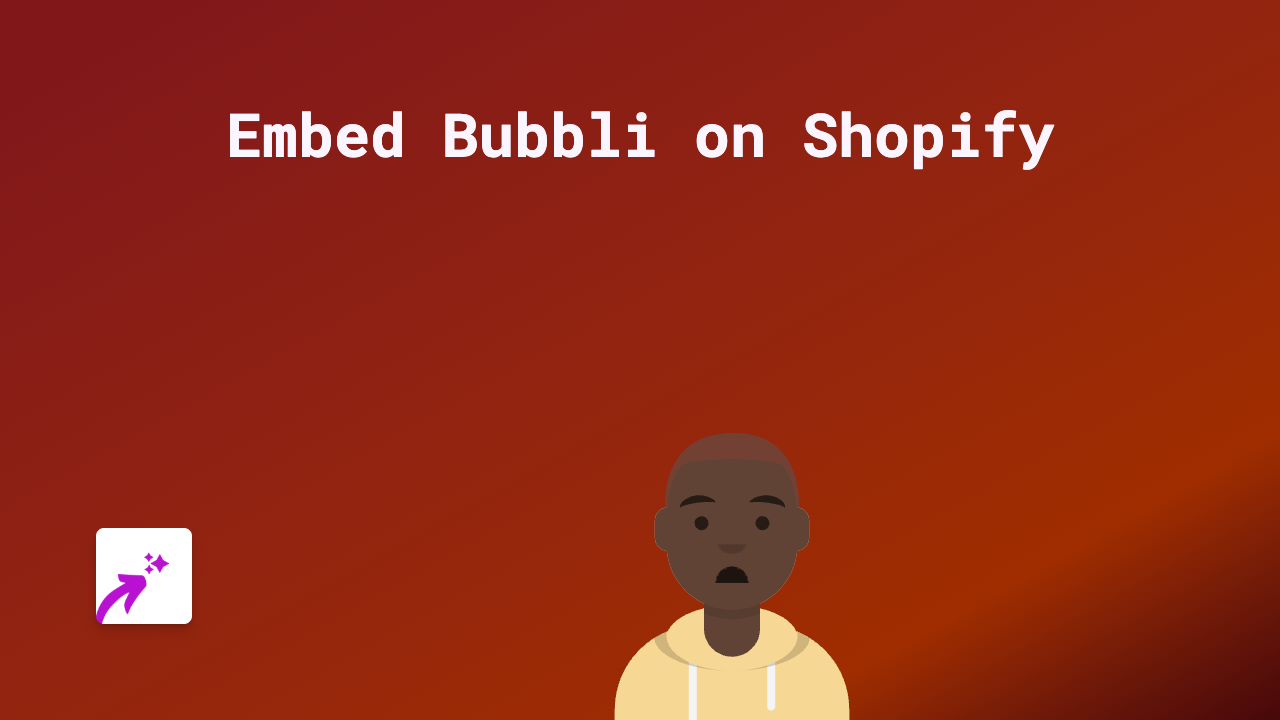
Embedding Bubbli on Your Shopify Store
Want to add interactive Bubbli content to your Shopify store? This quick guide shows you how to embed Bubbli on product pages, blog posts, or anywhere on your Shopify site without any coding skills.
What You’ll Need
- A Shopify store
- The EmbedAny app installed
- Bubbli content you want to embed
Step 1: Install EmbedAny App
- Visit the EmbedAny app page in the Shopify App Store
- Click “Add app” and follow the installation prompts
- Activate the app when prompted
Step 2: Find Your Bubbli Content
- Go to the Bubbli content you want to display on your store
- Copy the URL of the Bubbli content you wish to embed
- This could be a Bubbli experience, presentation, or any other shareable Bubbli content
Step 3: Embed Bubbli on Your Shopify Store
- Go to the page where you want to add the Bubbli content (product description, page, blog post, etc.)
- Paste the Bubbli link into the text editor
- Important step: Make the link italic by selecting it and clicking the italic button (or using keyboard shortcut)
- Save your changes
That’s it! EmbedAny will automatically transform the italicised Bubbli link into an interactive embed.
Where to Add Bubbli Content
You can add Bubbli embeds to various places in your Shopify store:
- Product descriptions
- Collection pages
- Blog posts
- Custom pages
- Homepage sections
Tips for Using Bubbli Embeds
- Product Visualisation: Use Bubbli to show products from different angles or in 3D
- Interactive Experiences: Create immersive shopping experiences with Bubbli content
- Demonstrations: Show how to use your product with interactive Bubbli elements
- Brand Storytelling: Create engaging visual stories about your brand
Troubleshooting
If your Bubbli content isn’t displaying properly:
- Check that you’ve properly italicised the link
- Ensure EmbedAny is correctly installed and activated
- Verify that the Bubbli URL is correct and publicly accessible
Final Thoughts
Adding Bubbli embeds to your Shopify store is a brilliant way to enhance the shopping experience and showcase your products in a dynamic way. With EmbedAny, the process is straightforward—no coding or technical skills required. Simply paste your Bubbli link, make it italic, and watch it transform into an interactive element that can boost engagement and conversions.






