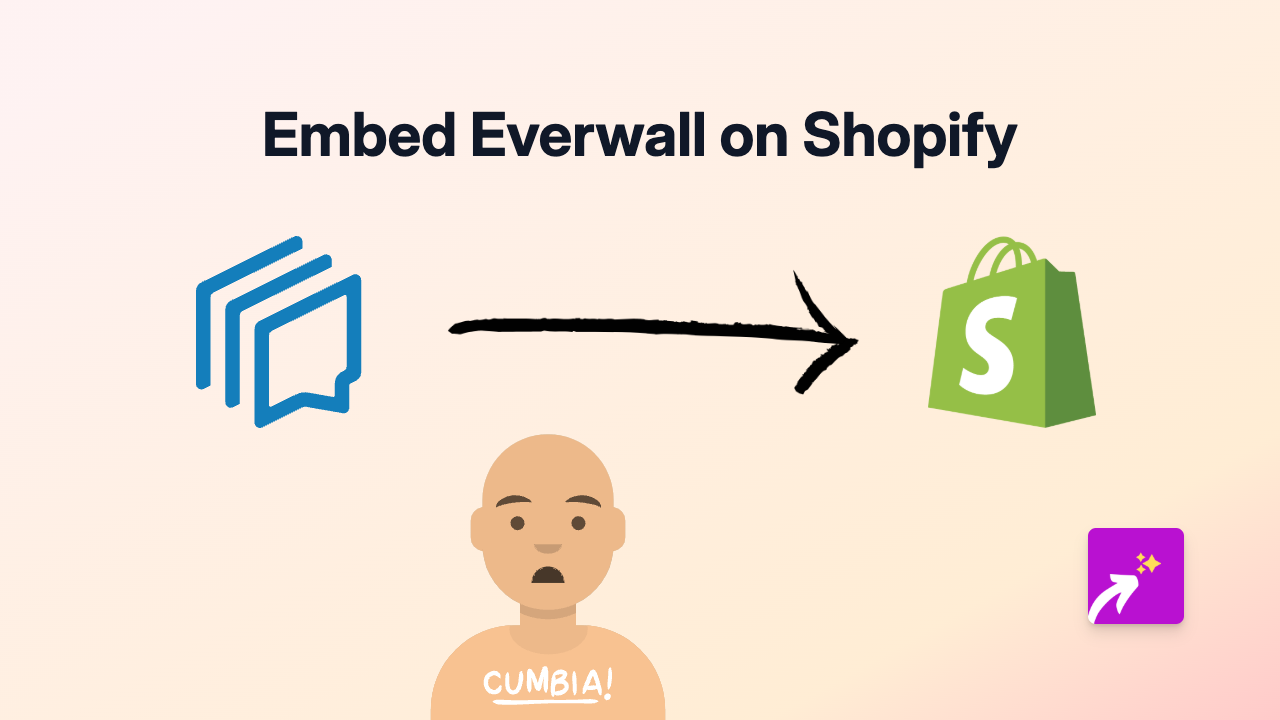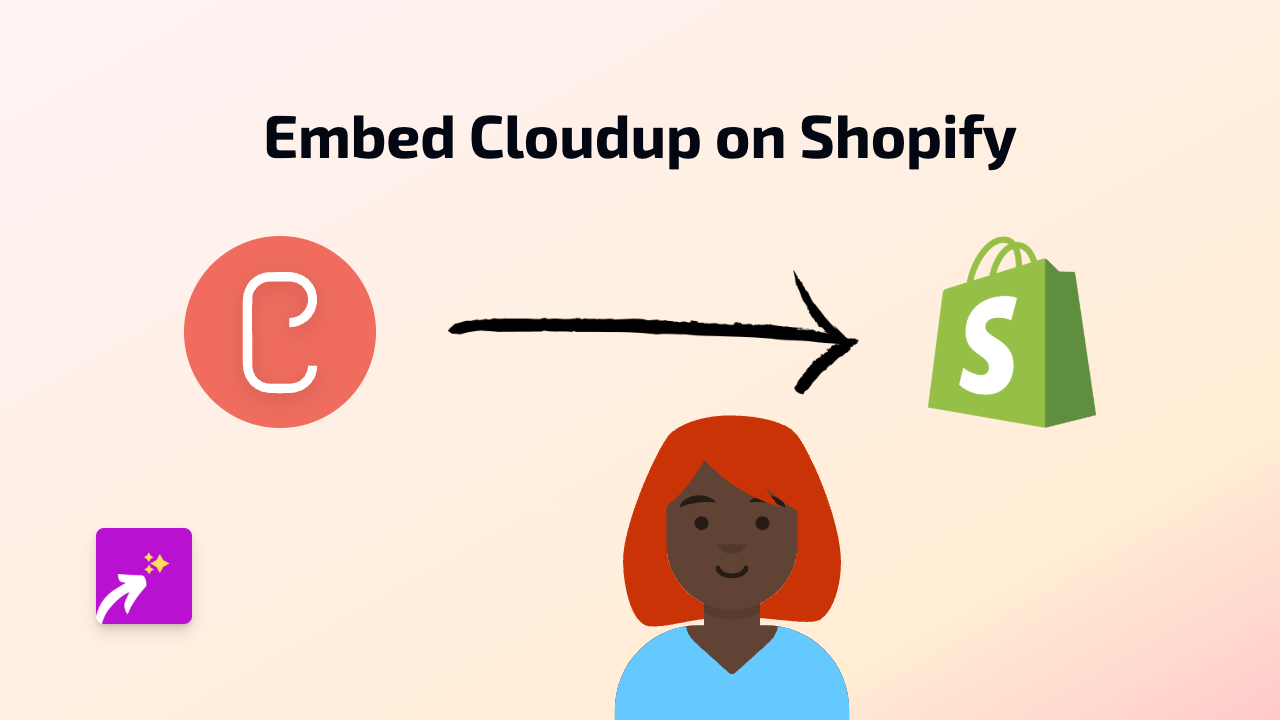How to Embed amCharts on Your Shopify Store Using EmbedAny

Add Beautiful Data Visualisations to Your Shopify Store with amCharts
Want to display stunning charts, graphs and data visualisations on your Shopify store? With EmbedAny, you can easily embed amCharts content directly into your product descriptions, pages, or blog posts without writing a single line of code.
What is amCharts?
amCharts is a powerful data visualisation library that helps you create beautiful, interactive charts and graphs. Adding these visualisations to your Shopify store can help you:
- Display product comparison data clearly
- Show survey results or customer feedback
- Visualise product performance metrics
- Create interactive infographics for your content
Step-by-Step Guide to Embedding amCharts in Shopify
Step 1: Install the EmbedAny App
Before you can start embedding amCharts, you’ll need to install the EmbedAny app from the Shopify App Store:
- Visit https://apps.shopify.com/embed
- Click “Add app” and follow the installation prompts
- Activate the app on your store
Step 2: Create Your amCharts Visualisation
- Create your chart or graph using amCharts
- Get the public link to your amCharts visualisation
Step 3: Embed Your amCharts Visualisation
- Go to the page, product, or blog post where you want to add your chart
- In the Shopify rich text editor, paste your amCharts link
- Select the link text and click the italic button (or use the keyboard shortcut)
- Save your changes
That’s it! EmbedAny will automatically transform your italicised link into an interactive amCharts visualisation.
Tips for Using amCharts on Your Shopify Store
- Match your store’s design: Customise your charts’ colours and fonts to match your store’s branding
- Keep it simple: Focus on clarity when creating data visualisations
- Add context: Include brief explanations to help customers understand your data
- Make it responsive: Ensure your charts look good on both desktop and mobile devices
Examples of amCharts on Shopify Stores
- Product comparisons showing features side by side
- Sales data highlighting popular products
- Interactive sizing guides with visual representations
- Performance metrics for sports or technical products
Troubleshooting
If your amCharts visualisation isn’t appearing:
- Check that you’ve properly italicised the link
- Verify that your amCharts link is public and accessible
- Refresh your store’s page to see the changes
With EmbedAny, you can bring your Shopify store to life with interactive amCharts visualisations, making your data more engaging and helping customers make better purchasing decisions.