Embed Forms for Product Customization & Lead Surveys
If you want to capture leads or collect order details directly on your Shopify store, we’ve got a method.
With EmbedAny, you can embed forms from various platforms, including Fillout, Formaloo, Zoho Forms, HubSpot Forms, Formstack, Microsoft Forms, Google Forms, and many others.
Where to Use the Forms on Shopify
- Collect customer information or leads for your business.
- Gather emails for a newsletter.
- For print-on-demand or customization services, allow customers to add details about their order — such as their name, preferences, or even upload files.
How to Embed Forms in a Shopify Store
-
Create a form in your preferred platform and, in the sharing settings, make it publicly accessible for viewing (not editing).
-
Copy the share link of your form.
-
To embed in a product page: paste the link in the product description of the specific product.
To embed in a landing or contact page: go to the theme editor > contact page and paste the link there.
-
Select the pasted link and make it italic.
-
Save your changes. The link will now be converted into a live form embed.
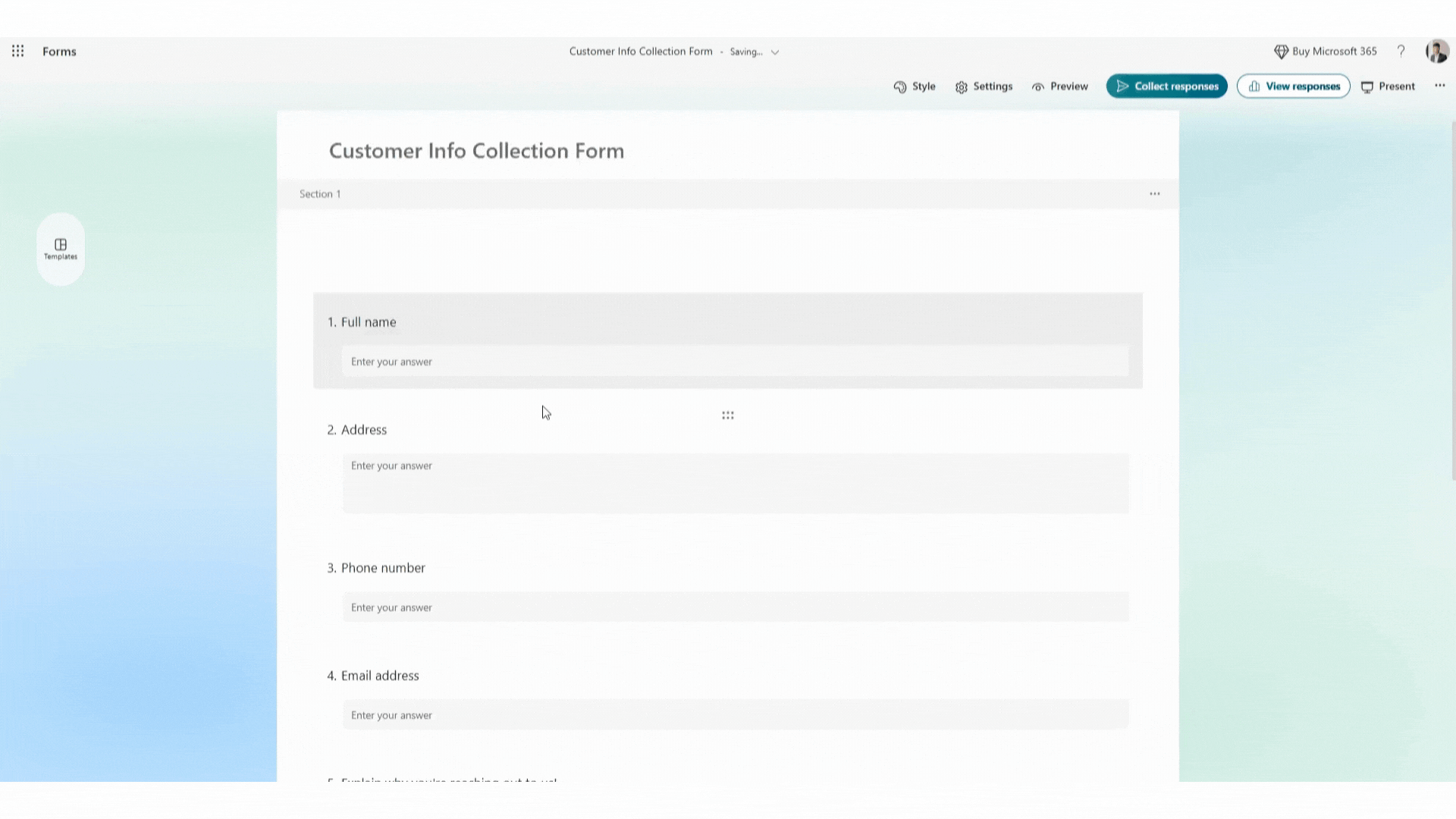
Alternative Method: App Block
You can also use the app-block method to embed into a landing or content page if you don’t have any text fields available.
👉 Learn about the app-block method in this guide.
Still have questions? Drop us an email at hello@embedany.com.
